Want to give your Instagram posts that extra oomph? Sharing your location through Google Maps integration is a fantastic way to boost engagement, connect with a local audience, and even promote your business. But how exactly do you add those handy location tags? Fear not, fellow content creators! This comprehensive guide will walk you through the entire process, step-by-step, ensuring your viewers know exactly where the magic happens.
Why Add Google Maps Locations?
The benefits of adding Google Maps locations are plenty:
- Increased Engagement: Location tags entice viewers to tap and explore, potentially revealing nearby spots they might love. This interactive element fuels curiosity and keeps them coming back for more.
- Local Reach: Sharing your location attracts viewers in your area, expanding your reach to a more targeted audience interested in similar experiences.
- Business Promotion: Businesses can leverage location tags to showcase their physical presence, driving foot traffic and brand awareness.
- Enhanced Storytelling: Adding context to your photos and stories allows viewers to truly immerse themselves in your adventures, creating a deeper connection.
Ready to Get Started?
Here’s a breakdown of the process, applicable to both posts and stories:
1. Open Your Chosen Image or Video:
Whether you’re crafting a captivating post or a fleeting story, start by selecting the content you want to share.
2. Access the Location Tag Feature:
For posts: During the editing stage, tap the “Location” button. For stories: Tap the sticker icon and select “Location.“
3. Find Your Spot:
Now comes the fun part! Search for your desired location by name or browse the map until you pinpoint the exact spot. Remember, you can even use specific coordinates for ultimate precision.
4. Add and Refine (Optional):
Once you’ve found the perfect location, tap to add it. For stories, you can resize and reposition the sticker for optimal placement.
5. Share and Shine!
With your location tag proudly displayed, hit “Share” and watch your content come alive with geographical context.
Bonus Tips for Pro-Level Tagging:
- Specificity is Key: Don’t settle for generic locations. Be specific to highlight hidden gems or unique spots for maximum impact.
- Storytelling Magic: Use location tags to weave a narrative thread through your stories, guiding viewers on a virtual journey.
- Business Branding: Include your business name within the location tag to promote brand recognition and encourage visits.
- Stay Updated: Remember, location tags are dynamic! Edit or remove them later if needed.
By incorporating these tips and following this comprehensive guide, you’ll be a location tagging master in no time. So, unleash your creativity, share your adventures, and connect with your audience on a whole new level. Happy tagging!
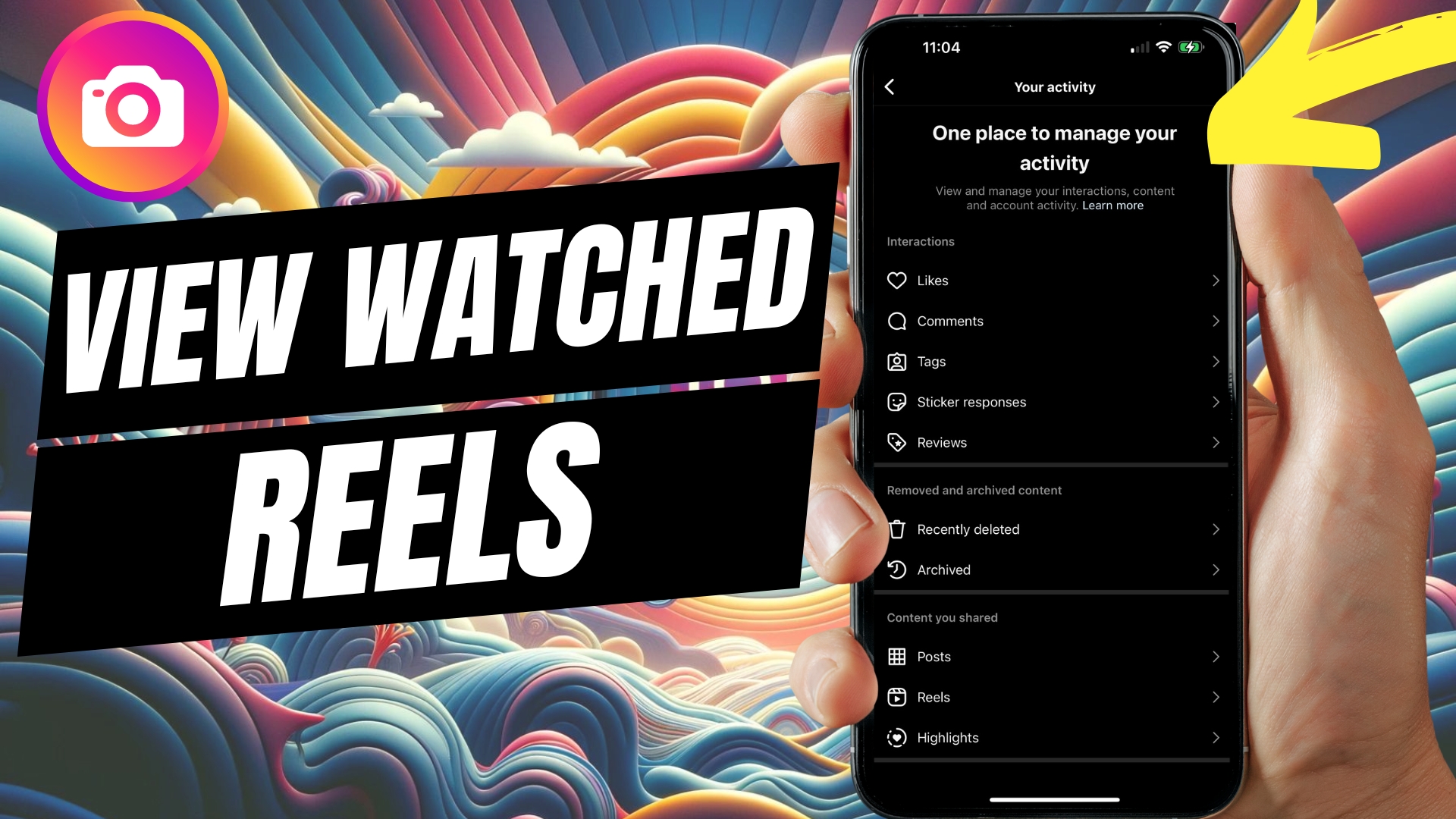

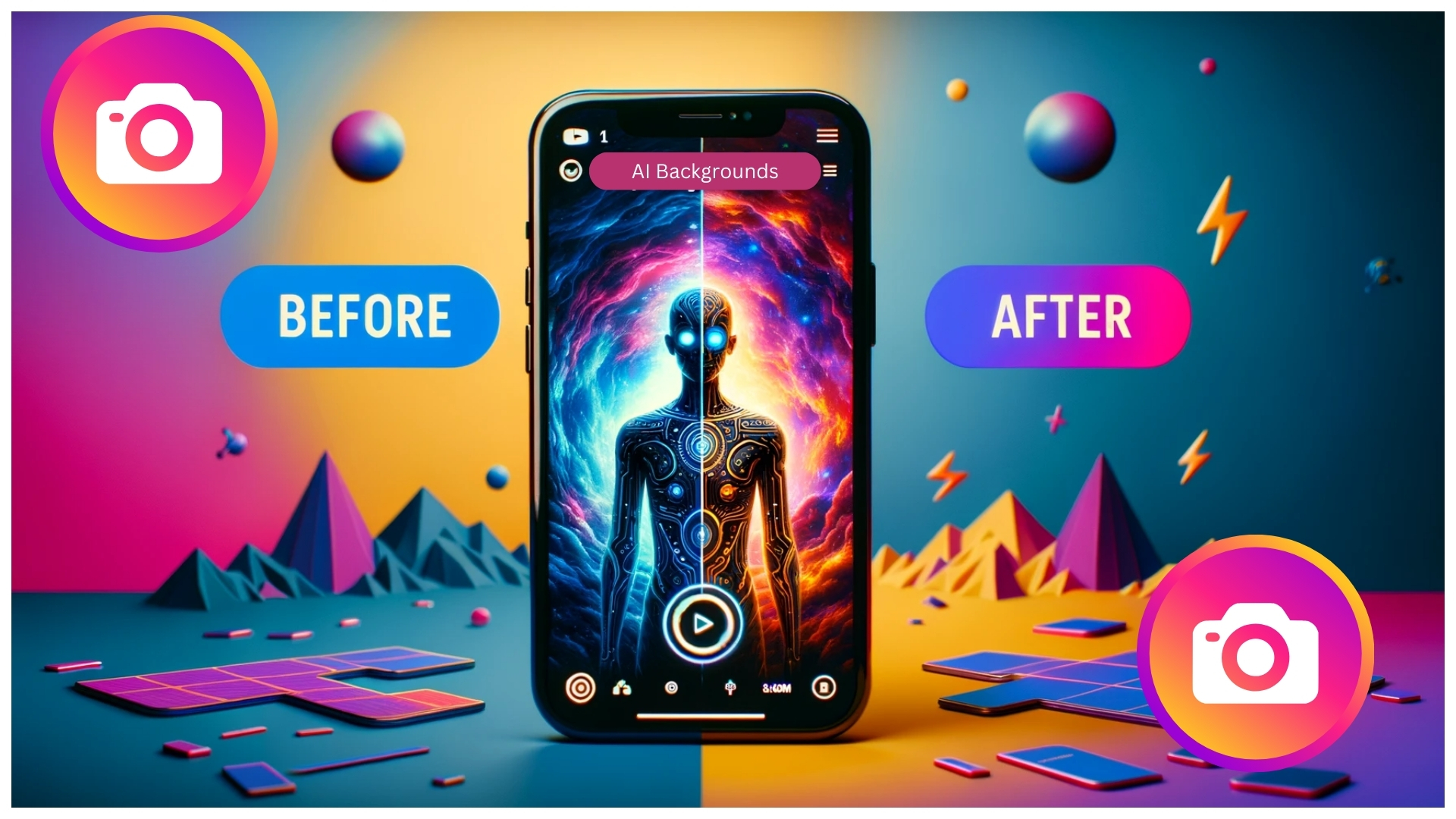

Leave A Comment