Have your creative juices started flowing on Instagram, only to abandon your masterpiece mid-creation? Don’t let those unfinished posts languish in your drafts like digital ghosts! In this quick and easy guide, we’ll show you how to delete drafts on Instagram in just a few simple steps, restoring order and clarity to your account.
No More Draft Clutter:
Ever scroll through your drafts looking for a specific post, only to be bombarded by half-written captions and forgotten photos? It’s time to take back control! Deleting unwanted drafts frees up valuable space and streamlines your Instagram experience. It’s like Marie Kondo-ing your digital self, one draft at a time.
Step-by-Step Guide:
For Android:
- Open the Instagram app and tap the “+” button at the bottom center of your screen.
- Look for the “Drafts” section above “Recents.” If you have any saved drafts, they’ll be displayed there.
- Tap the three dots at the top right corner of the screen.
- Select “Discard Draft” to permanently remove the unwanted post.
For iPhone:
- Open the Instagram app and tap the “+” button at the top right corner of your screen.
- Locate the “Drafts” section and tap “Manage” to the right.
- Tap “Edit” in the top right corner and select the drafts you want to delete.
- Tap “Done” and confirm your choice by tapping “Discard Posts.“
Bonus Tips:
- Want to delete all drafts at once? On Android, simply tap “Discard All” after selecting Manage. On iPhone, repeat steps 3 & 4 but select all drafts before tapping Done.
- Worried about deleting a precious draft by accident? No worries! You can always access draft stories by tapping “Your Story” at the top left corner, opening the three dots menu, and then selecting “Drafts.“
Now You’re a Draft Deleting Pro!
By following these simple steps, you’ve successfully purged your drafts and achieved Instagram nirvana. No more clutter, no more confusion, just a clean and organized platform ready for your next creative spark. So go forth and post with confidence, knowing you have full control over your drafts!
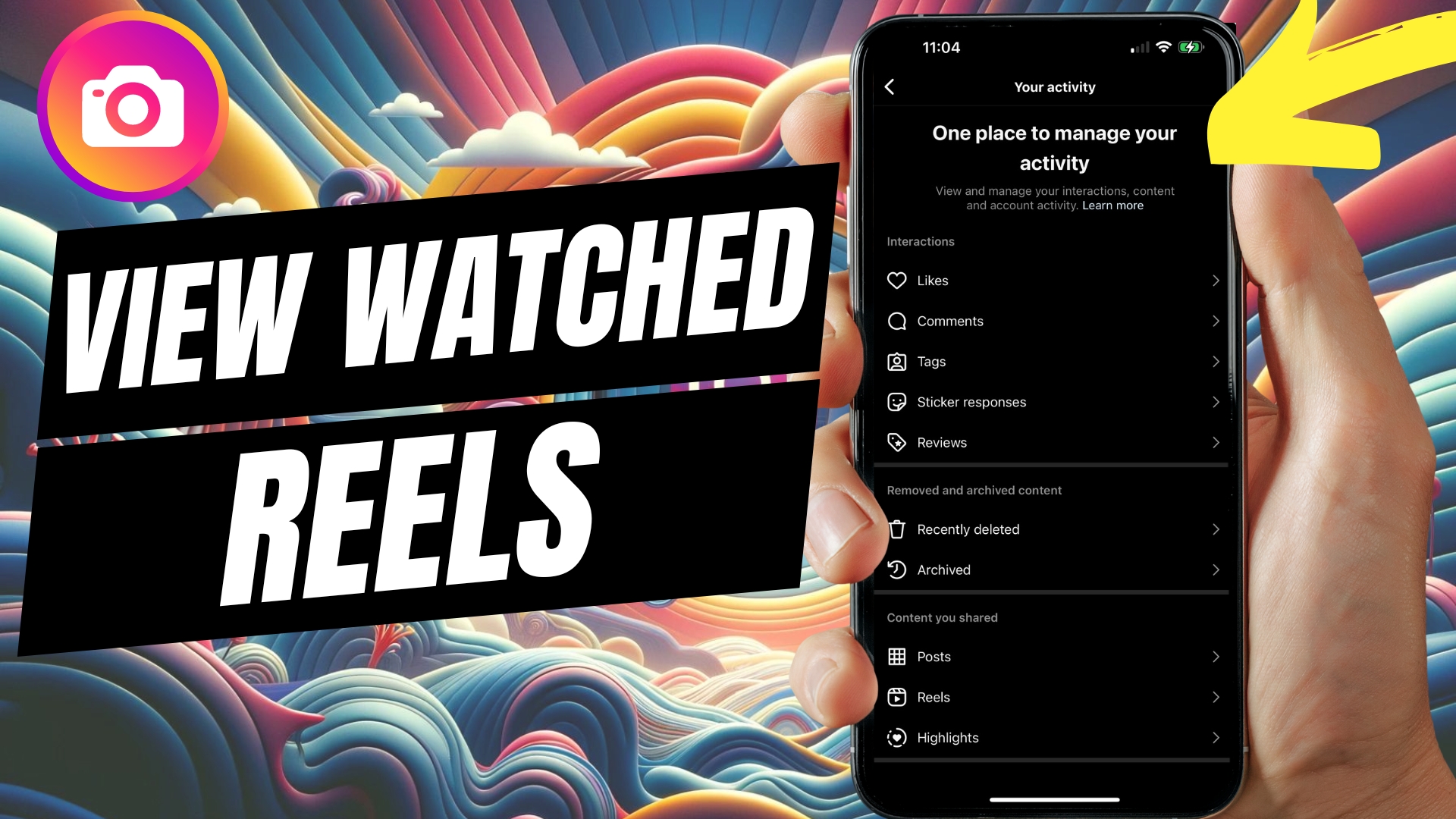

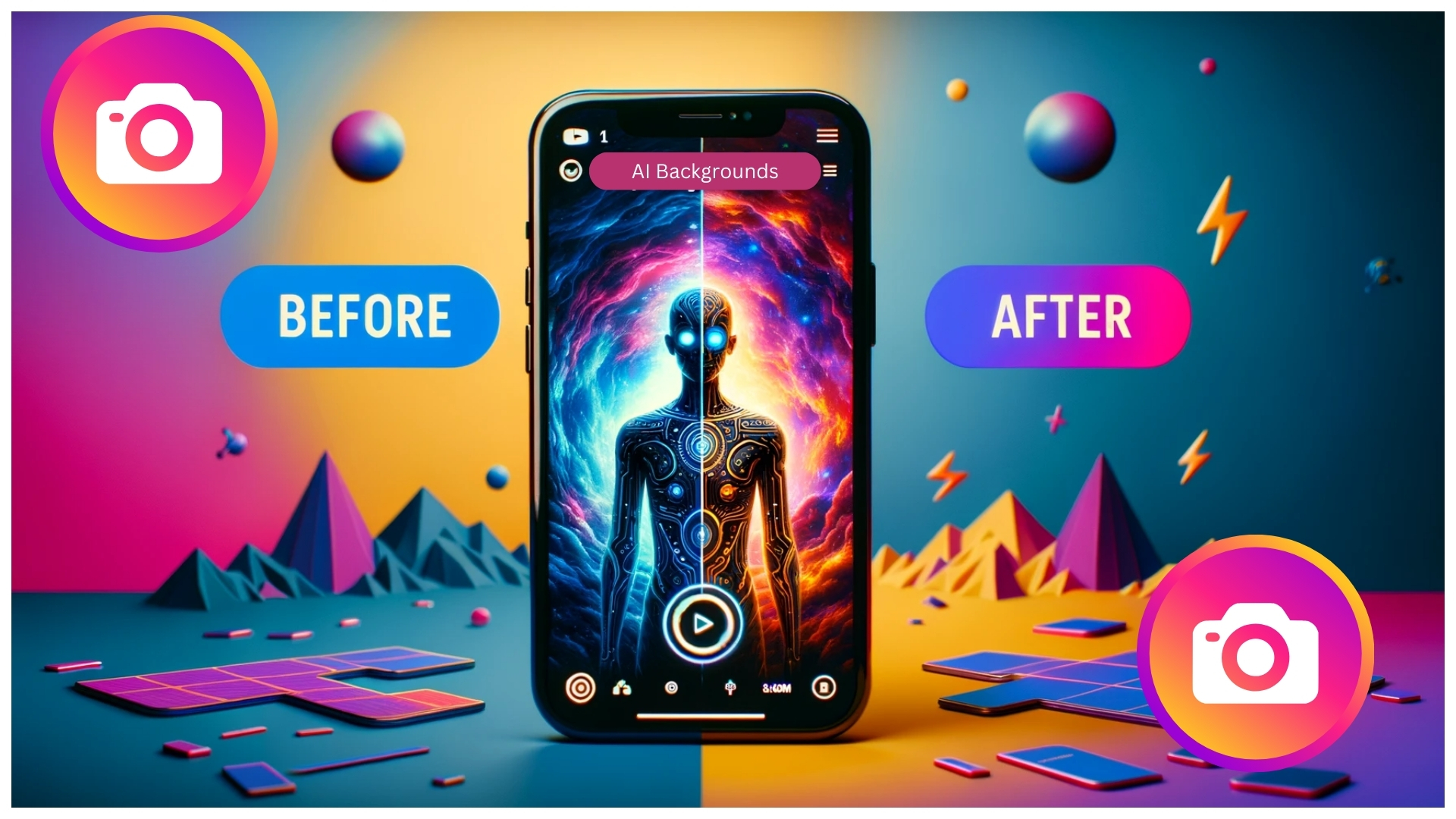

Leave A Comment