How to Change Your Discord Username
Your Discord username is how you’re identified on the platform, so choosing one you’re happy with is essential. If you’re unhappy with your current username or want to change it for a fresh start, you can do so easily.
Here’s how to change your Discord username:
- Open the Discord app or go to the Discord website.
- Click on your profile picture in the top left corner.
- Select “My Account” from the dropdown menu.
- Scroll down to the “Username” section.
- Enter your new username in the text field.
- Click on the “Save” button.
Here are some things to keep in mind when changing your Discord username:
- You can change your username as often as you like.
- There’s no limit on the length or content of your new username.
- Your new username must be unique.
- Your new username cannot contain any special characters, such as @, #, or &.
If you’re having trouble changing your Discord username, here are some troubleshooting tips:
- Make sure that you’re logged in to Discord.
- Make sure that you’re entering a valid username.
- Try refreshing the page or restarting the Discord app.
- Contact Discord support for help.
I hope this helps!
Here are some additional tips for choosing a good Discord username:
- Make sure it’s easy to remember and pronounce.
- Make sure it’s relevant to your interests.
- Avoid using your real name or personal information.
- Be creative and have fun with it!
Your Discord username is a great way to express yourself, so take some time to choose one that you love.

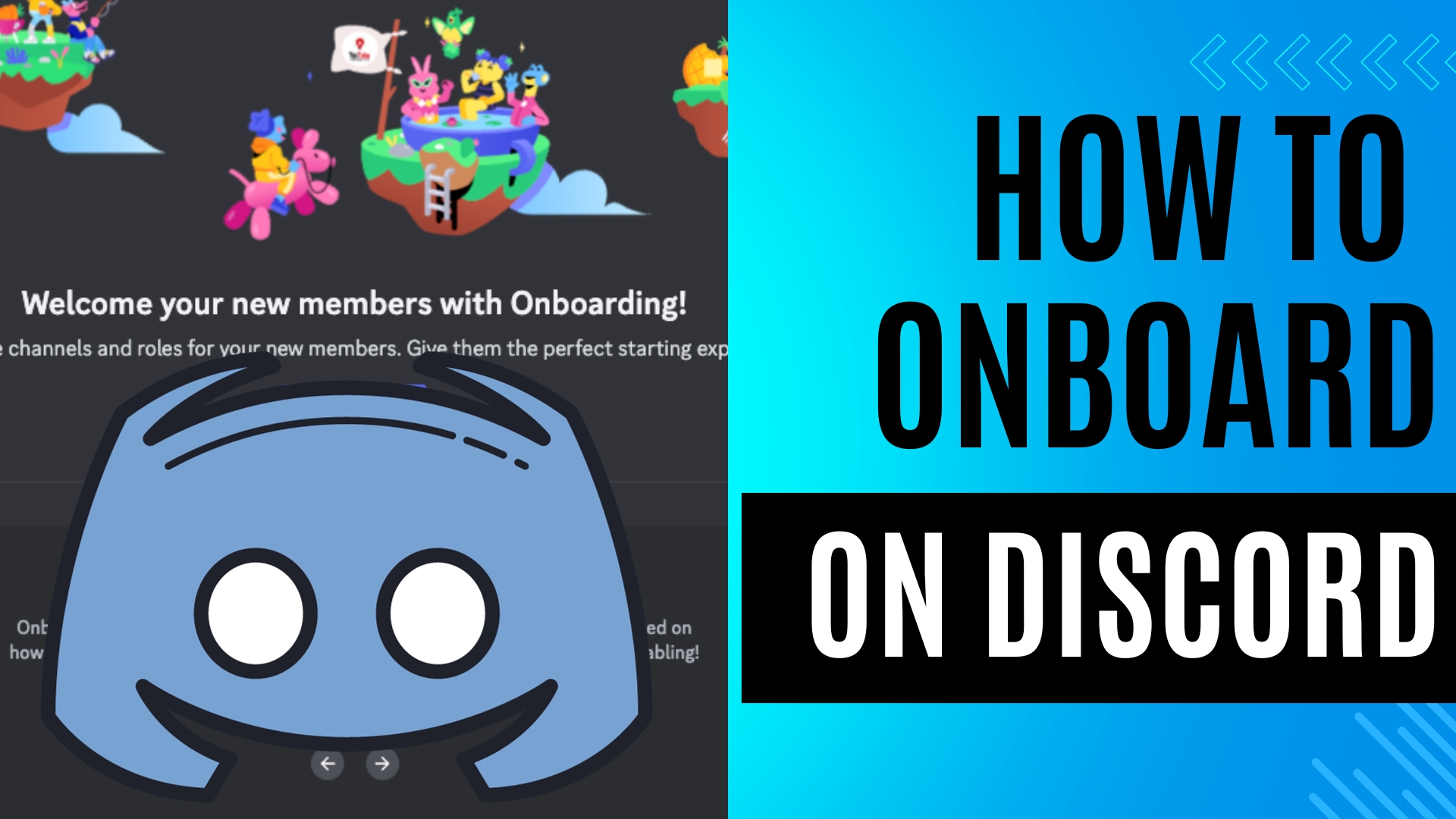


Leave A Comment