Say goodbye to manual welcome greetings and chaotic onboarding! Automating role assignments for new Discord users is the secret weapon to building a self-organizing, thriving community. This powerful technique saves you time, reduces confusion, and keeps your server buzzing with organized activity.
Why Use Auto Roles?
Imagine this: New members join your server, unsure of where to go or what to do. They flood the general chat with “hi”s and need manual role assignments, slowing down everyone’s experience. Enter auto roles, your knight in shining armor!
- Reduced workload: Ditch the manual welcome routine and let bots handle the heavy lifting. You’ll have more time for community engagement and server customization.
- Improved user experience: New members feel guided and welcomed with immediate access to relevant channels and permissions.
- Enhanced organization: Auto roles based on interests, activity levels, or custom criteria foster a well-structured community.
The Tools of the Trade:
Several fantastic bots offer auto-role functionalities:
- MEE6: A popular choice with an intuitive interface and diverse auto-role features, including welcome messages, verification requirements, and level-up systems.
- Dyno: Highly customizable, Dyno empowers you to set granular criteria for auto roles, like assigning specific roles based on usernames or server join dates.
- Carl-bot: With a focus on fun and customization, Carl-bot lets you assign roles based on emoji reactions, voice activity, or even completing quizzes!
Setting Up Your Auto-Role Symphony:
Here’s a basic how-to:
- Create your roles: Define roles with specific permissions for different access levels (e.g., “Gamers,” “Artists,” “Verified Members”).
- Choose your bot: Select a bot and add it to your server. Grant it the necessary permissions to manage roles and members.
- Configure auto roles: Use the bot’s dashboard to choose which roles to assign automatically and under what conditions. This could be based on joining the server, verifying their email, or reaching a specific activity level.
- Refine and personalize: Experiment with different criteria and settings to tailor the auto-role experience to your community’s unique needs.
Bonus Tips for Auto-Role Awesomeness:
- Craft a warm welcome message: Greet new members with a personalized message introducing them to your server and explaining their assigned roles.
- Set up verification gates: Require email verification or completing a CAPTCHA for specific roles to boost security and prevent spam.
- Reward activity: Motivate engagement by assigning higher roles based on voice chat time, message count, or participation in specific channels.
- Keep it flexible: Allow users to self-assign additional roles through reactions or commands to cater to diverse interests.
Remember: Auto roles are powerful tools, so use them responsibly. Clearly communicate your role system to members, avoid assigning overly restrictive permissions, and be open to adjusting your setup based on community feedback.
With auto roles singing in harmony, your Discord server will transform into a haven of organized fun and engagement. So grab your bot of choice, unleash the power of automation, and watch your community blossom!
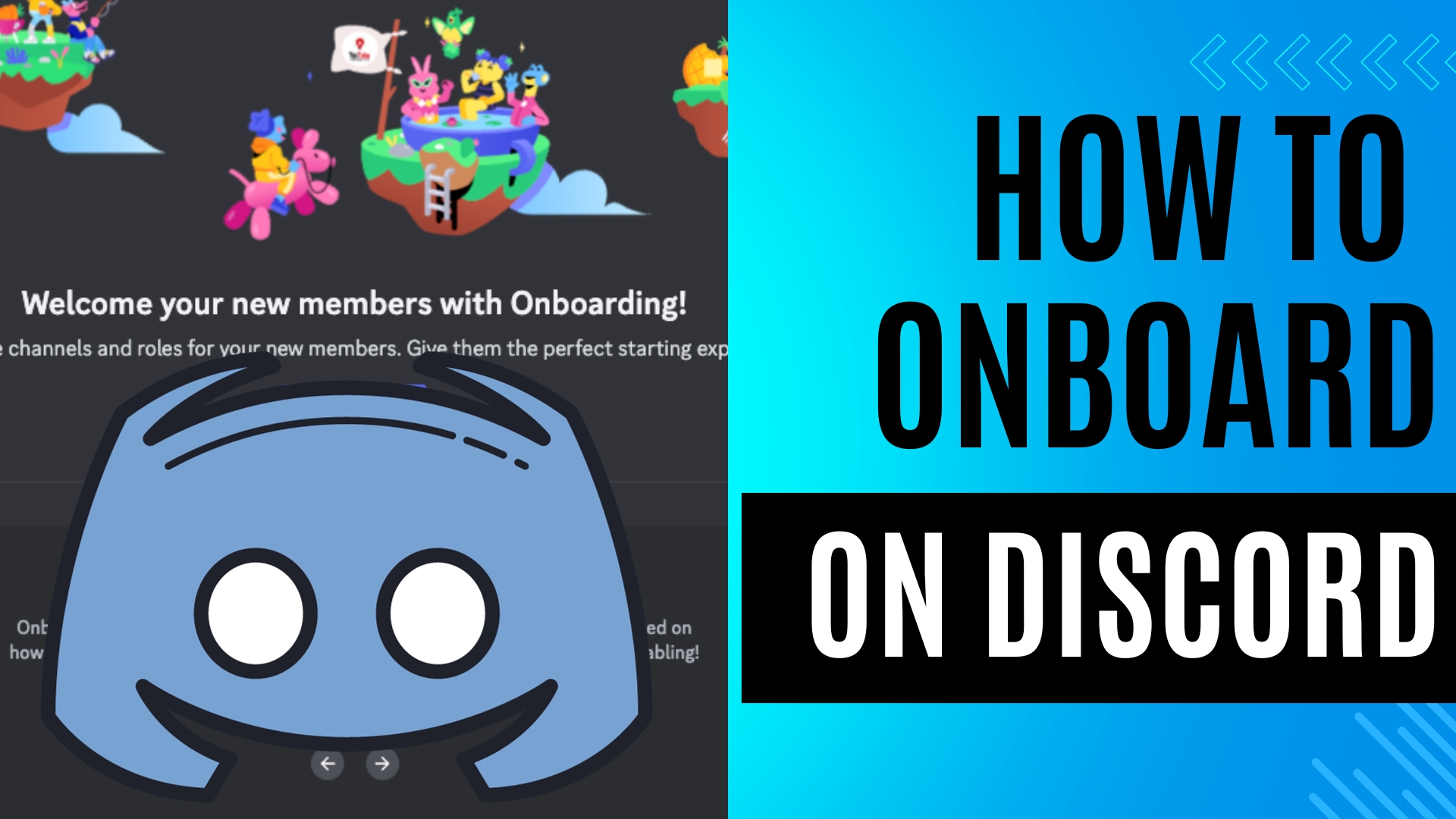



Leave A Comment