Discord is a popular chat platform that allows users to connect with friends and family, join communities, and participate in gaming. If you are no longer interested in a particular Discord server, you can easily leave it from your mobile device.
Here are the steps on how to leave a Discord server on mobile:
- Open the Discord app on your mobile device.
- Tap the server list icon in the bottom left corner of the screen.
- Find the server you want to leave and tap on it.
- Tap the three dots icon in the top right corner of the screen.
- Scroll down and tap “Leave Server.”
- Tap “Yes” to confirm that you want to leave the server.
Once you have left a server, you will no longer be able to see or participate in any of its channels. You will also no longer receive notifications from the server. If you change your mind, you can rejoin the server at any time by searching for it in the server list.
Here are some additional things to keep in mind when leaving a Discord server:
- If you are the owner of the server, you will need to transfer ownership to another user before you can leave.
- If you leave a server, you will still be able to see it in your server list. To remove the server from your list, you can tap on the three dots icon next to the server name and select “Remove Server.”
- If you are leaving a server because you are experiencing harassment or bullying, you can report the issue to Discord.
I hope this blog post helps you learn how to leave a Discord server on mobile. If you have any other questions, please feel free to leave a comment below.
Here are some additional tips for leaving a Discord server:
- If you are leaving a server because you are no longer interested in it, you can simply leave without saying anything. However, if you are leaving for another reason, such as because you are experiencing harassment, it is a good idea to let the server owner know why you are leaving. This can help them to address the issue and make the server a better place for everyone.
- If you are the owner of a server, it is a good idea to have a clear policy on how members can leave the server. This will help to avoid any confusion or misunderstandings.
- It is also a good idea to have a backup plan in case a member leaves the server unexpectedly. This could involve assigning another user as the owner of the server, or creating a new server that the members can join.

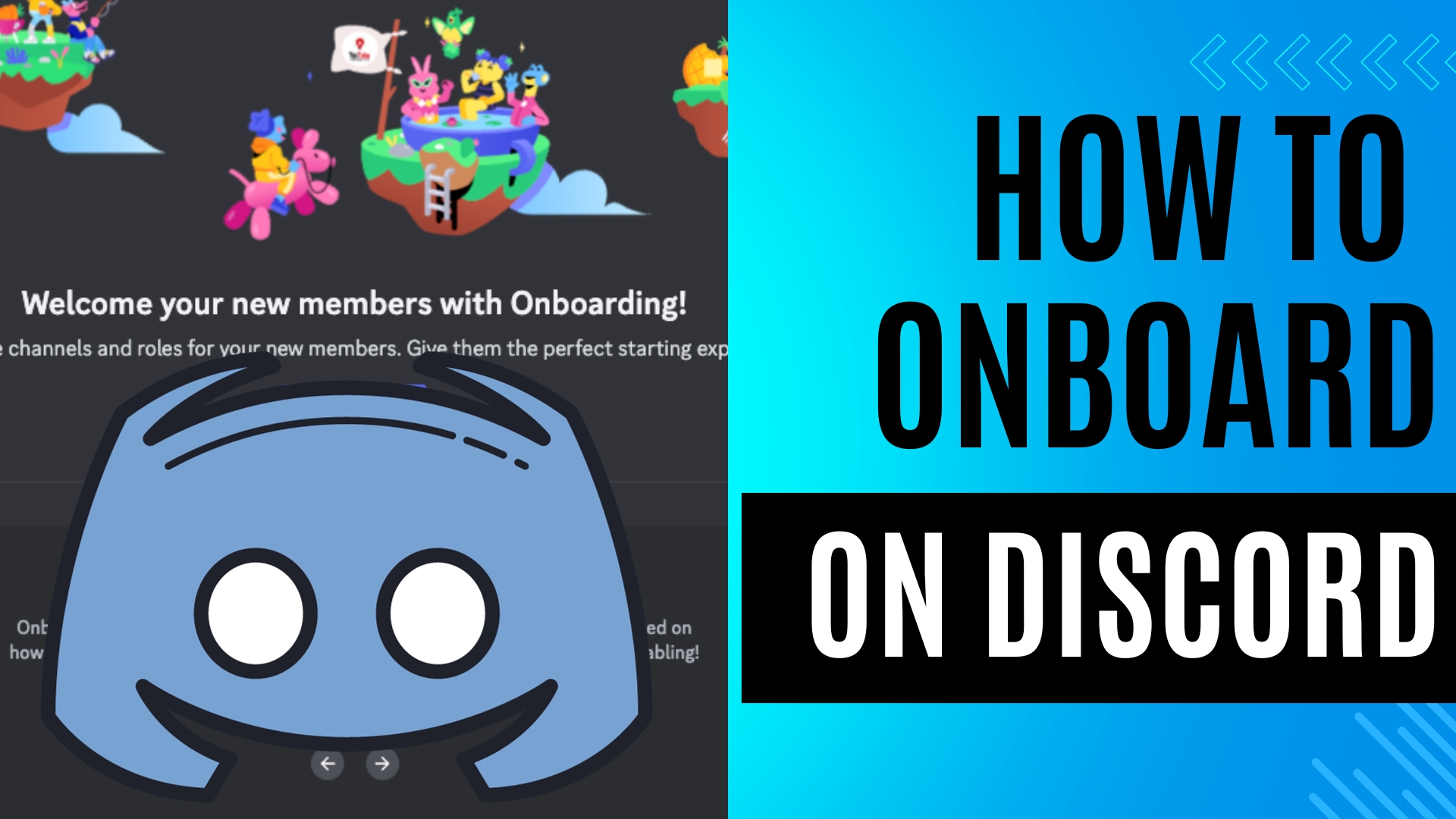


Leave A Comment