Face tracking is a new feature on Roblox that allows your avatar to mimic your facial expressions in real time. This can make your Roblox experience more immersive and fun, as your avatar will be able to react to your emotions in the same way that you do.
To enable face tracking on Roblox, you will need to:
- Make sure that you are over the age of 13 and that you have a verified email address linked to your Roblox account.
- Go to your Roblox settings and scroll down to the Privacy section.
- Enable the Use camera to animate your avatar setting.
- Launch a Roblox game that supports face tracking.
- Open the game’s settings and enable face tracking.
Once you have enabled face tracking, your avatar will be able to mimic your facial expressions in real time. You can test out this feature by making different facial expressions, such as smiling, frowning, and raising your eyebrows.
Here are some additional tips for using face tracking on Roblox:
- Make sure that your webcam is properly positioned and that you are in a well-lit area.
- Avoid wearing glasses or other accessories that may obstruct your webcam’s view of your face.
- If you are having trouble with face tracking, try restarting your computer or Roblox.
Games that support face tracking
Not all Roblox games support face tracking yet, but the following list includes some popular games that do:
- Avatar Creator
- Camera Face Hangout
- Face Tracking Plaza
- Facial Capture Demo
- Facial Capture Playground
Face tracking is a new and exciting feature on Roblox that can make your Roblox experience more immersive and fun. To enable face tracking, simply go to your Roblox settings and enable the Use camera to animate your avatar setting. Then, launch a Roblox game that supports face tracking and enable face tracking in the game’s settings.
Have fun with face tracking on Roblox!


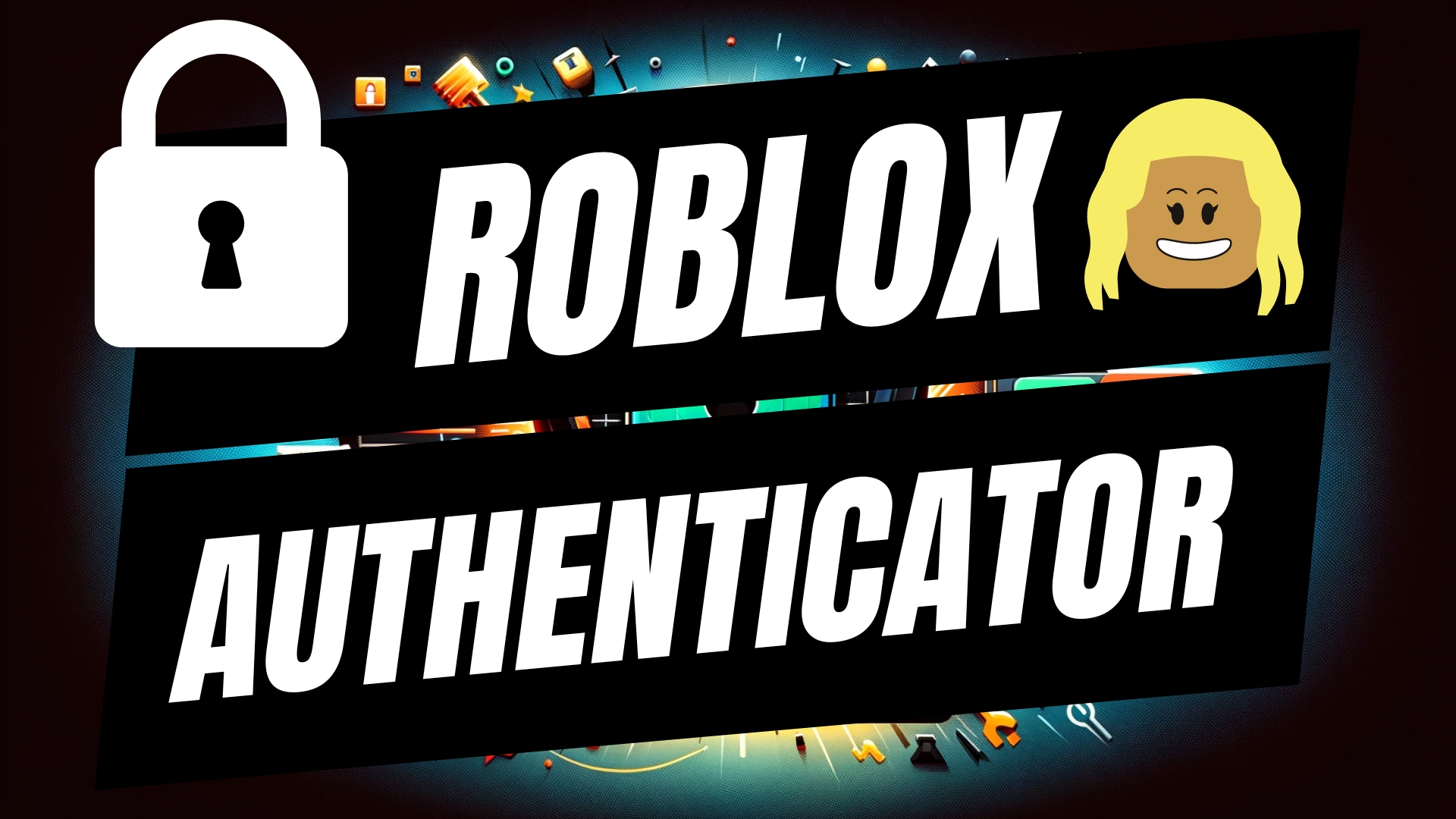

Leave A Comment