Want to send your Facebook post into social media orbit but feeling overwhelmed by all the buttons and settings? You’re not alone. Boosting a Facebook post can feel like navigating a digital labyrinth, but fear not, intrepid traveler! This quick and easy guide will get you from zero to hero in 5 minutes flat.
Step 1: Choose Your Champion Post
Not all posts are created equal. Look for one that’s already generating some buzz, whether it’s a stunning photo, a hilarious meme, or a thought-provoking question. Engaging content gets a natural boost!
Step 2: Click the Magic Button
Find the blue “Boost Post” button below your chosen champion. Boom! You’ve unlocked the secret portal to Facebook ad land.
Step 3: Define Your Goal
What do you want your post to achieve? More website clicks? Increased brand awareness? Choose the objective that matches your mission.
Step 4: Target Your Tribe
Facebook knows everyone, so use that knowledge to your advantage! Narrow down your audience by age, location, interests, and even behaviors. Think who’d love your post the most.
Step 5: Budget Like a Boss
Set a budget that feels comfortable. Even a few dollars can work wonders. Remember, it’s about targeting the right people, not throwing money at the void.
Step 6: Launch and Learn
Hit that “Boost Post” button and watch your creation take flight! Track your results to see what’s working and what’s not. Facebook Ads Manager is your friend here, giving you insights into clicks, reach, and engagement.
Bonus Power-Ups:
- Eye-catching visuals: A stunning image or video can grab attention and stop thumbs in their tracks.
- Compelling caption: Tell a story, ask a question, or spark curiosity. Make people want to click!
- Call to action: Tell viewers what you want them to do, whether it’s visiting your website, liking your page, or joining your community.
Remember: Boosting isn’t magic, it’s marketing. Experiment, analyze, and refine your approach. Soon, you’ll be a Facebook ad master, sending your posts viral with the flick of a wrist (or, well, a click of a button).
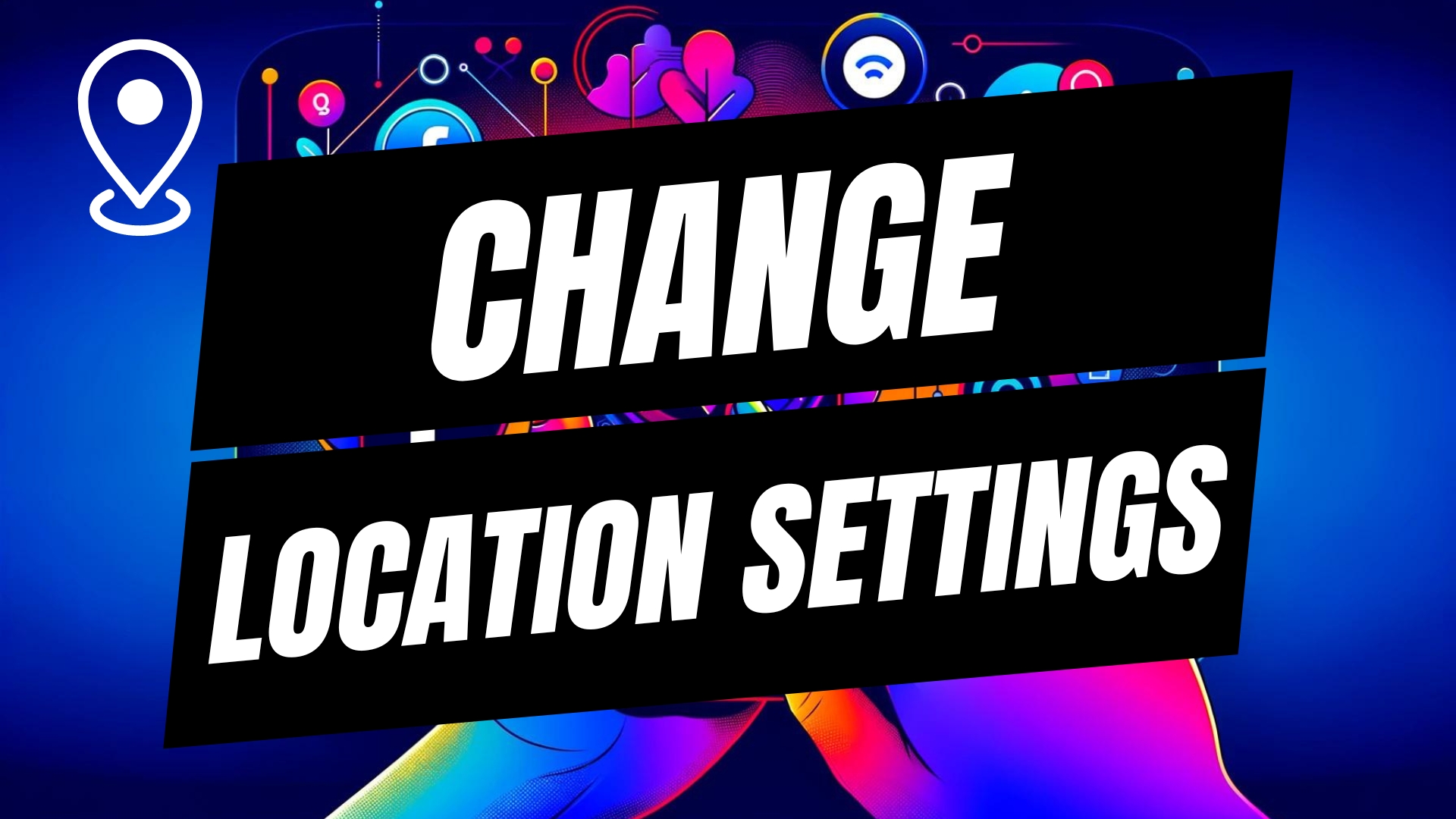

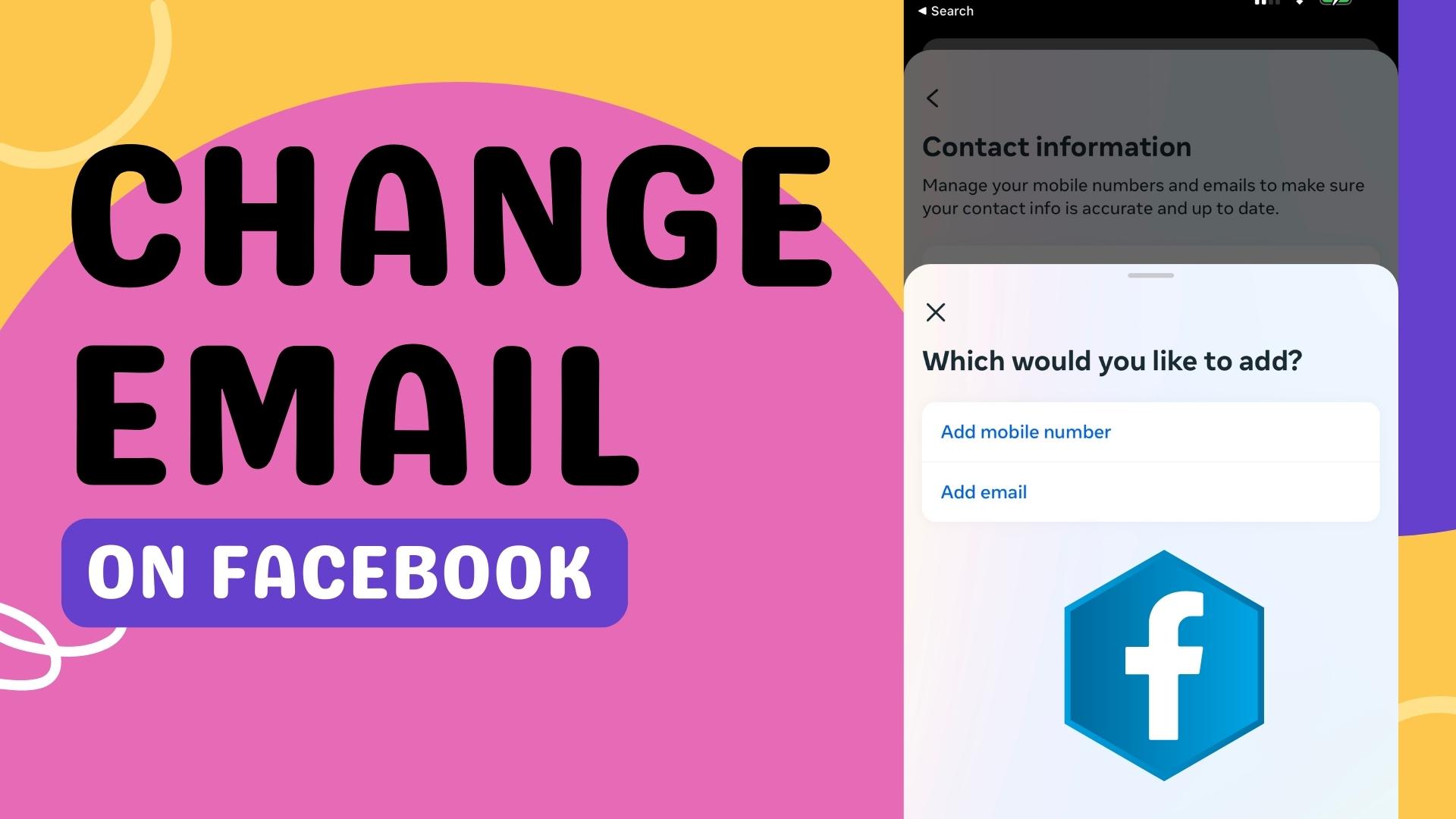

Leave A Comment