How to Enable and Disable JavaScript in Google Chrome
JavaScript is a scripting language that adds interactivity and functionality to web pages. It is used for things like animations, pop-ups, and forms. However, JavaScript can also be used to run malicious code, so it is essential to know how to turn it on and off.
To enable JavaScript in Google Chrome:
- Open Google Chrome.
- Click the three dots in the top right corner of the browser window.
- Select “Settings.”
- Scroll down and click “Advanced.”
- In the “Privacy and Security” section, click “Content Settings.”
- Under “Permissions,” click “JavaScript.”
- Make sure the “Allowed” option is selected.
To disable JavaScript in Google Chrome:
- Follow the steps above to open the “Content Settings” page.
- Under “Permissions,” click “JavaScript.”
- Make sure the “Blocked” option is selected.
Why might you want to disable JavaScript?
There are a few reasons why you might want to disable JavaScript. For example, if you are concerned about security, you may want to disable JavaScript to prevent malicious code from running on your computer. Additionally, if you are experiencing performance problems with a web page, disabling JavaScript may improve performance.
What will happen if you disable JavaScript?
If you disable JavaScript, some web pages may not work correctly. For example, pages that use animations, pop-ups, or forms may not work as expected. Additionally, some websites may not be accessible if they rely on JavaScript.
Conclusion
JavaScript is a powerful tool that can add interactivity and functionality to web pages. However, knowing how to turn JavaScript on and off to protect your security and improve performance is essential.



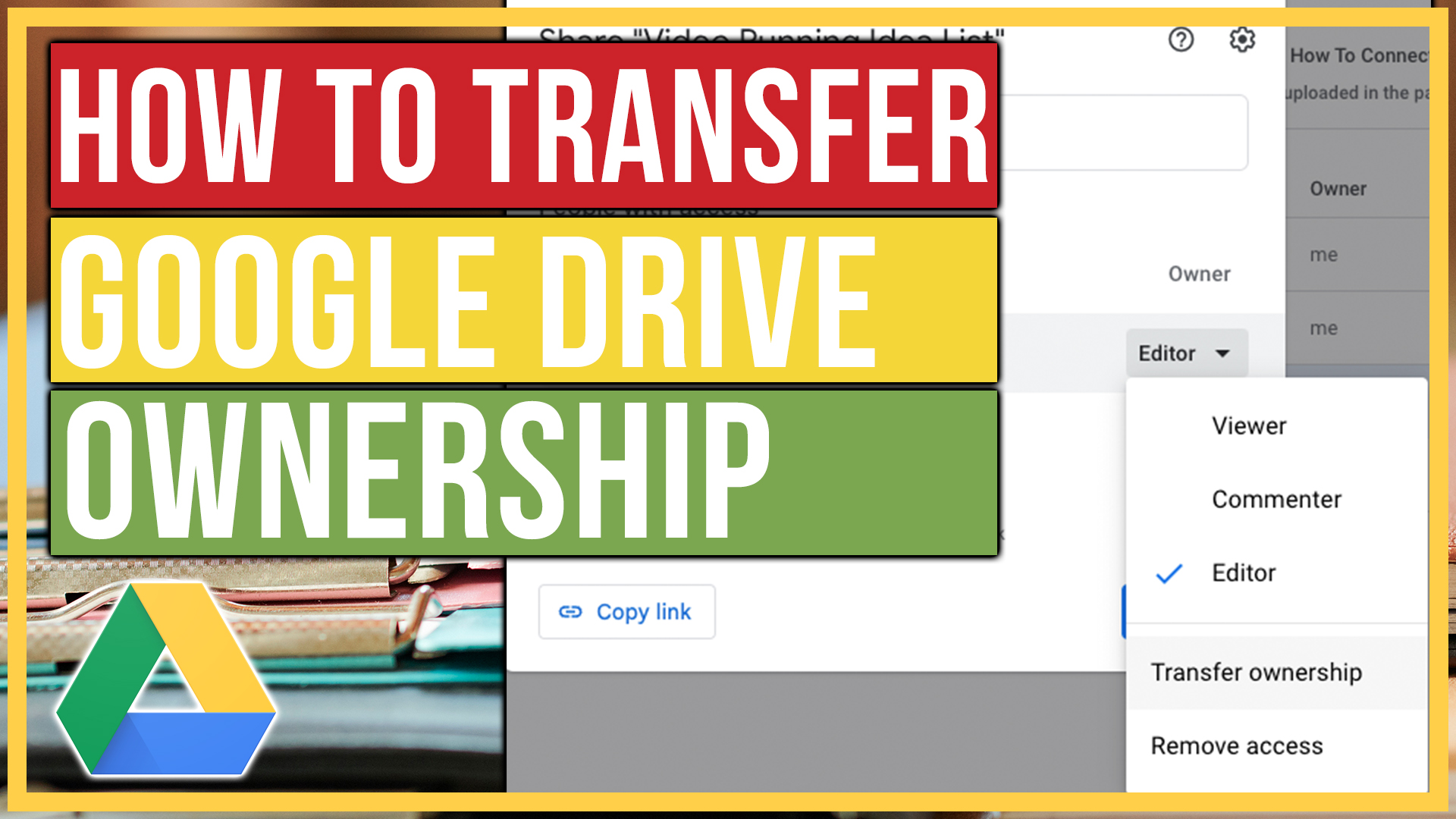
Leave A Comment