Do you have a lot of old Instagram messages that you want to delete? Maybe you want to clean up your inbox or start fresh with a new account. Whatever the reason, deleting all of your Instagram messages at once is a pretty easy process.
In this blog post, I will show you how to delete all Instagram messages at once on both Android and iPhone. I will also cover some additional details that you might want to know, such as how to delete messages on a professional account and how to delete messages one by one.
How to Delete All Instagram Messages on Android
To delete all Instagram messages on Android, follow these steps:
- Open the Instagram app and go to your inbox.
- Tap the three dots in the top right corner and select “Select chats.”
- Tap the circles next to the conversations you want to delete.
- Tap “Delete.”
Instagram will ask you to confirm that you want to delete the messages. Tap “Delete” again to confirm.
How to Delete All Instagram Messages on iPhone
To delete all Instagram messages on iPhone, follow these steps:
- Open the Instagram app and go to your inbox.
- Swipe left on each conversation that you want to delete.
- Tap “Delete.”
Instagram will ask you to confirm that you want to delete the messages. Tap “Delete” again to confirm.
How to Delete Messages on a Professional Account
If you have a professional Instagram account, you can delete all messages at once by following these steps:
- Go to your profile and tap the three lines in the top right corner.
- Select “Settings.”
- Tap “Account.”
- Tap “Switch to Professional Account.”
- Tap “Confirm.”
- Go to your inbox and follow the steps above to delete all messages.
How to Delete Messages One by One
If you only want to delete one or two messages, you can do so by following these steps:
- Open the Instagram app and go to your inbox.
- Tap the conversation that you want to delete.
- Tap the three dots in the top right corner.
- Select “Delete.”
Instagram will ask you to confirm that you want to delete the message. Tap “Delete” again to confirm.
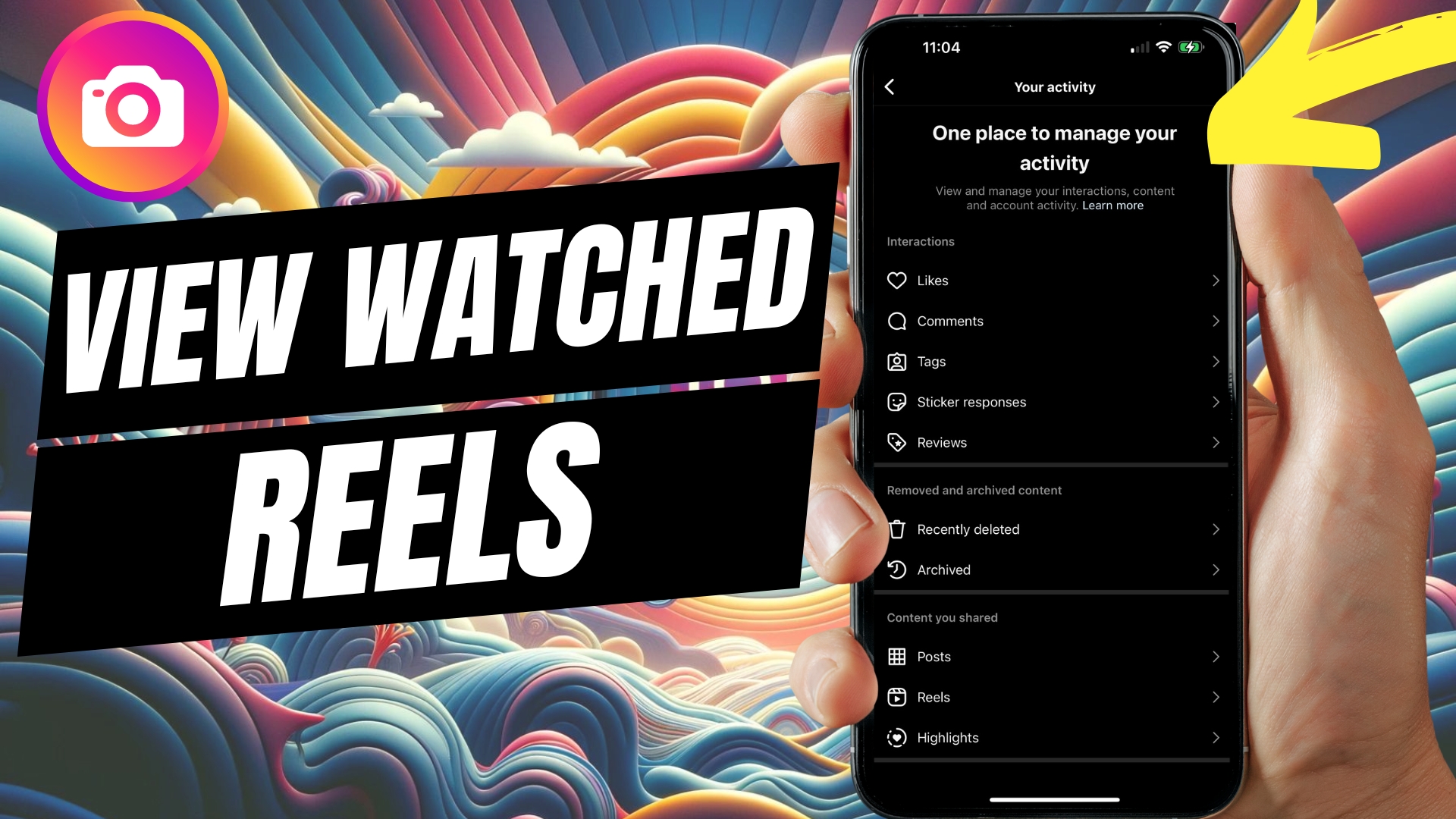


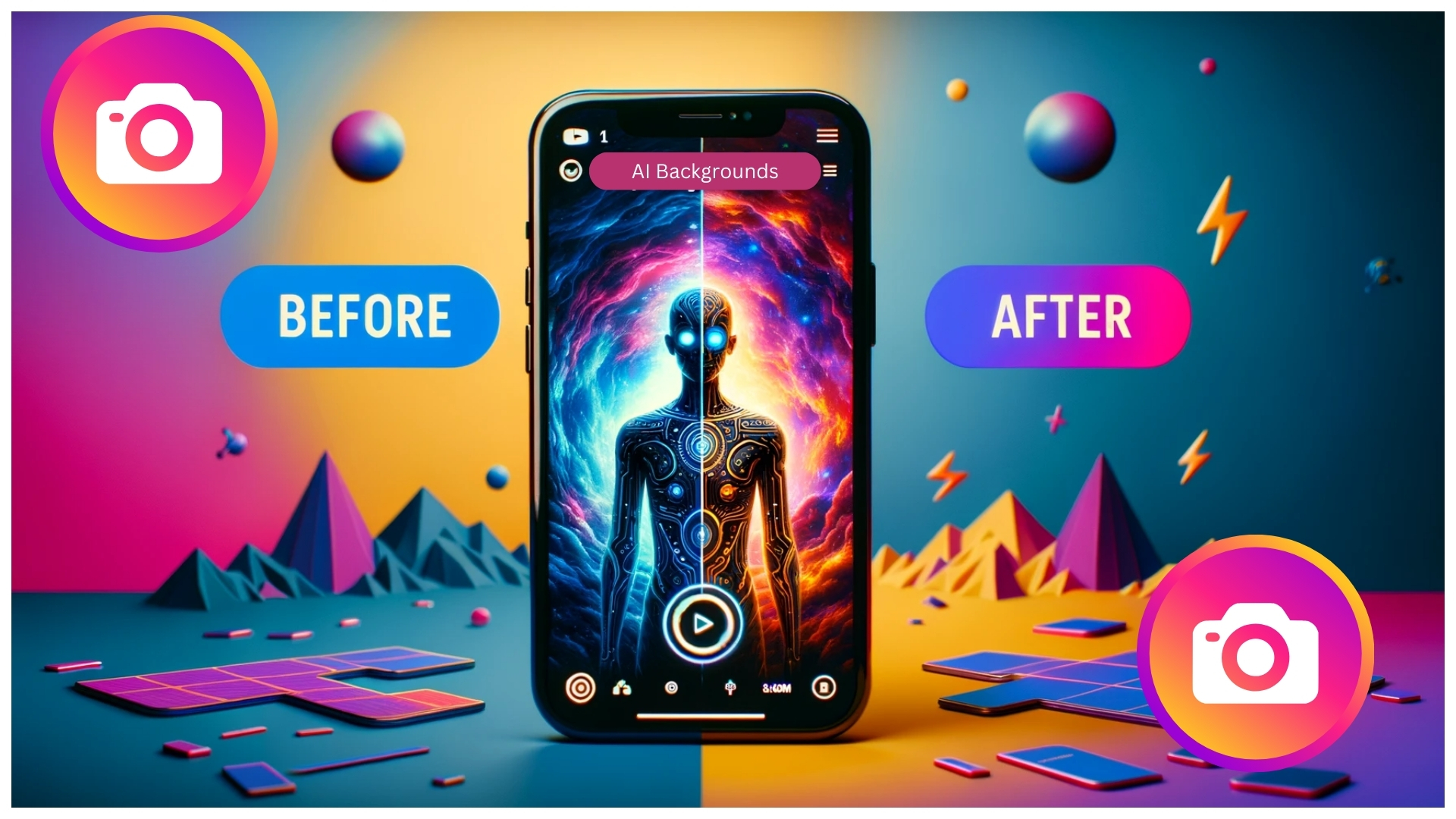
Leave A Comment