Do you have a lot of unread text messages on your iPhone? Do you want to quickly and easily mark them all as read? If so, then this blog post is for you.
In this post, I will show you how to mark all text messages as read on your iPhone in just a few simple steps. I will also provide some additional tips that you may find helpful.
Step 1: Open the Messages App
The first step is to open the Messages app on your iPhone. You can do this by tapping on the Messages icon on your home screen.
Step 2: Tap the Edit Button
Once the Messages app is open, tap on the Edit button in the top right corner of the screen. This will put the Messages app into edit mode.
Step 3: Select All of the Messages You Want to Mark as Read
Next, you need to select all of the messages you want to mark as read. You can do this by tapping on the checkbox next to each message.
Step 4: Tap the Read All Button
Once you have selected all of the messages you want to mark as read, tap on the Read All button in the bottom left corner of the screen.
That’s it! All of your messages will now be marked as read.
Here are some additional tips:
- You can also mark all messages as read by swiping left on the conversation and tapping Mark as Read.
- If you only want to mark a few messages as read, you can tap on each individual message to select it.
- Once you’ve marked all of your messages as read, the notification badges on your home screen will be removed.
I hope this blog post has been helpful. If you have any questions, please feel free to leave a comment below.
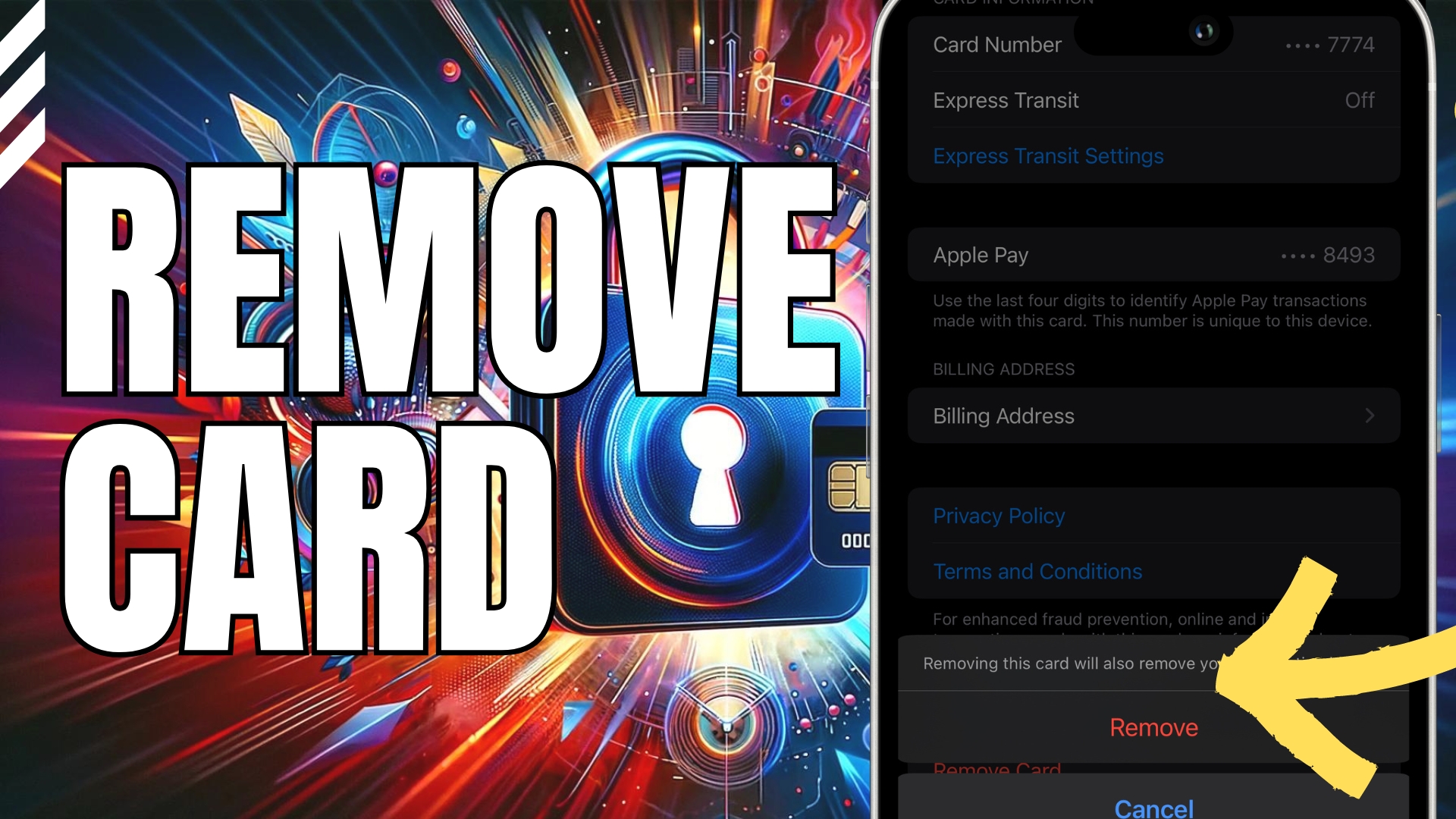
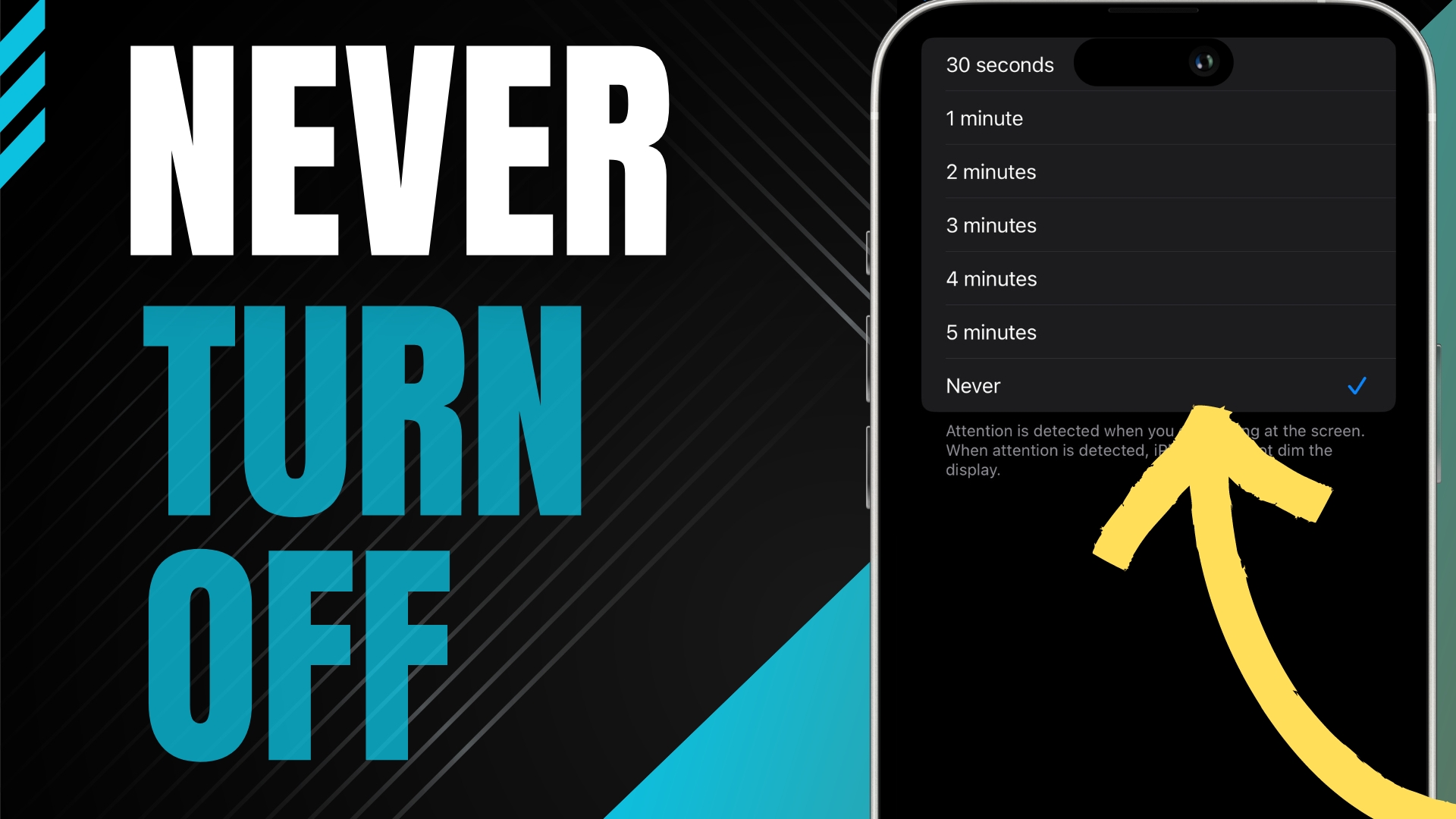


Leave A Comment