Do you have a great Apple Music playlist that you want to share with your friends and family? Or maybe you want to share it on social media so that others can discover it. Whatever your reason, sharing your Apple Music playlists is easy and can be done in a few different ways.
In this blog post, we will walk you through the steps on how to share an Apple Music playlist on iPhone, iPad, Mac, and Apple Watch. We will also cover the different ways to share a playlist, such as AirDrop, Messages, Mail, social media, and shareable link.
How to Share an Apple Music Playlist on iPhone or iPad
To share an Apple Music playlist on your iPhone or iPad, follow these steps:
- Open the Apple Music app.
- Tap the Library tab.
- Tap Playlists.
- Tap the playlist that you want to share.
- Tap the More button (three dots) in the top-right corner.
- Tap Share Playlist.
A share sheet will appear. From here, you can choose how you want to share your playlist. You can share it via AirDrop, Messages, Mail, social media, or create a shareable link.
How to Share an Apple Music Playlist on Mac
To share an Apple Music playlist on your Mac, follow these steps:
- Open the Apple Music app.
- Click the Library tab.
- Click Playlists.
- Select the playlist that you want to share.
- Click the Share button (arrow pointing up) in the top-right corner.
A share sheet will appear. From here, you can choose how you want to share your playlist. You can share it via AirDrop, Messages, Mail, social media, or create a shareable link.
How to Share an Apple Music Playlist on Apple Watch
To share an Apple Music playlist on your Apple Watch, follow these steps:
- Open the Music app on your Apple Watch.
- Tap the Library tab.
- Tap Playlists.
- Tap the playlist that you want to share.
- Tap the Share button (arrow pointing up) in the bottom-left corner.
A share sheet will appear. From here, you can choose how you want to share your playlist. You can share it via Messages or Mail.
Different Ways to Share an Apple Music Playlist
In addition to sharing your Apple Music playlists via AirDrop, Messages, Mail, and social media, you can also create a shareable link. A shareable link is a unique URL that you can share with anyone, regardless of whether they have an Apple Music subscription.
To create a shareable link for your Apple Music playlist, follow these steps:
- Open the Apple Music app.
- Tap the Library tab.
- Tap Playlists.
- Tap the playlist that you want to share.
- Tap the More button (three dots) in the top-right corner.
- Tap Share Playlist.
- Tap Copy Link.
The shareable link will be copied to your clipboard. You can then paste it into an email, message, or social media post.
Troubleshooting
If you are having trouble sharing your Apple Music playlists, here are a few things you can check:
- Make sure that you are signed in to the same Apple ID on all of your devices.
- Make sure that the person you are sharing the playlist with has an Apple Music subscription.
- Try restarting your devices.
- If you are still having trouble, contact Apple Support for help.
I hope this blog post has helped you learn how to share your Apple Music playlists. With a little effort, you can easily share your favorite music with friends, family, and followers.
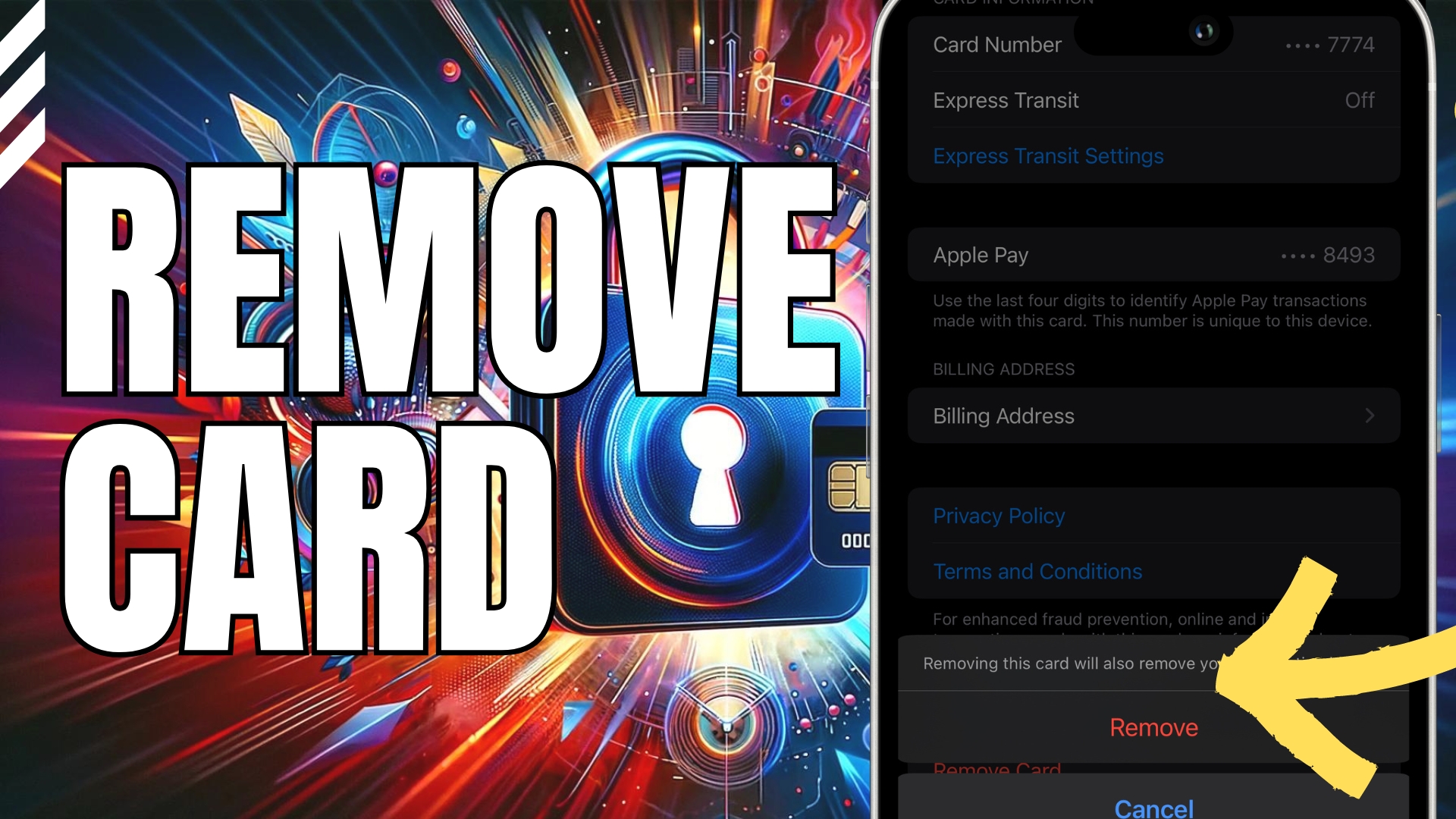


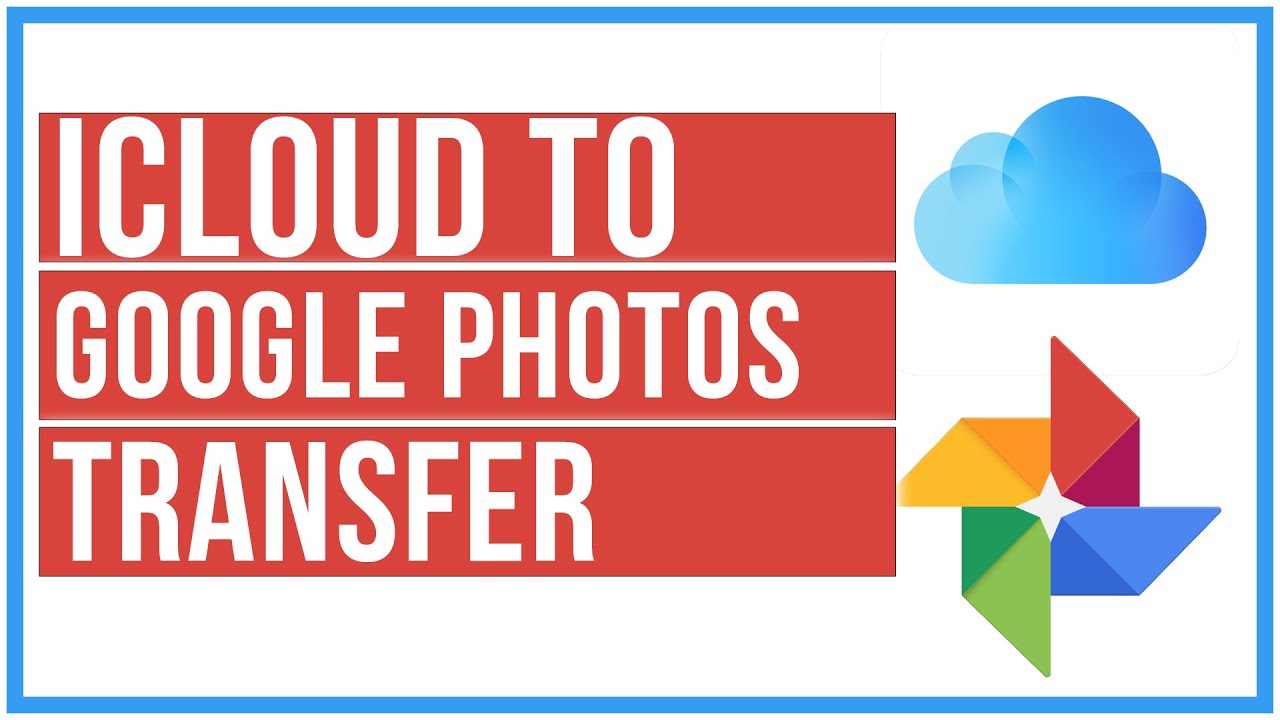
Leave A Comment