Today I’m going to show you how to cancel your Xbox Game Pass subscription. The Game Pass subscription is great for gamers who like to play on a budget but if you decide you want to cancel, here are the steps you can take.
- Go to Xbox account page and sign into your Microsoft account.
- Find your gamer tag in the upper right hand corner.
- Click on the icon, if you don’t see Subscriptions by your icon, then select More options by clicking the 3 dots. Choose Subscriptions.

- The Services and subscriptions page will show you all of your active and inactive subscriptions. Find Xbox Game Pass (may say Ultimate depending on your account).
- Click Manage. The first option under manage will be “Cancel subscription.” You can also manage billing and your payment options on this page if you choose.
- Once you select “Cancel subscription,” you will see a page that asks if you want to turn off recurring billing for your Xbox Game Pass subscription. If you still want to cancel, select the blue button that says “Turn off recurring billing.”
- The next page will confirm that you’ve canceled your subscription and turned off recurring billing.

Once you’re back on the Services and subscriptions page, it will show you when your account will expire. If you have any questions about how to cancel your Xbox Game Pass, make sure to leave those in the comments below.
If you’re not subscribed to my YouTube channel, make sure you go over and watch my videos and subscribe.
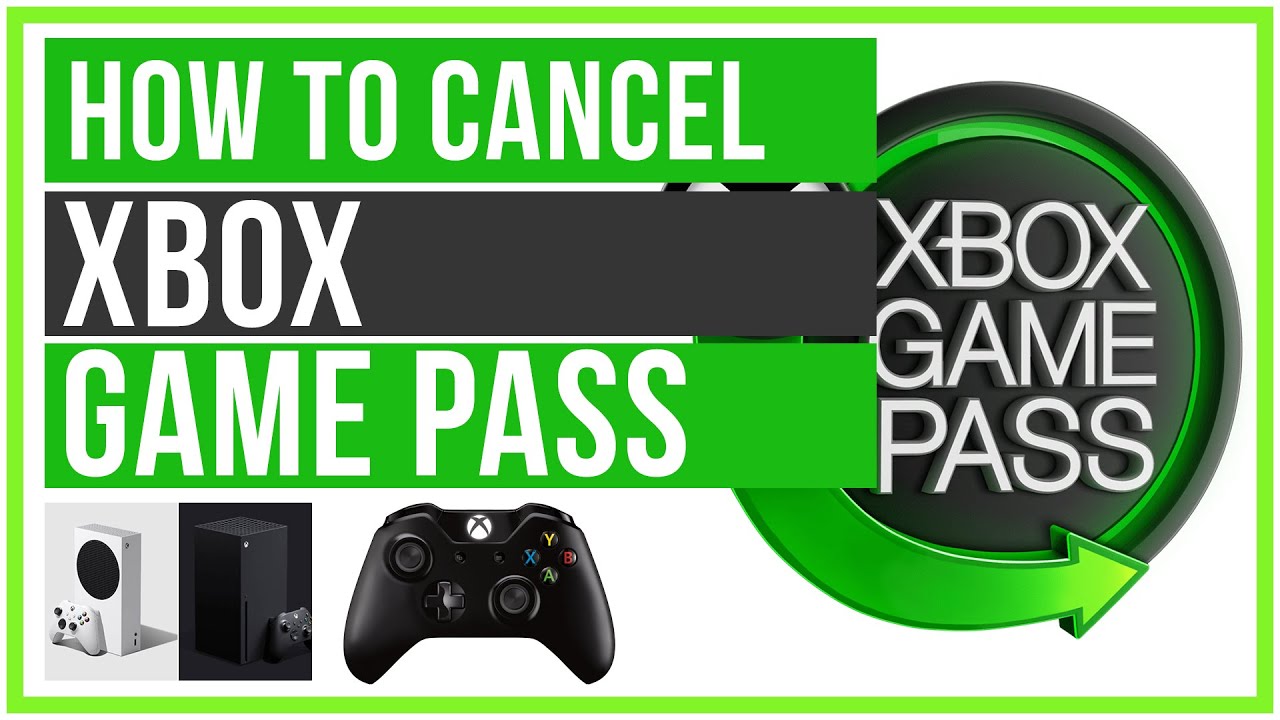



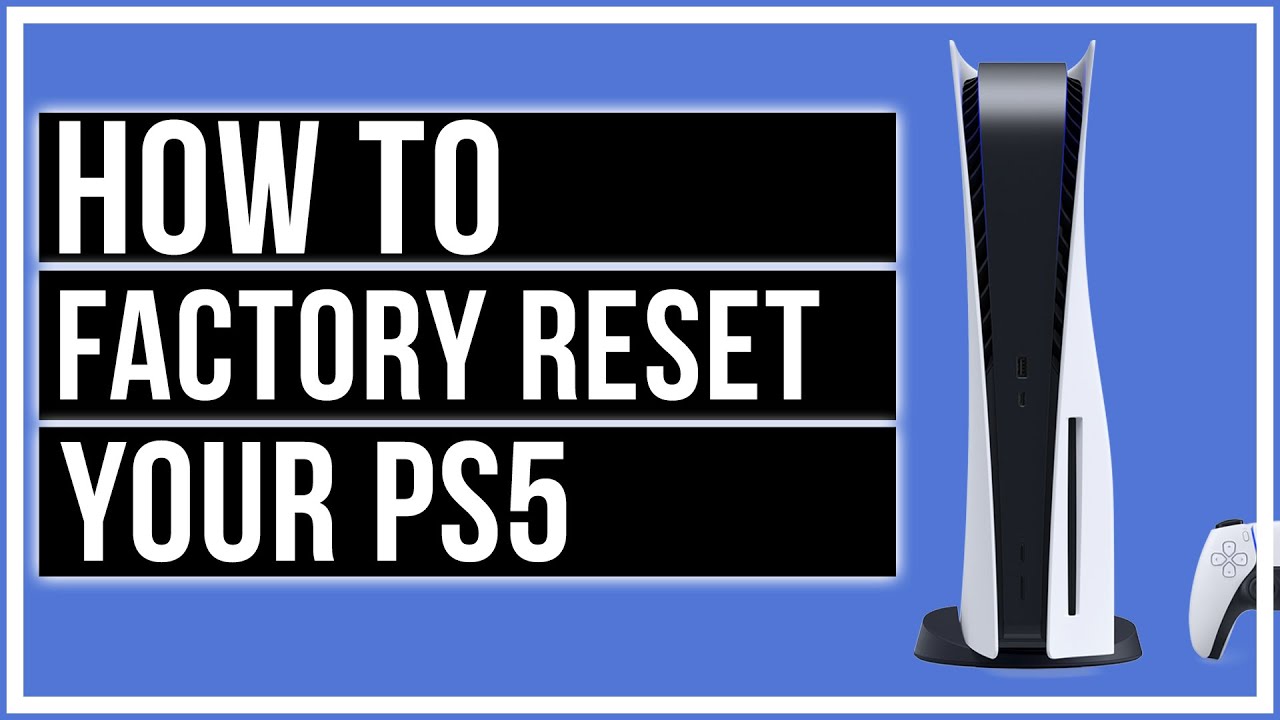
Leave A Comment