Today I’m going to walk you through how to redeem a code on Steam for games you have been sent or gifted. Steam is an online gaming platform that allows users to purchase and store games in the cloud. When you are sent or gifted a Steam code, you will receive a code with around 12 digits (may be shorter or longer) which will include letters, numbers, and/or dashes. An example of a Steam code would be A9N2G-RNA7W-BRET0. There are 2 ways to activate a code on Steam: you can redeem a code through Steam if it’s downloaded on your computer or you can redeem on the Steam website in a browser.
Activate from Steam (downloaded on your PC)
- Open Steam and log in.
- Go to “Games” in the upper left hand corner and select “Activate a Product on Steam.”
- Click “Next when it asks if you are sure you want to activate a product.
- Agree to the Terms of Service.

- It will then take you to the Product Code page where you will see examples of product codes. They may or may not include dashes.
- Paste your code into the activation box and click next.
- Once the activation is successful, the name of the game you have redeemed will appear and you will have the option to print your receipt.
- From here, click “Finish” and you will be taken to the Install page.
- Install the game you just activated with your code!
Activate from Your Browser
If you want to activate your game from your browser, go here After you log in, this will take you to a page called “Activate Your Product on Steam.” From here you will:
- Paste your code into the activation box.
- Check the Terms of Service agreement box.
- Hit “Continue”.
Once you’ve completed this page, like the steps above, the name of the game you have redeemed will appear and you will have the option to print your receipt. Then you’ll be ready to install your game!
These are the 2 best ways to redeem a code on Steam. If you have any questions about Steam or redeeming a code, feel free to leave those in the comments below.
If you’re not subscribed to my YouTube channel, make sure you go over and watch my videos and subscribe.
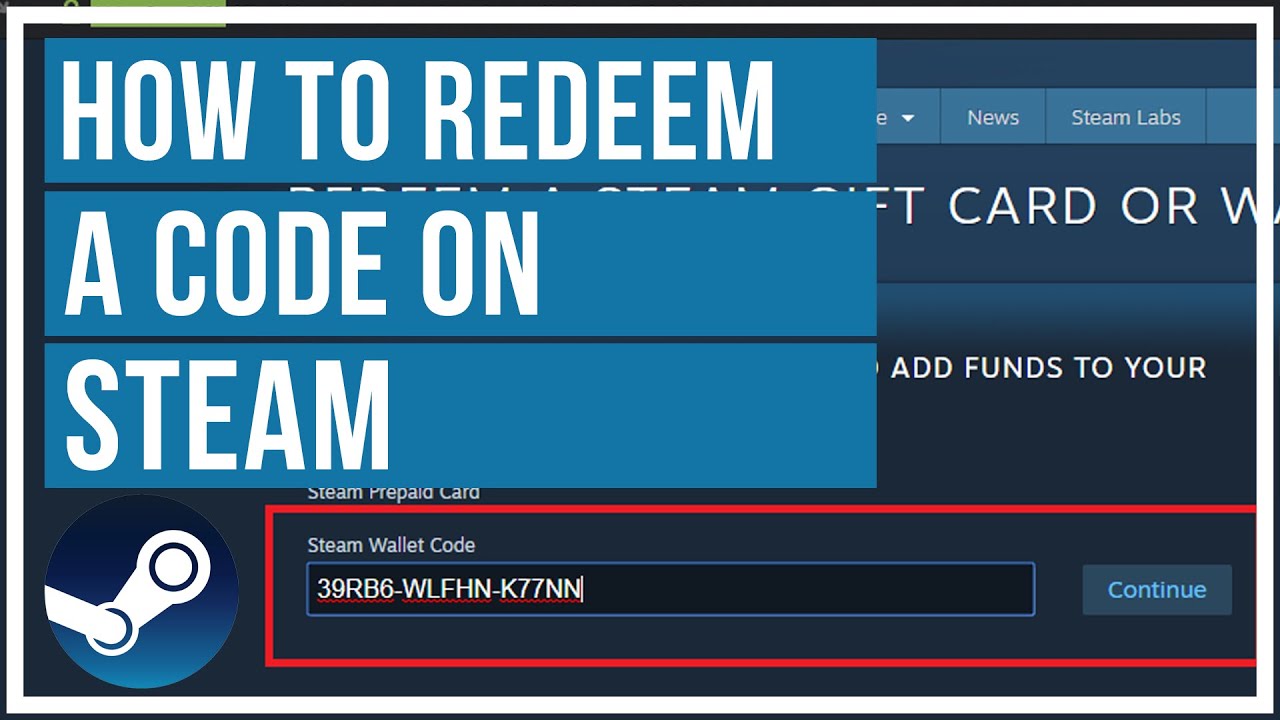


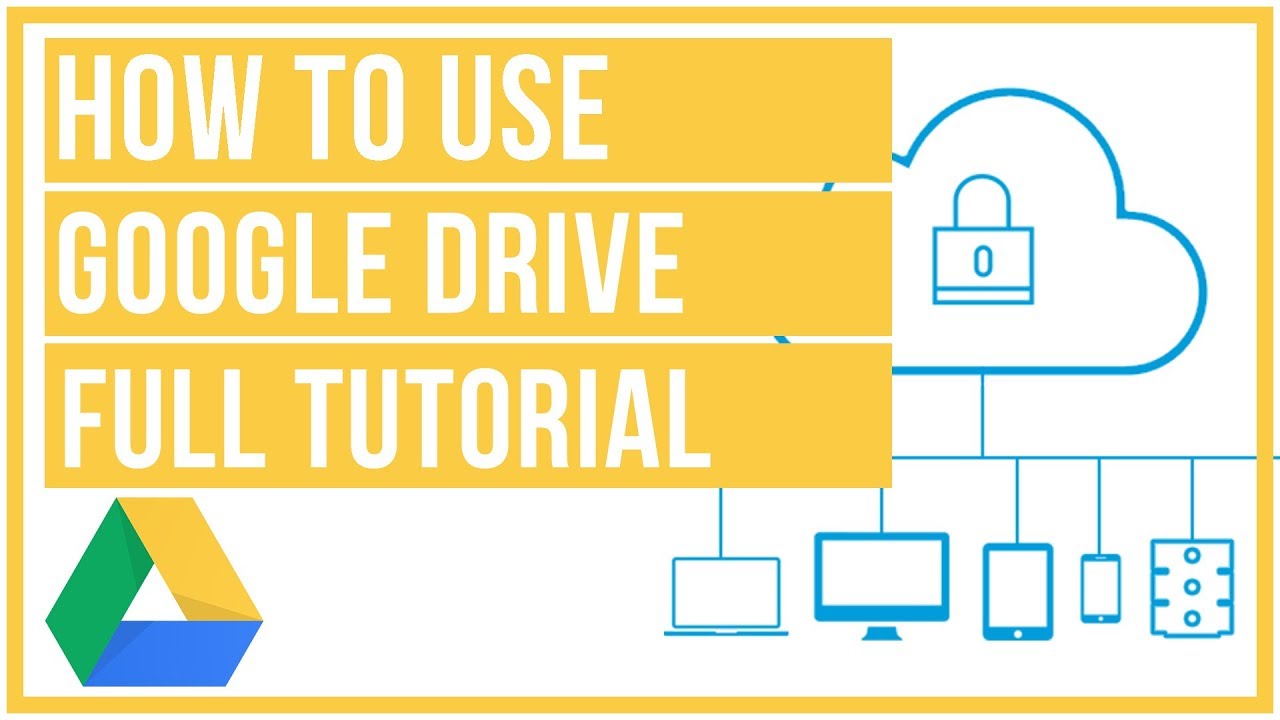

Leave A Comment