Today I’m going to walk you through a tutorial on how to send and receive Bitcoin from Coinbase to your Blockchain wallet. We’ll look at how to do this on your mobile device and on your desktop.

Desktop Version/Send
- Go ahead and navigate over to the Coinbase account.
- Select the Accounts tab from the top menu.
- Click Send from the My Wallet area.
- Next you will need to enter your Bitcoin address.
- Go to your Blockchain wallet.
- Click the Request button.
- Copy the link to your Bitcoin address or click View QR code.
- Now go back to My Wallet and paste in your Bitcoin address. A green check mark should appear if you have entered a valid address.
- Remember that there is a small fee when you send/receive Bitcoin.
- Type in the amount you want to send (you can enter it as dollars or Bitcoin).
- Write a message if you like and click Continue.
- If everything looks good, click the blue Confirm button in the dialog box.

Desktop Version/Receive
- Go to your Blockchain wallet and click Send.
- We need to get the Bitcoin address again so go ahead and navigate back over to your Coinbase account.
- Click the Receive button.
- Click Show Address.
- Copy the link to your Bitcoin address or click View QR code.
- Now go back to My Wallet and paste in your Bitcoin address. Remember that there is a small fee when you send/receive Bitcoin.
- Type in the amount you want to request (you can enter it as dollars or Bitcoin).
- Write a description if you like and click Continue.
- It should show up in your Blockchain wallet within a couple of hours (could take longer).
Mobile Version/Send
- In the Coinbase mobile app, select Accounts from the bottom menu.
- Select your Bitcoin wallet.
- Click the arrow icon (looks like a paper airplane) in the top right corner.
- Type in the amount of Bitcoin you want to send.
- Click the blue Send button.
- For the Bitcoin address, just tap the QR code icon and scan the QR code (may be on your screen or another device).
- Enter notes if you like and click the Send button in the top right corner.

Mobile Version/Receive
- Go back to your Bitcoin wallet on your mobile device and hit the QR code icon at the top (next to the arrow icon).
- Click Show Address.
- Clicky Copy.
- Navigate over to the Blockchain wallet app and log in.
- Go to Send.
- Paste in the code in the “To” field.
- Type in the amount you want to send over.
- Tap the Continue button to send.
I hope this tutorial on how to send and receive Bitcoin with Coinbase was helpful. If you have any questions, feel free to leave those in the comments below.
For another great tutorial, be sure to check out my post on how to withdraw money in Coinbase to Paypal.
If you’re not subscribed to my YouTube channel, make sure you go over and watch my videos and subscribe.


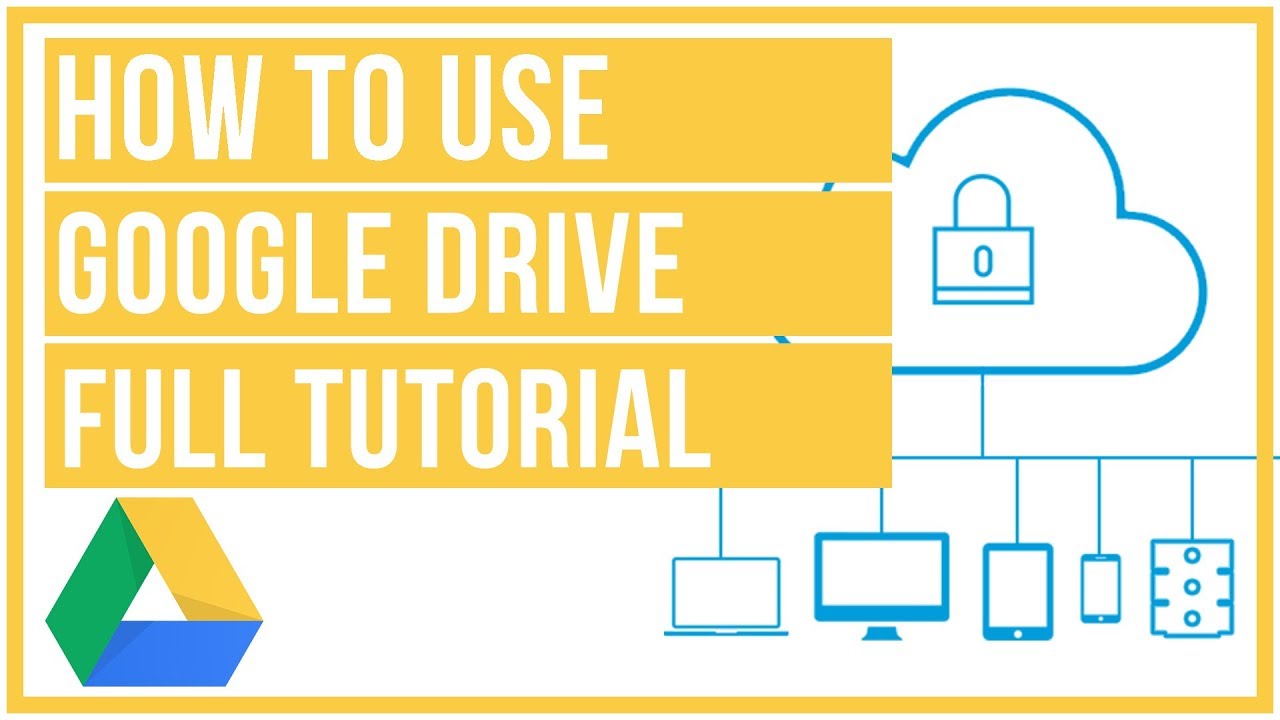
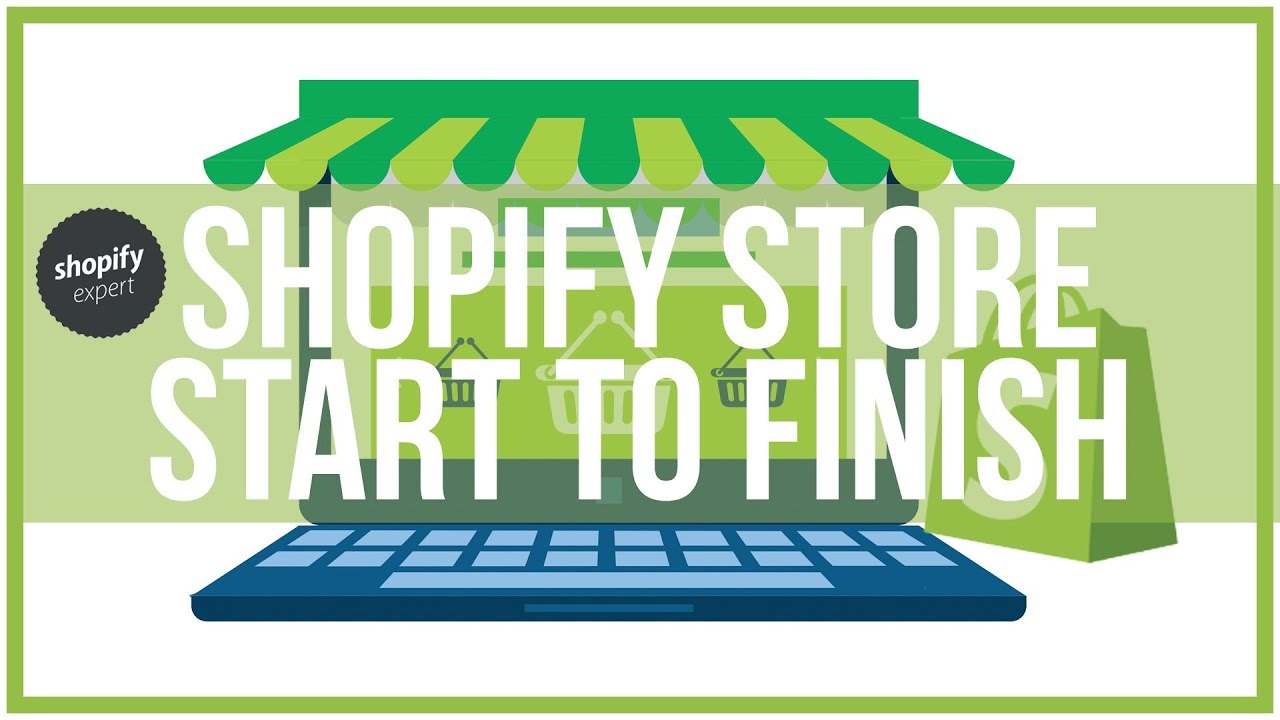

Leave A Comment