Today I’m going to talk you through the process of how to delete a PS5 account. This is an easy way to delete a user from your console.
- Log in to your PS5 account and go to Settings.
- Scroll down to Users and Accounts and select.
- Scroll down to Users. Here you can see the different users that have profiles set up on your PS5 console.

- To remove a user, simply click the Delete icon to the right of the username.
- When you select Delete, you’ll see a message that warns you all saved data, screen shots and video clips will be deleted if you remove the user.
- Confirm if you want to continue deleting the user.

- This removes their info from your console only–it does not delete their Sony account.
I hope this tutorial on how to delete a PS5 account was helpful. If you have any questions, feel free to leave those in the comments below.
For another great Playstation tutorial, be sure to check out my post on how to transfer data from PS4 to PS5.
If you’re not subscribed to my YouTube channel, make sure you go over and watch my videos and subscribe.
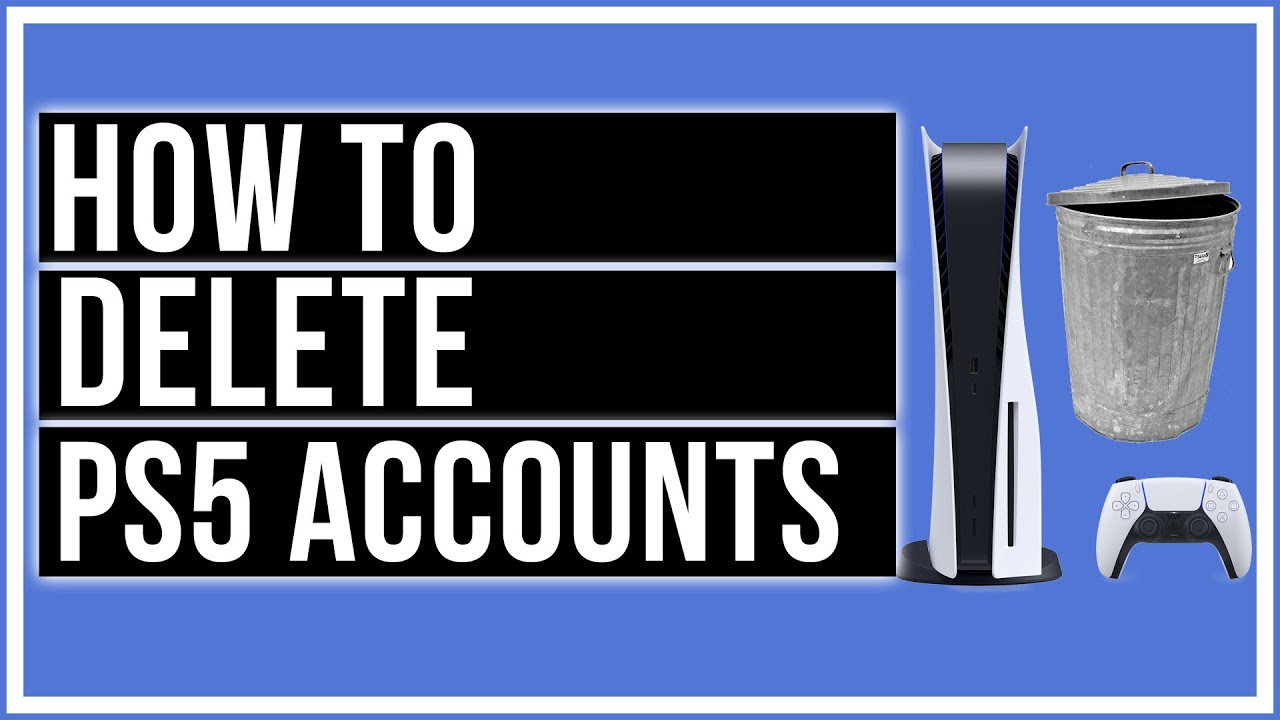



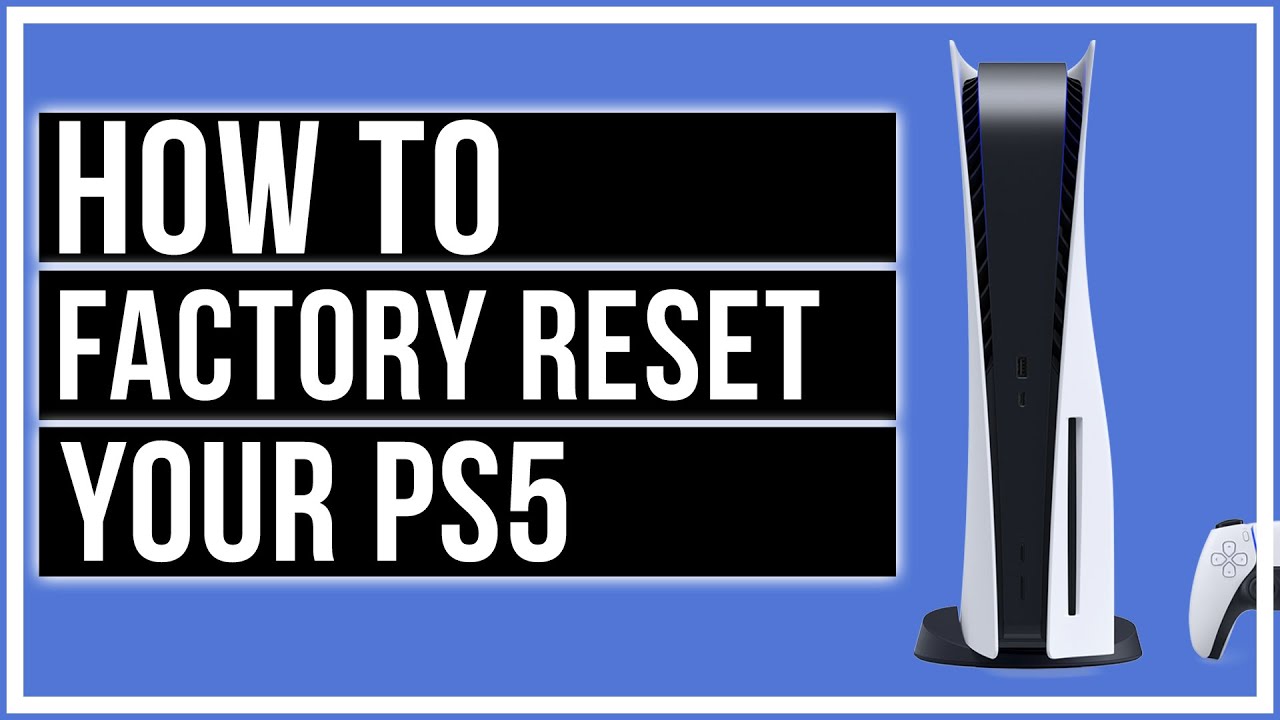
Leave A Comment