In this tutorial, I show you how to download and print your Amazon receipts (Invoices) on both desktop and the Amazon mobile app.
The first thing you want to do is go to the amazon site and login to your account. Navigate to your orders by clicking on the order and returns link at the top of the site.

Once you are at your list of orders, find the order that you want to download and print the invoice for. You should see something that says “Order Details” OR “View Invoice”.

Click on “View Invoice”. This will take you to a printable copy of the invoice for your records.

Now just click on the blue text at the top that says “Print this page for your records”. This will open the printing options for you to go ahead and print the invoice out.
How to see order details on Amazon Mobile App
For the Amazon mobile app you DO NOT have as many options as far as the complete invoice/receipt BUT you can still access all of your order details
First, tap the three horizontal lines at the bottom of the app to access your orders.

Now just go to your list of orders and find where it says “Order Details” next to the order you want to get information for.

Watch this video below for a video tutorial on how to do this.
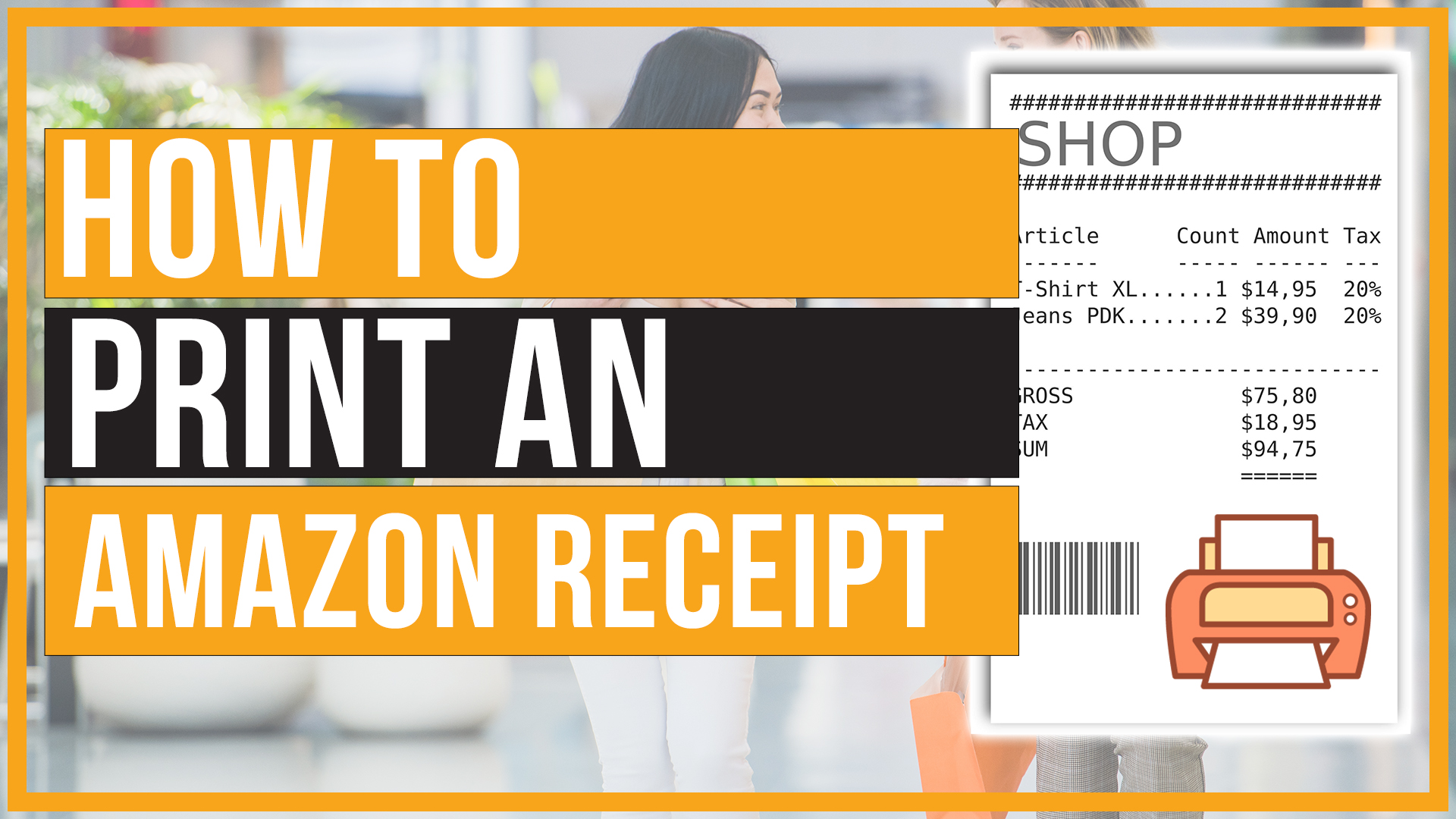


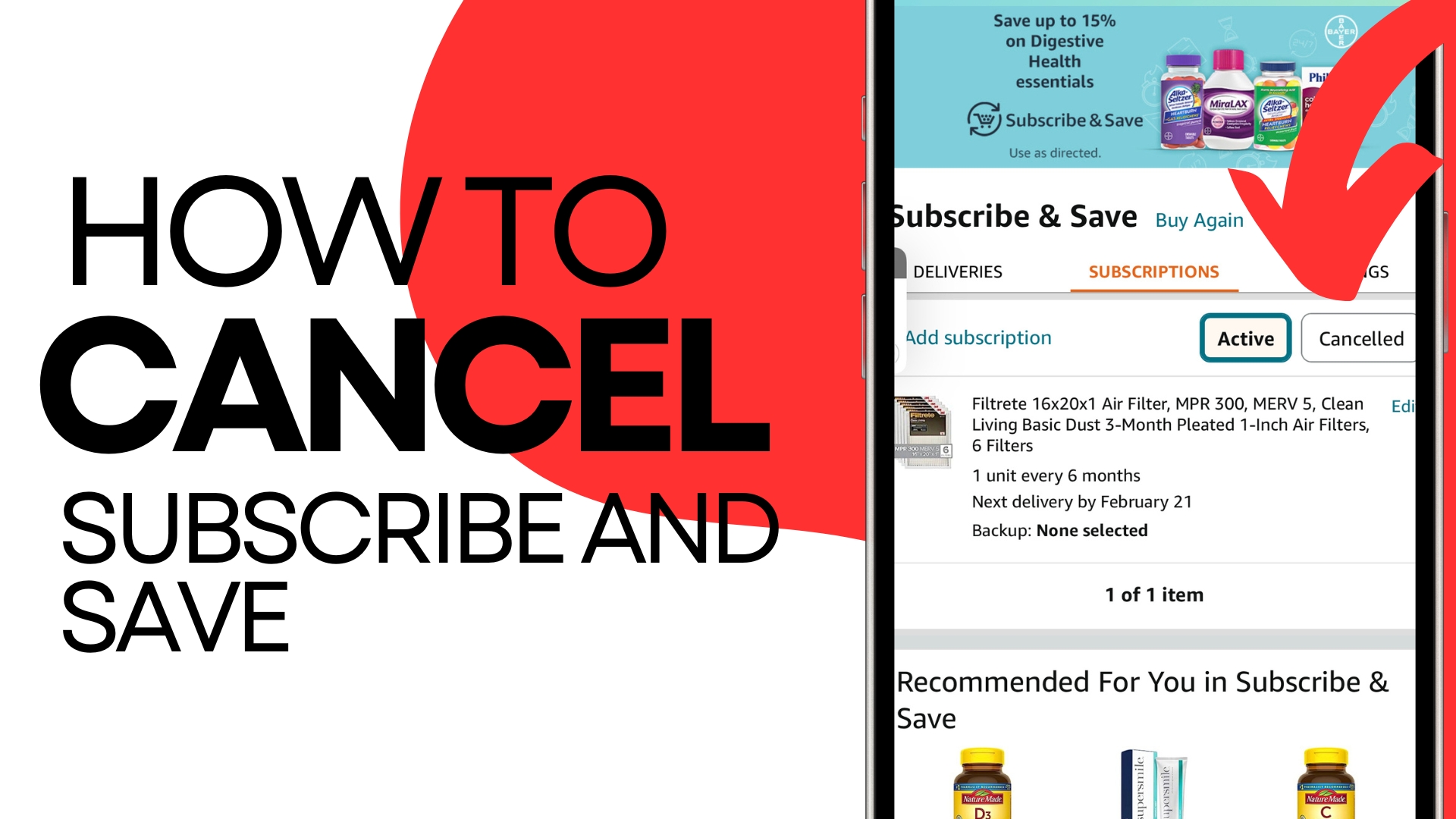

Leave A Comment