Amazon Prime is a great service that offers a variety of benefits, including free two-day shipping, Prime Video streaming, and Prime Reading. But did you know that you can share your Amazon Prime membership with your family members? This can save you money and allow everyone in your household to enjoy the benefits of Prime.
In this blog post, I will show you how to share your Amazon Prime membership with your family. I will cover the eligibility requirements for sharing Prime benefits, as well as the steps involved in setting up an Amazon Household.
Eligibility Requirements
To share your Amazon Prime membership with your family, you must meet the following eligibility requirements:
- You must be an Amazon Prime member.
- You must live in the same country or region as the family members you want to share your Prime membership with.
- You must have a credit or debit card that is registered in your Amazon account.
Steps for Sharing Your Amazon Prime Membership
To share your Amazon Prime membership with your family, you will need to create an Amazon Household. Here are the steps involved:
- Go to the Amazon Household page.
- Click the “Create Household” button.
- Enter the email addresses of the family members you want to add to your Household.
- Click the “Send Invites” button.
- The family members you invited will receive an email with instructions on how to join your Household.
- Once the family members have joined your Household, they will be able to enjoy the benefits of Prime.
Benefits of Sharing Your Amazon Prime Membership
There are many benefits to sharing your Amazon Prime membership with your family. Here are a few of the most notable benefits:
- You can save money. The cost of an Amazon Prime membership is $14.99 per month or $139 per year. If you share your Prime membership with two other adults, you can each pay just $5.99 per month or $69 per year.
- You can share Prime benefits. When you share your Amazon Prime membership, you can share all of the benefits with your family members, including free two-day shipping, Prime Video streaming, and Prime Reading.
- You can manage your Household. As the Household Manager, you can manage the settings for your Household, such as who can make purchases and who can access Prime Video.
Sharing your Amazon Prime membership with your family is a great way to save money and enjoy the benefits of Prime together. I hope this blog post has helped you understand how to share your Amazon Prime membership with your family. If you have any questions, please feel free to leave a comment below.
Additional Tips
Here are a few additional tips for sharing your Amazon Prime membership with your family:
- Make sure that all of the family members in your Household have their own Amazon accounts. This will help to prevent any confusion or conflicts.
- Set clear rules and expectations for sharing Prime benefits. For example, you may want to decide who is responsible for making purchases and who is allowed to watch Prime Video.
- Be aware of the limitations of sharing Amazon Prime benefits. For example, only two adults in a Household can stream Prime Video at the same time.


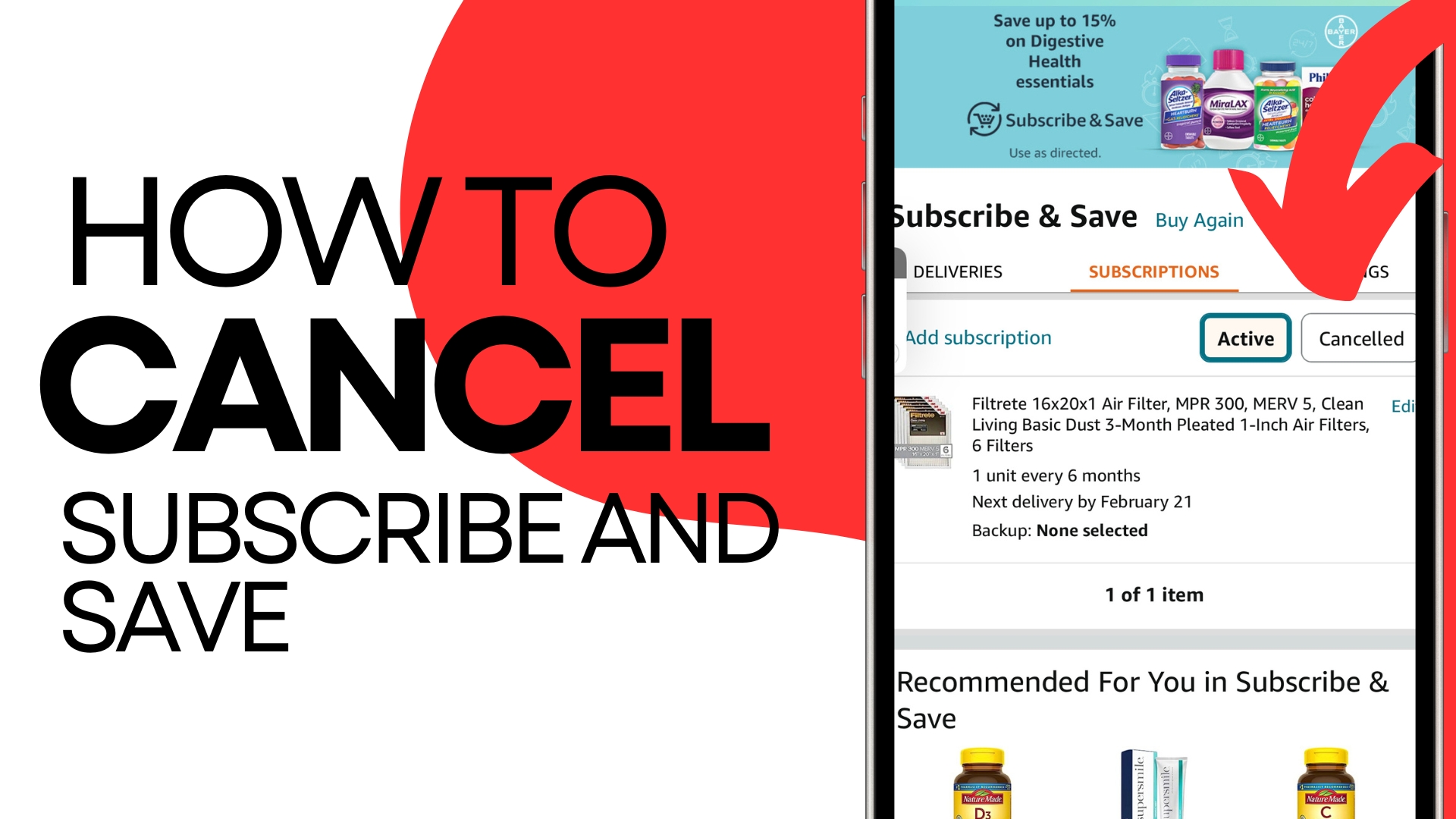
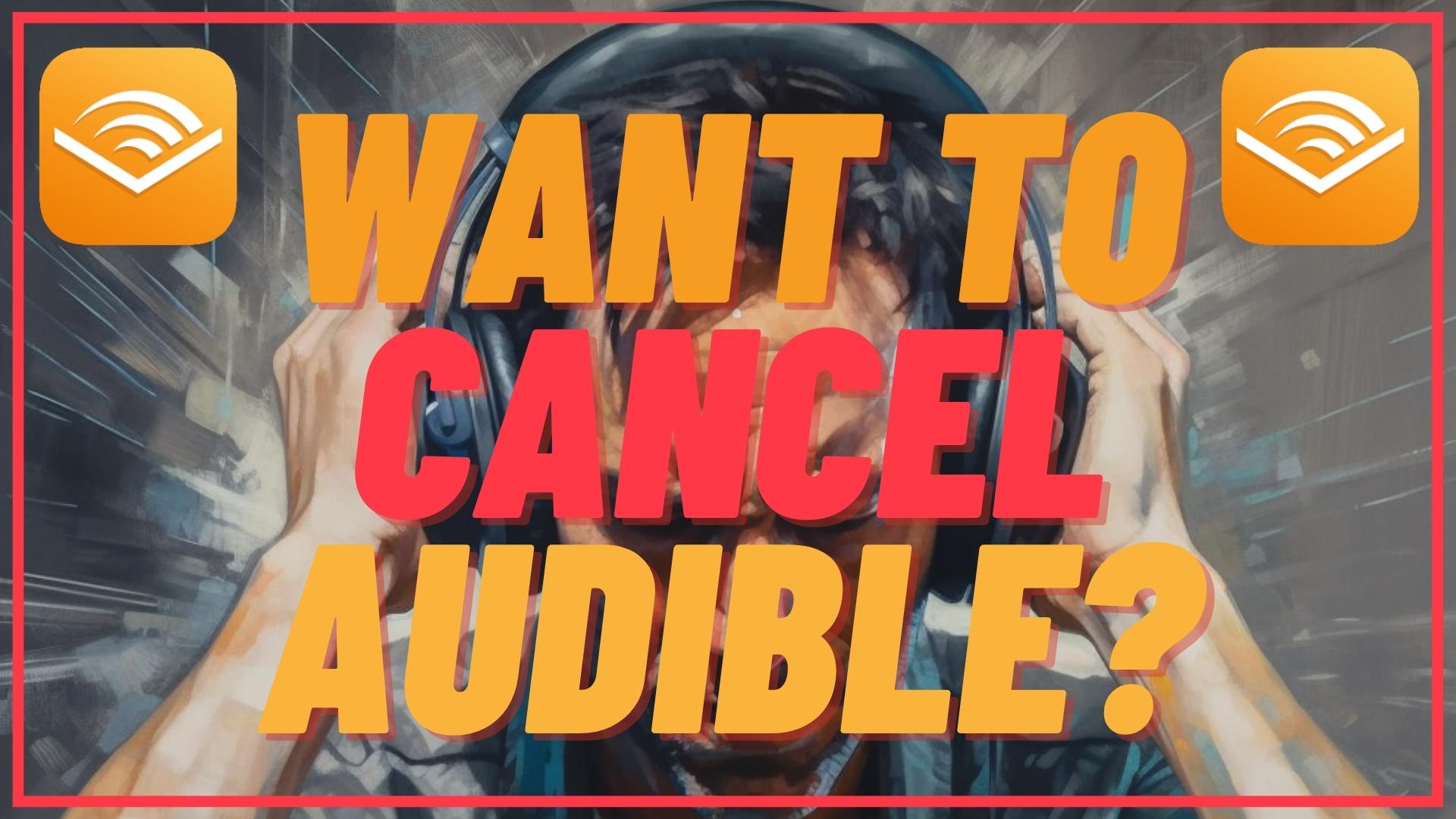
Leave A Comment