Sure, here is a blog post explaining how to cancel your Audible subscription:
How to Cancel Your Audible Subscription
Audible is an excellent audiobook service, but it’s not for everyone. If you’re not using your subscription or looking for a different service, you can cancel it anytime.
Here’s how to cancel your Audible subscription:
- Go to the Audible website and sign in to your account.
- Click on your name in the top right corner of the page and select “Account Details.”
- Scroll to the “Membership” section and click “Cancel Membership.”
- You’ll be asked to confirm your cancellation. Next, click on “Continue to Cancel.”
- Next, you’ll be asked to provide a reason for your cancellation. You can choose any sense, but it’s not required.
- Click on “Cancel Membership.”
Your subscription will be canceled immediately. You won’t be charged for any future months.
If you have any questions, you can contact Audible customer support.
Here are some additional tips for canceling your Audible subscription:
- If you’re still within your free trial period, you can cancel anytime and won’t be charged.
- If you’re canceling your subscription before your next billing date, you can still access all of the audiobooks you’ve already downloaded.
- If you have any credits left, you can use them before you cancel your subscription.


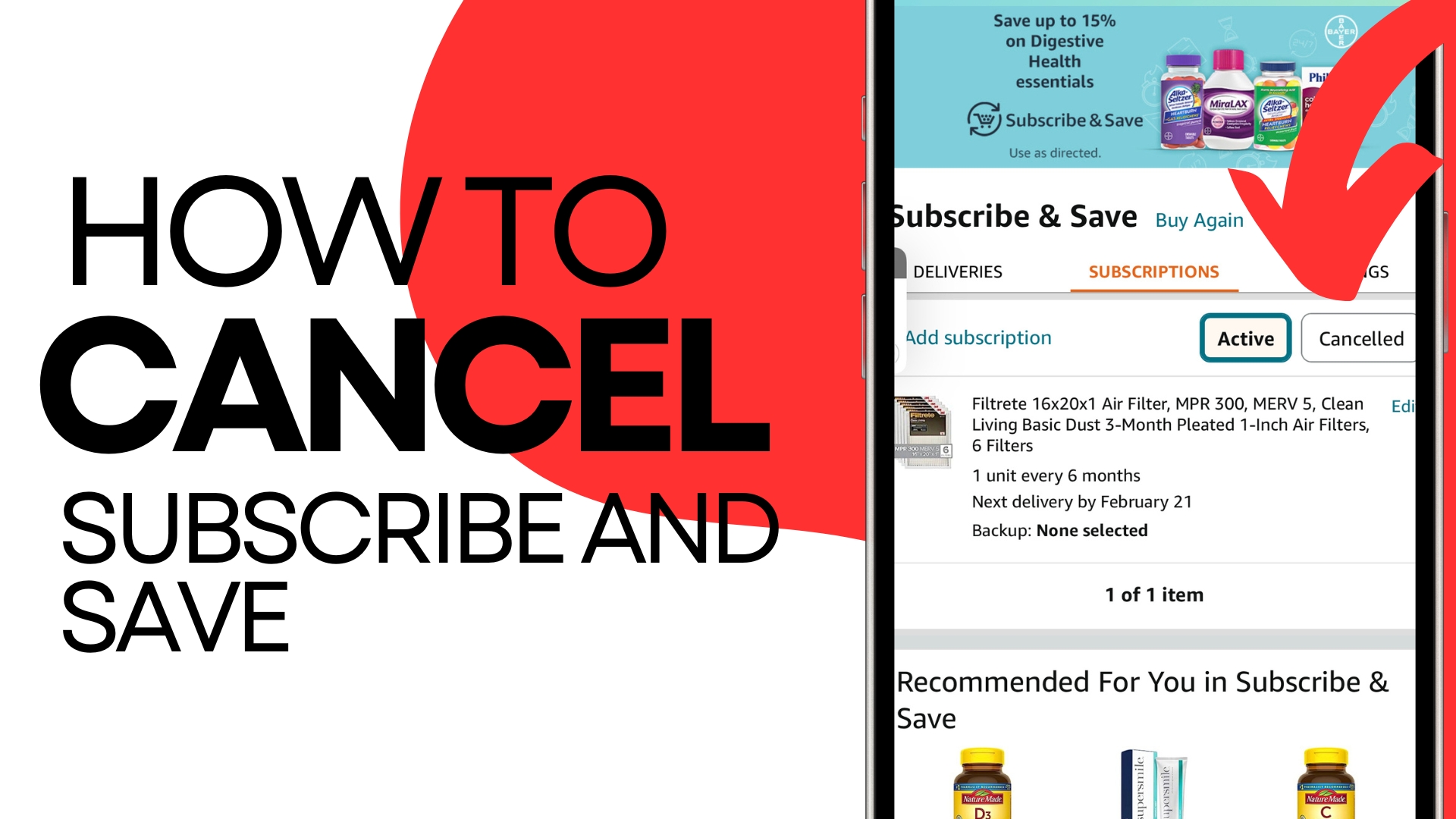

Leave A Comment