In this tutorial, you will learn how to turn off comments on A Facebook post.
First you need to login to your Facebook account and then pull up the post you want to remove comments on. Tap/Click on the 3 DOTS in the upper right hand side of the post.

Then select the EDIT PRIVACY option. Change the privacy of the post to PUBLIC if it’s not already.
Then you need to refresh your profile and the post by swiping up on mobile OR just refreshing the page on desktop.
Then go back to the post and tap/click on the three dots again and you will see a new option that says “Who can comment on this post”. Choose this option and then change to “@Profiles and Pages you mention”

This makes it to where NO comments are allowed on the post. It’s a word-around in that the only comments allowed are people you tag. So just don’t tag anybody.
If you want to watch a video tutorial on how to do this, watch our video below:
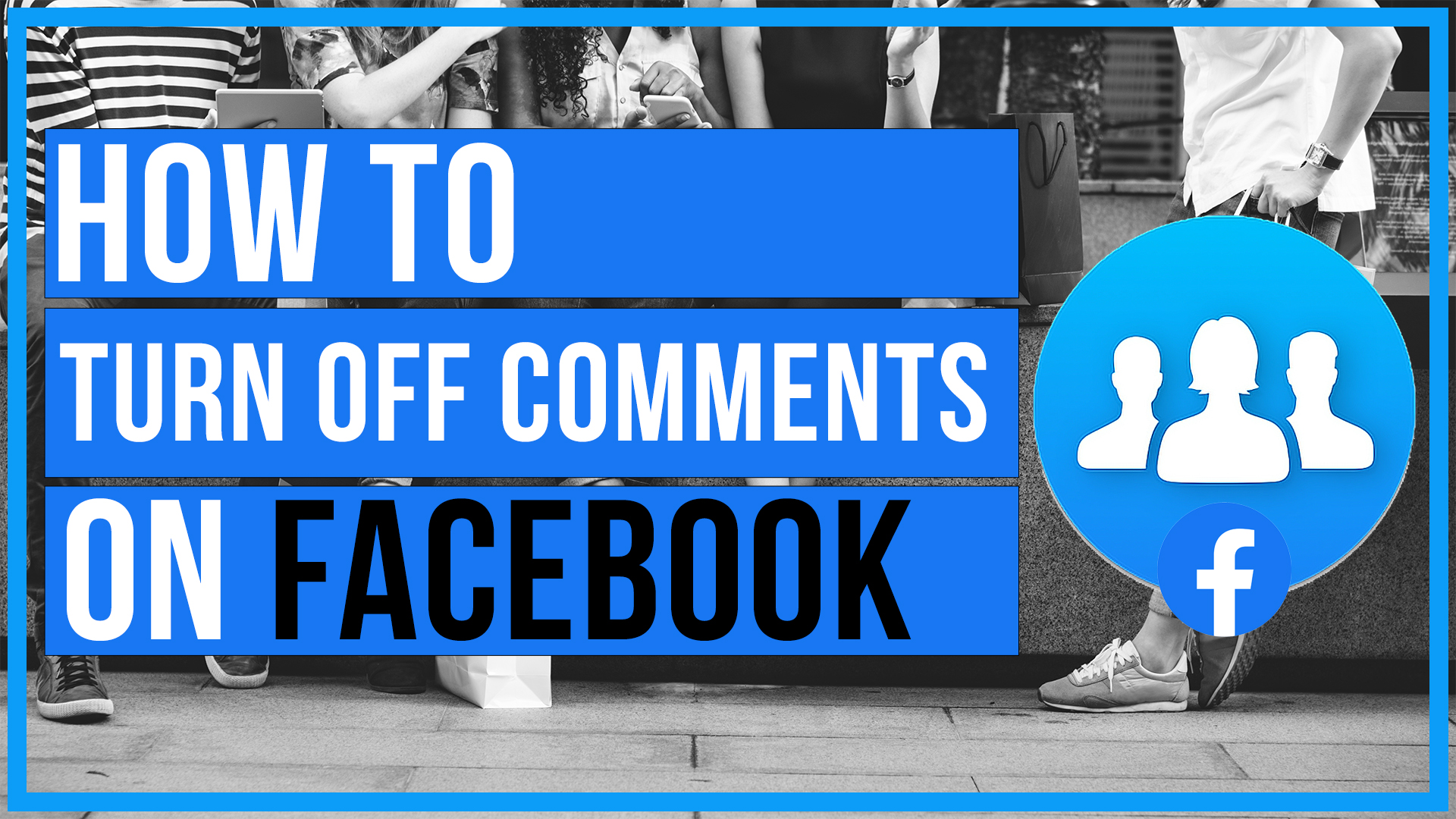
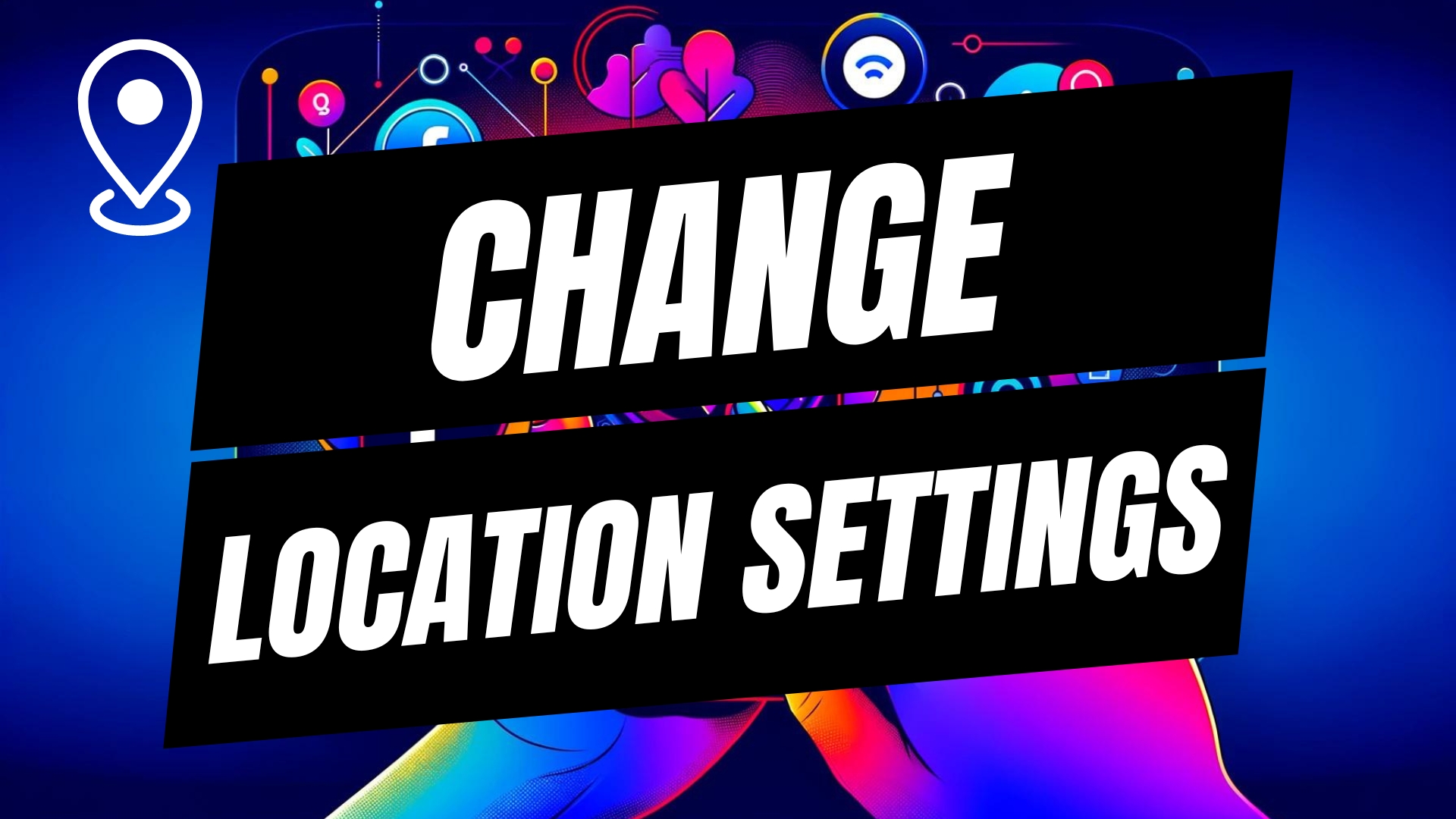


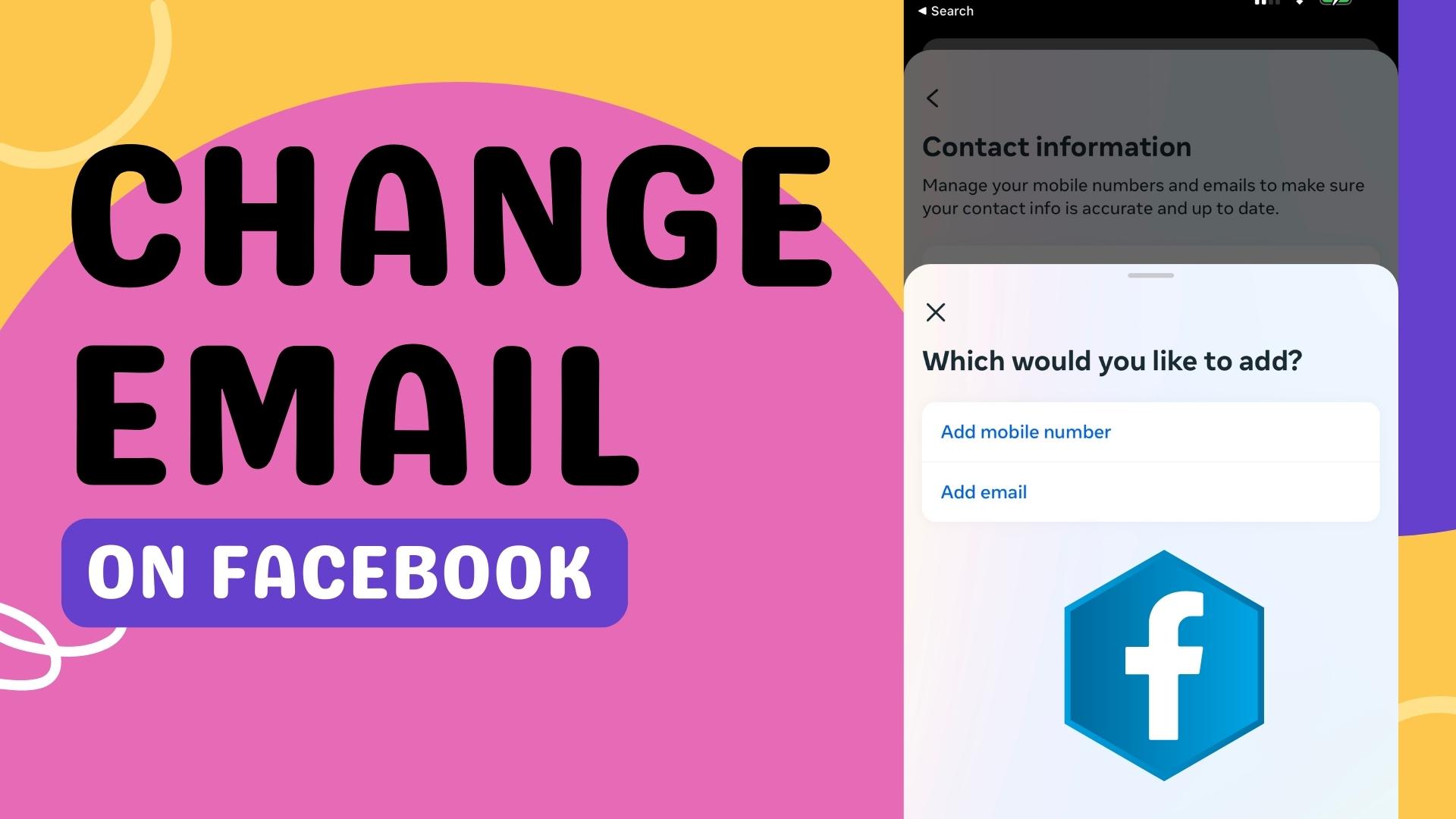
Leave A Comment