How to Remove the Threads Badge on Your Instagram Profile
The Threads badge is a temporary badge that appears on your Instagram profile when you first sign up for the Threads app. The badge shows how many people you have on Threads, and it can be a bit of an eyesore for some people. If you don’t want the badge to appear, you can follow the steps in this blog post to remove it.
Here are the steps on how to remove the Threads badge from your Instagram profile:
- Open the Instagram app.
- Tap on your profile picture in the bottom right corner.
- Tap on the number (with the Threads symbol) in your bio.
- Tap on Hide badge.
- Confirm that you want to hide the badge.
The badge will be removed from your profile.
Here are some additional things to keep in mind:
- The Threads badge is only temporary. It will disappear on its own after a few weeks.
- If you remove the Threads badge, you will still be able to use the Threads app.
- If you decide to re-enable the Threads badge, you can do so by following the same steps above.
I hope this helps!
Here are some additional tips for removing the Threads badge:
- If you can’t find the number with the Threads symbol in your bio, try refreshing your profile.
- If you’re still having trouble removing the badge, you can try logging out of Instagram and logging back in.
- If you’ve tried everything and you’re still having trouble removing the badge, you can contact Instagram support for help.
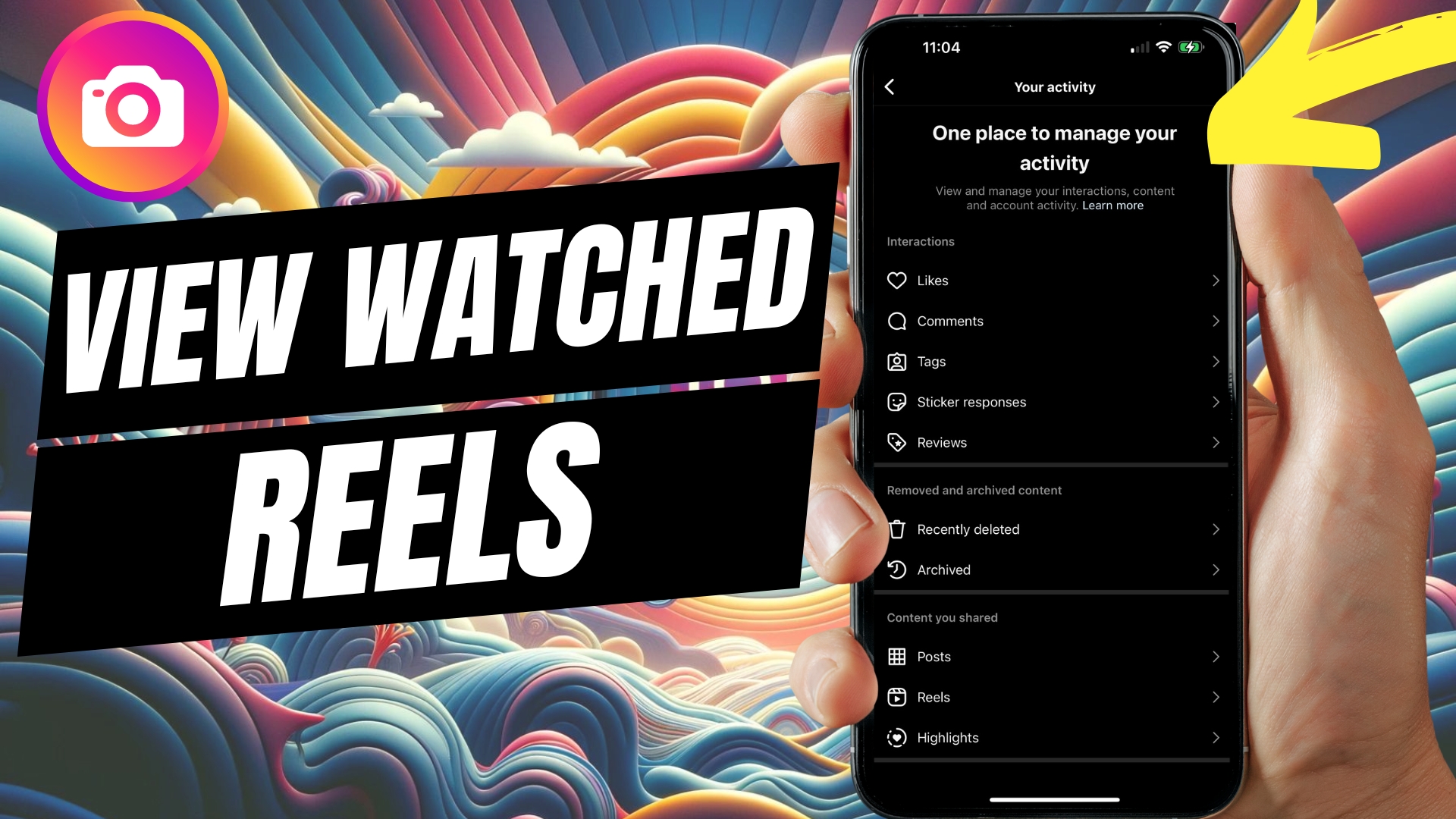


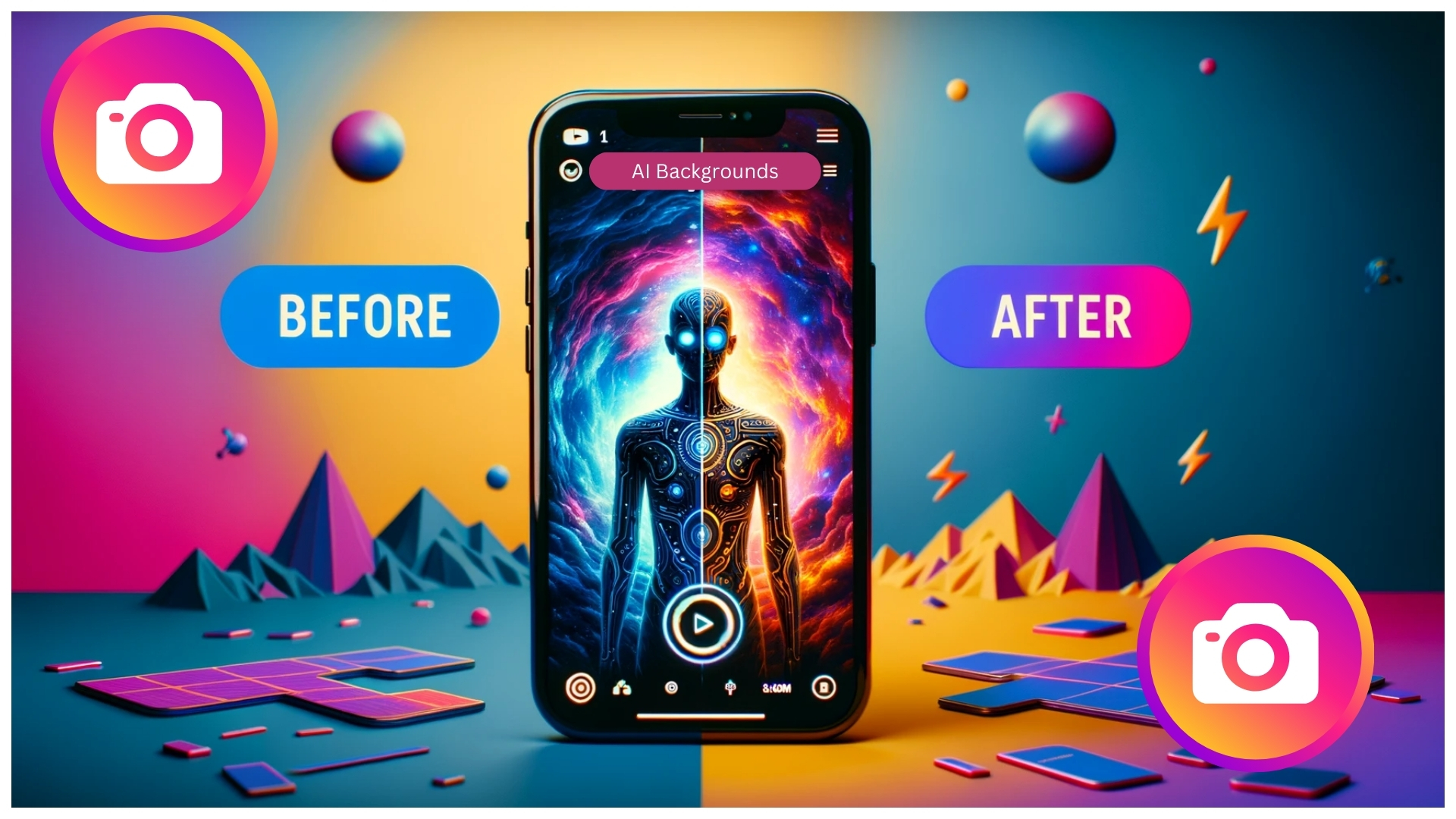
Leave A Comment