Today I’m going to walk you through how to upgrade PS4 games to the PS5 version. This tutorial will work if your PS4 game is on a disc or it’s a game download.

- Make sure you’re logged into your account.
- As soon as you insert the game disc, the game will start copying to your PS5 system hard drive. This could take several minutes.
- One copied, select the game in your library. If your game was downloaded and not on a disc, just go to your library and select the game.
- Click the 3 dots beside the Play button and select View Product.
- Under View Product, where the price typically is, it will say Free. There’s a running list on the internet that lists all the games that have a free PS5 version. Not every game will have the free upgrade.
- If there’s a free upgrade, it will re-download the PS5 version.

I hope this tutorial on how to upgrade PS4 games to the PS5 version was helpful. If you have any questions, feel free to leave those in the comments below.
For another great Playstation tutorial, be sure to check out my post on how to transfer data from PS4 to PS5.
If you’re not subscribed to my YouTube channel, make sure you go over and watch my videos and subscribe.




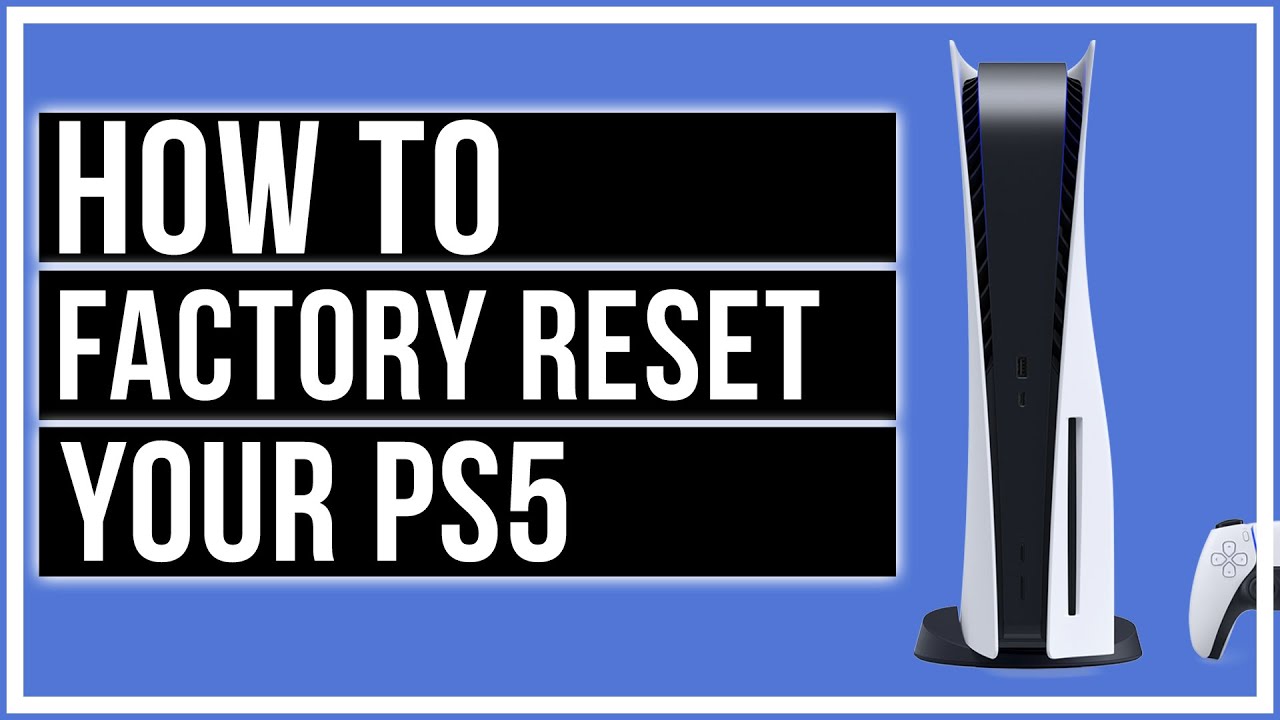
Leave A Comment