Today I’m going to walk you through a quick Discord tutorial where we will talk about how to add emoji and icons to channel names.
Open a browser and google Emoji unicode list or. This will bring up the most recent versions of available emojis. You’ll see different versions based on which platform you are using such as a browser, Apple product, Windows, etc. Apple and Windows are going to be two of the most commonly used.

To add an emoji to your channel name:
- Simply find and select the emoji you want to use. Then right click/copy or Control/Control C.
- Go back to your Discord channel and find Edit Channel underneath the channel name.
- Simply paste the emoji into your channel name and click the green Save button in the bottom right hand corner of the screen.
- Hit the escape button and your emoji should show up in your channel name.
This was a simple way to add emoji and icons to your Discord channel name. If you have any questions, feel free to leave those in the comments below.
If you’re not subscribed to my YouTube channel, make sure you go over and watch my videos and subscribe.


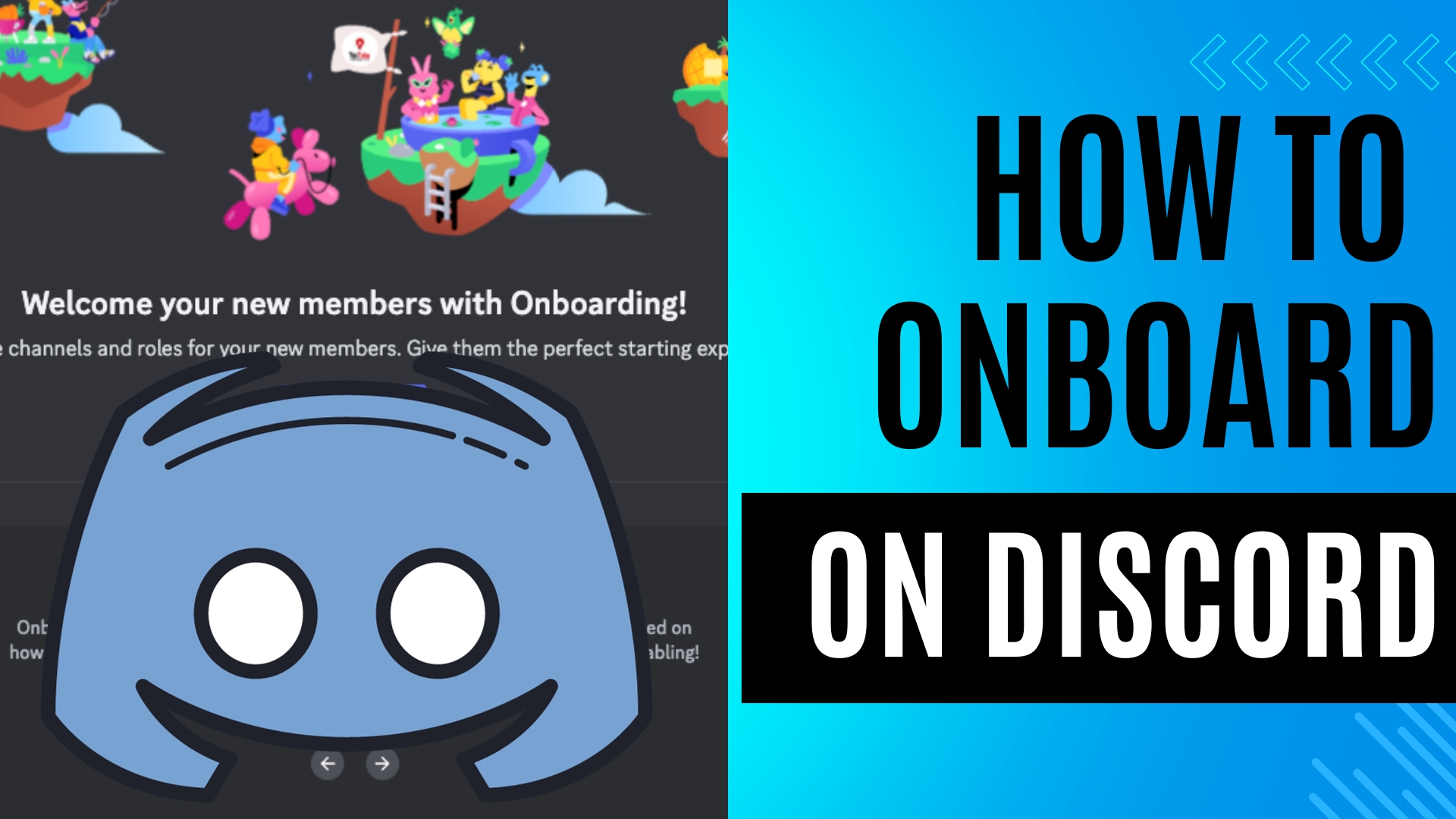


Leave A Comment