Today I’m going to walk you through how to change your display settings in Xbox Series X/S. To get started, make sure you’re logged into your dashboard on your Xbox console.

- Go to Settings, General, and then go to TV and Display options.
- Under Display/Resolution, you can actually change your Refresh Rate from 60Hz to 120Hz or whatever resolution your monitor provides. Make sure you know what your display resolution is for your monitor.
- 4K TV Details under Setup will tell you everything about your monitor and what its resolution/refresh rate capabilities are.
I hope this tutorial on how to change your display settings in Xbox Series X/S was helpful. If you have any questions, feel free to leave those in the comments below.
For another great Xbox Series X/S tutorial, be sure to check out my Xbox Series X Quick Start Guide.
If you’re not subscribed to my YouTube channel, make sure you go over and watch my videos and subscribe.




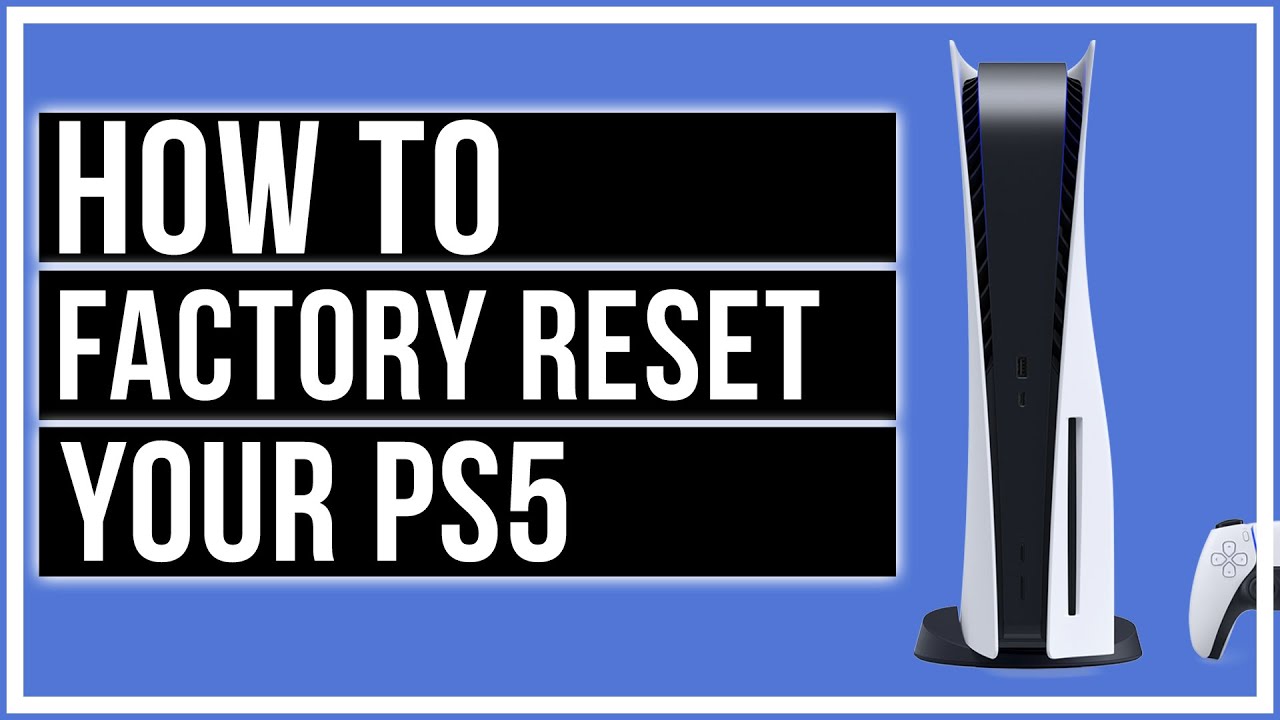
Leave A Comment