Today I’m going to walk you through how to connect a PS5 controller to a PC. There are 2 ways to connect–the easiest way is to connect it through a USB data cable.

USB Data Cable
- A USB data cable actually shipped with your PS5.
- Connect the controller to your PC with the cable and you’re done!
Bluetooth

- Hold the Playstation button and the Share button at the same time.
- It will begin to blink rapidly around the touchpad. That means it’s in pairing mode and you can release.
- Go to your Bluetooth settings on your PC. Add the controller as a new device.
- You should now be able to use your controller with your PC.
I hope this tutorial on how to connect a PS5 controller to a PC was helpful. If you have any questions, feel free to leave those in the comments below.
For another great PS5 tutorial, be sure to check out my post on how to customize notifications on the PS5.
If you’re not subscribed to my YouTube channel, make sure you go over and watch my videos and subscribe.




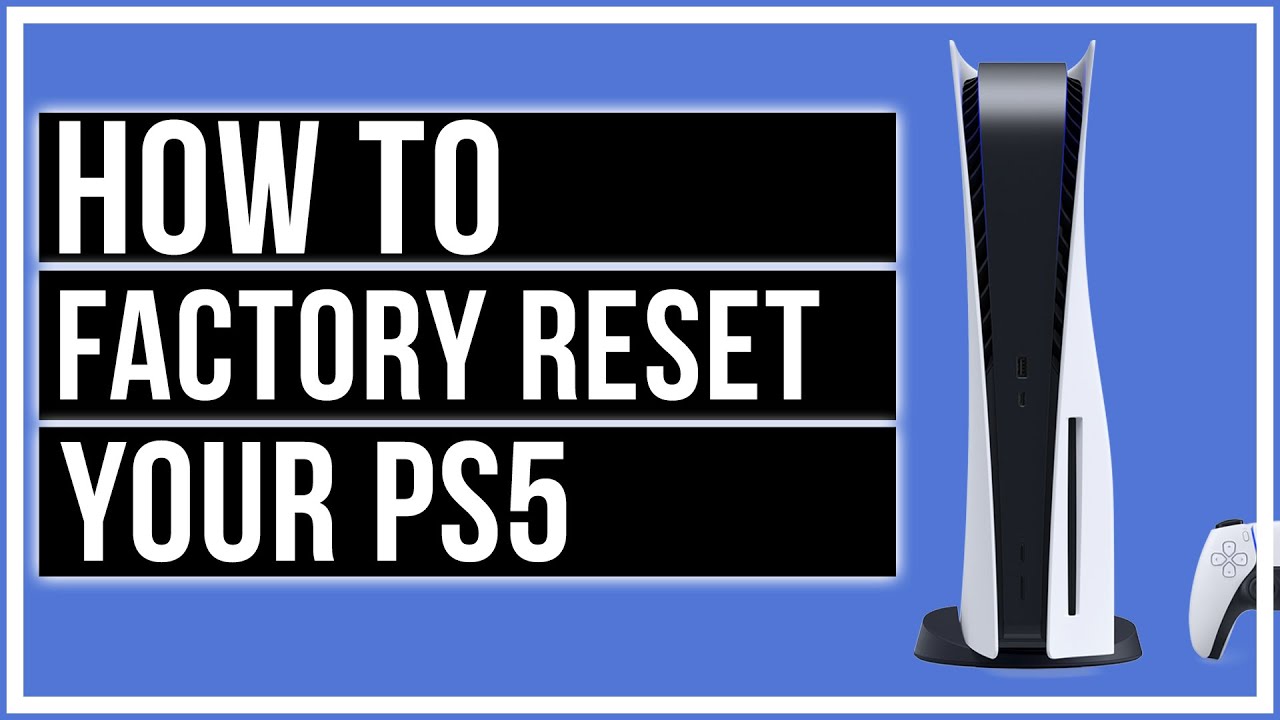
Leave A Comment