Today I’m going to walk you through how to permanently delete your Facebook account.
- Click the down arrow in the top right corner of the page and go to Settings.
- I highly recommend you download your information if you are permanently deleting your Facebook account.
- In the left side menu, select Your Facebook Information.
- Click View beside Download your Information. You can download all of your information or just request certain things.

- Before you delete your account, make sure you have other ways to login to other accounts you may use your Facebook login for.
- If you want to deactivate your account (not permanently delete), go back to Your Facebook Information and click View beside Deactivation and Deletion.
- Select Deactivate. Your profile will be disabled until you activate your account again or delete.
- To permanently delete, click Permanently Delete Account instead of Deactivate.
- You will receive a warning of the implications of deleting your Facebook account (basically you can not get that information back–it’s gone).
- Follow the prompts to completely delete your Facebook account.

I hope this tutorial on how to permanently delete your Facebook account was helpful. If you have any questions, feel free to leave those in the comments below.
For another great tutorial, be sure to check out my post on how to message a Facebook friend from Instagram.
If you’re not subscribed to my YouTube channel, make sure you go over and watch my videos and subscribe.
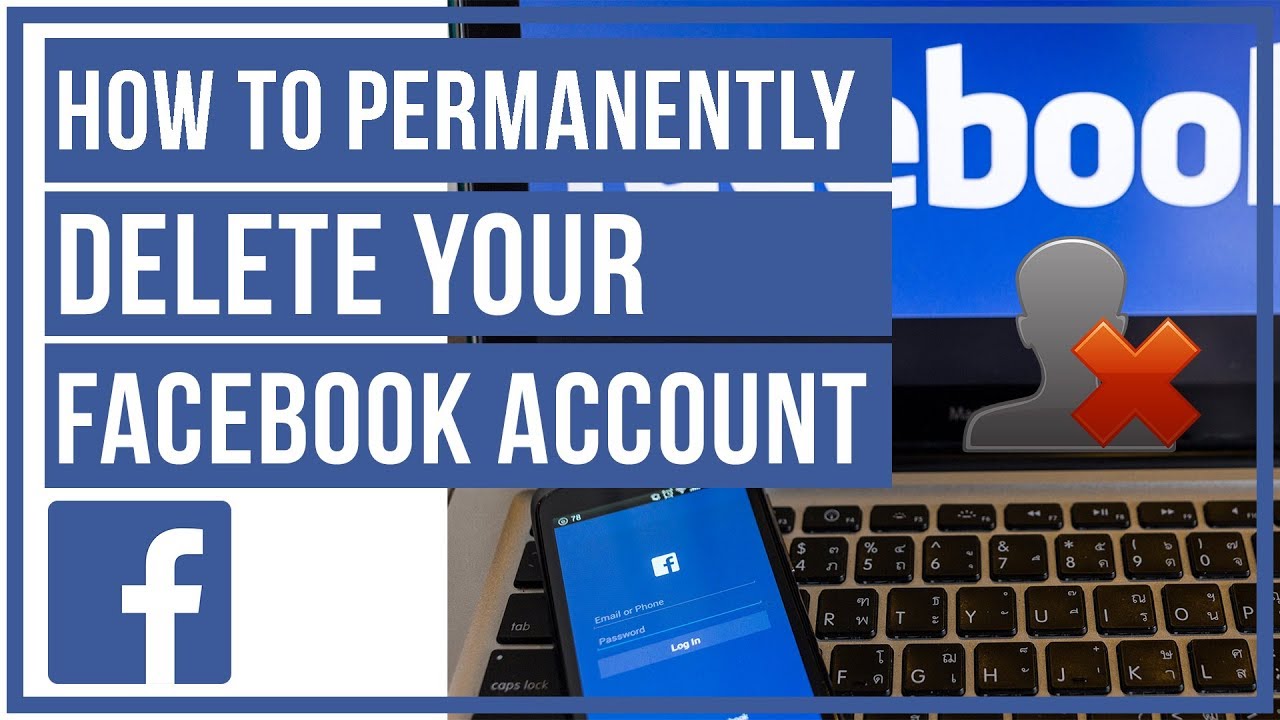
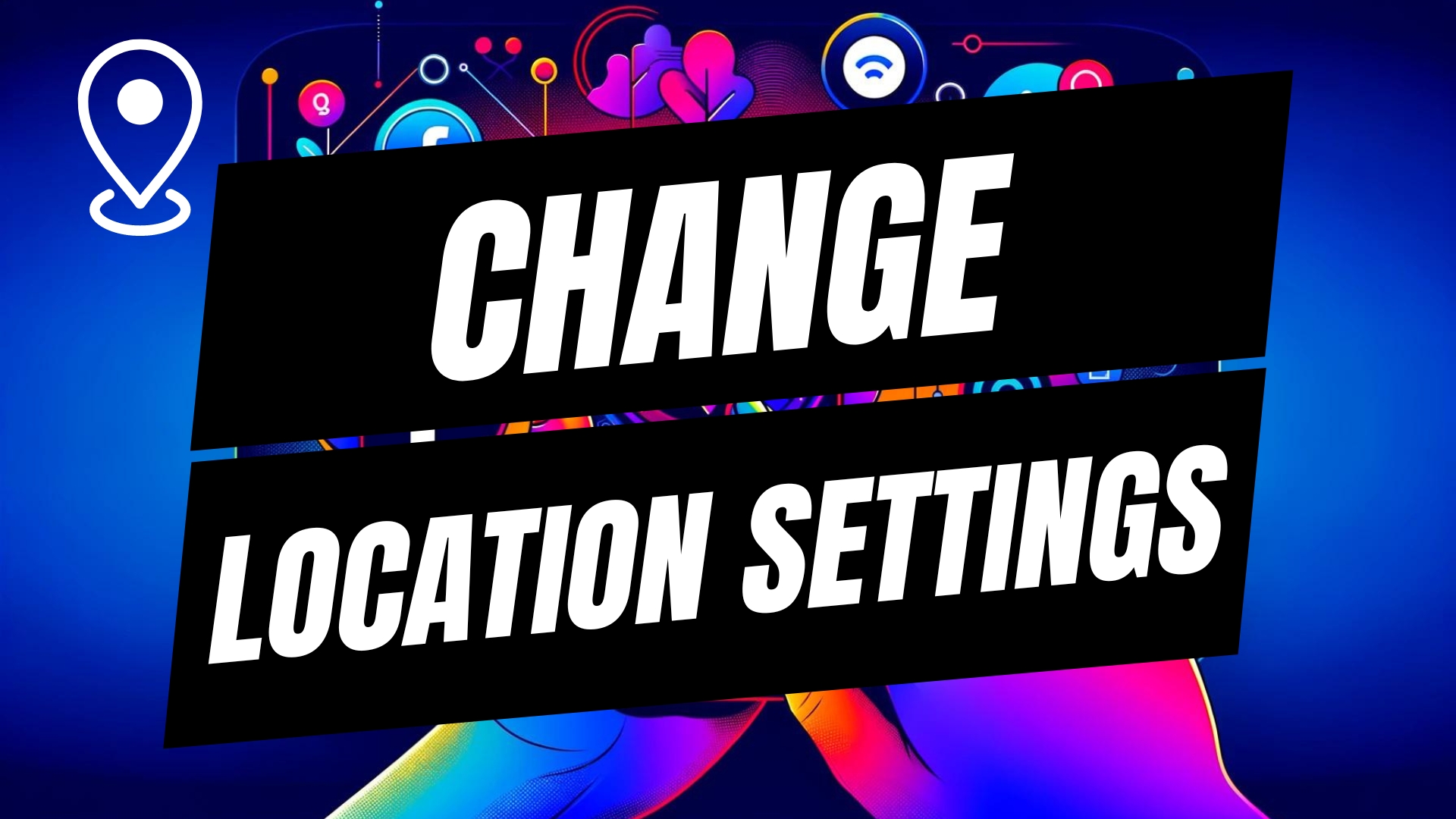


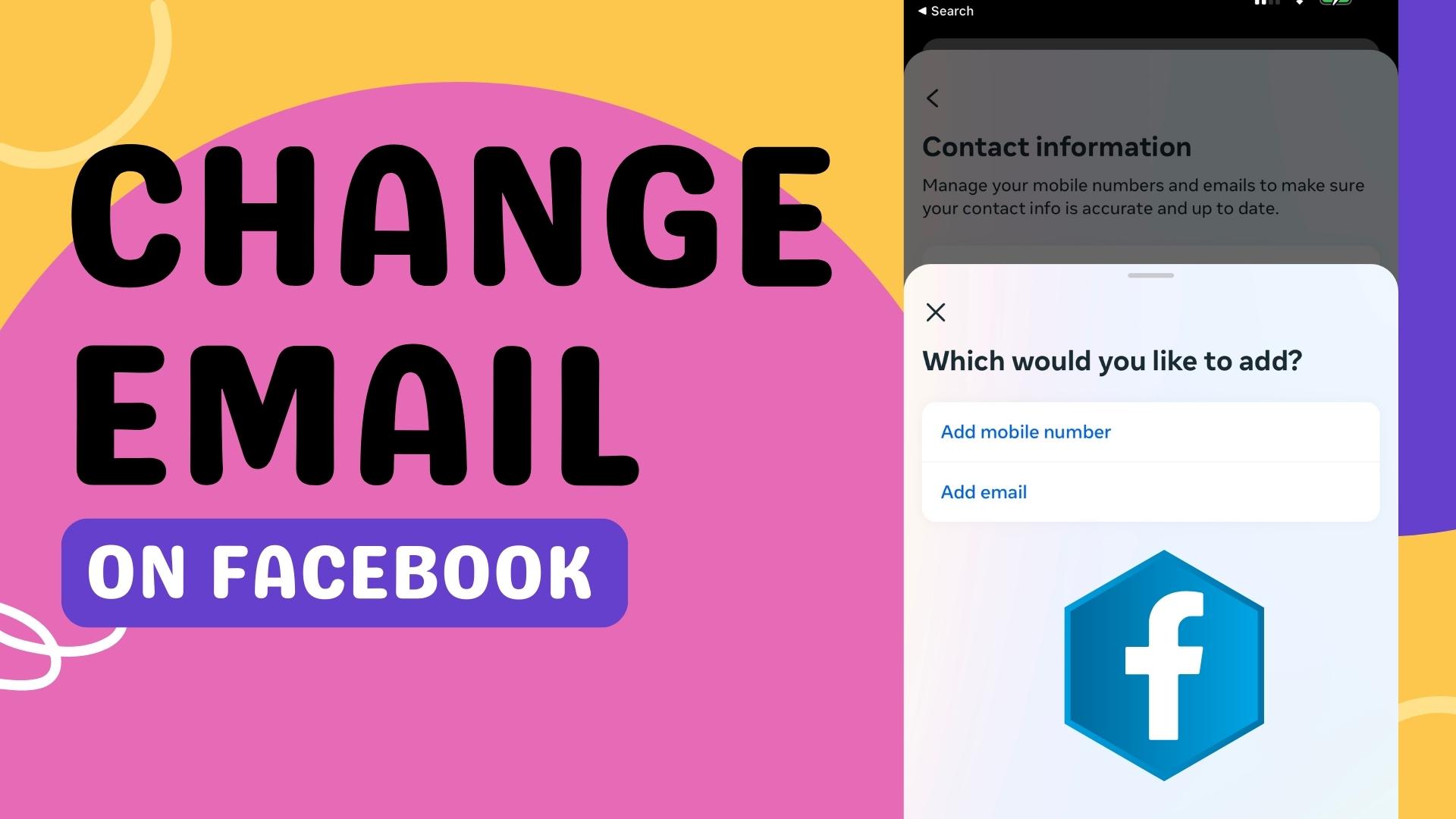
Leave A Comment