Today I’m going to talk about how to invite people to your Discord server. I’ll walk you through sending invitations on your desktop or mobile device. To get started, make sure you’re logged into your Discord and you are the owner or admin of the server you will be inviting people to join.
Desktop
- Click on the server name in the upper left corner of the page.
- Select the blue Invite People option.
- There are 2 options for inviting people.
- You can invite friends by clicking the Invite button next to their name or using the search bar.
- Copy the link and send it out to invite people to your Discord server.

- If you choose to send out a link, you will have the option to set an expiration time for the link or set a max number of people who can use the it. You can also grant people temporary membership–which means they will be removed from the server once they disconnect from Discord. Otherwise, people who use the link will have permanent membership.
- Once you’ve adjusted the settings, click Generate New Link.
- You can also click the Invite icon beside each of your channel names and it will take you to the Invite dialog box.
Mobile Device
- Once you’ve located the server on your mobile device, you’ll select the Invite people option in the upper left corner of the screen.

- There are 2 options for inviting people.
- You can invite friends by clicking the Invite button next to their name or using the search bar.
- Copy the link and send it out to invite people to your Discord server.
- If you choose to send out a link, you will have the option to set an expiration time for the link or set a max number of people who can use the it. You can also grant people temporary membership–which means they will be removed from the server once they disconnect from Discord. Otherwise, people who use the link will have permanent membership.
- Once you’ve adjusted the settings, save and Share Link.
I hope this tutorial on how to invite people to your Discord server was helpful. If you have any questions, feel free to leave those in the comments below.
Be sure to check out my post on how to screen share on a Discord server.
If you’re not subscribed to my YouTube channel, make sure you go over and watch my videos and subscribe.
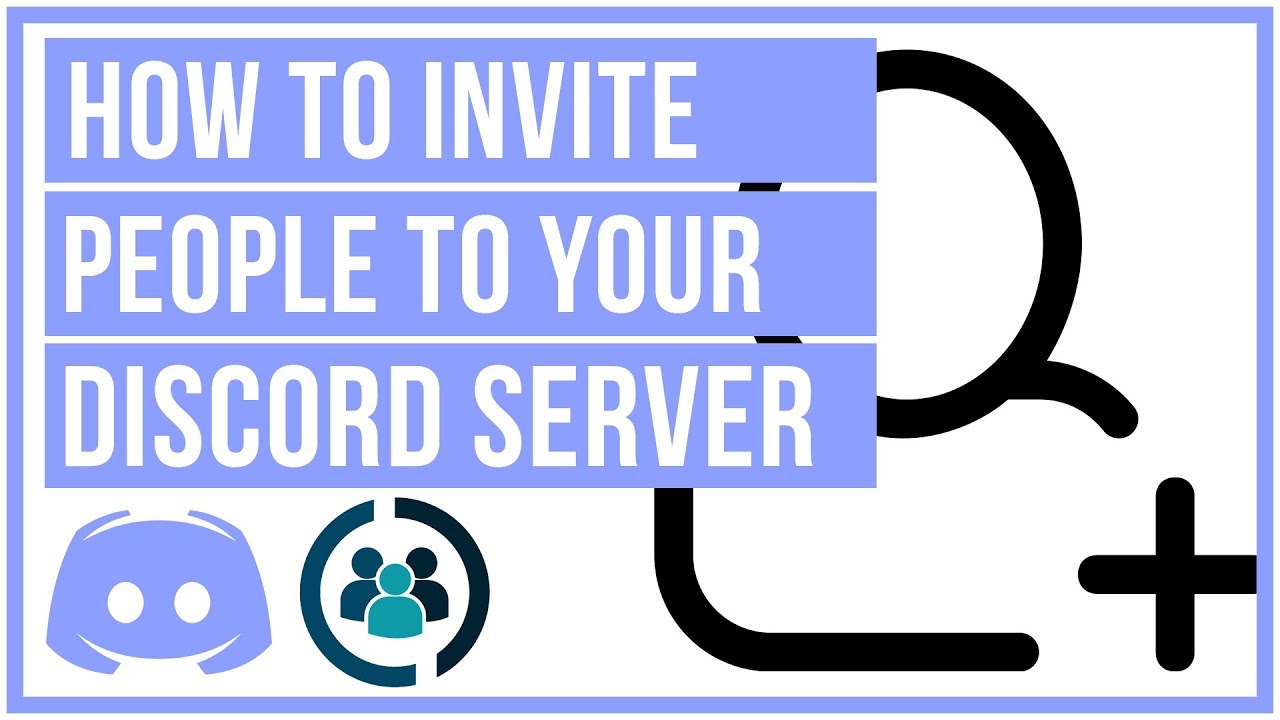

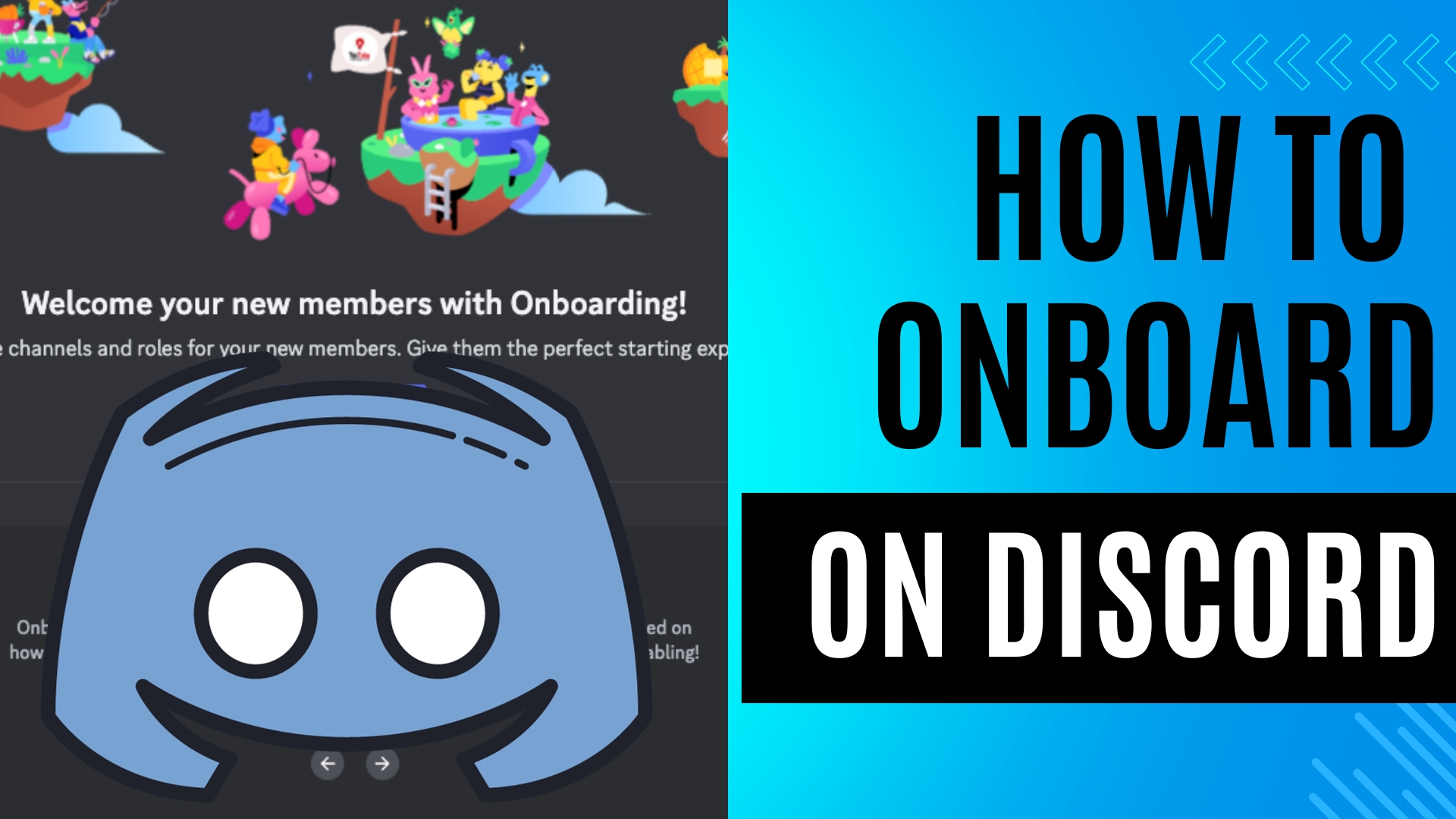


Leave A Comment