Today I’m going to give you step by step information on you can record a Zoom meeting. Be sure to also check out my tutorial on how to set up and host a meeting.
The first thing to remember about recording a Zoom meeting is that the meeting host must give you permission to record. They will check the “Allow Record” option under the host’s settings.

To record the meeting, you will see the “Record” button at the bottom of the screen in the Zoom meeting. Once you hit record, you’ll notice that it’s recording and other recording options in the top left hand side of the screen.
Once you stop recording, Zoom will automatically place the recorded meeting into a designated folder. To find that folder, go to Zoom in the upper left hand corner of the screen and then go to Preferences. Find Recordings and the first option will be “Store My Recordings at.” This shows you where the files are being saved and you can open the folder from here.
Folders will be sorted by date and each recording will be a .Zoom file. Once you double click the recording file, it will convert it to an audio only file as well as a video file.
If you have any questions about how to record a Zoom meeting, feel free to leave those in the comments below.
If you’re not subscribed to my YouTube channel, make sure you go over and watch my videos and subscribe
BE sure
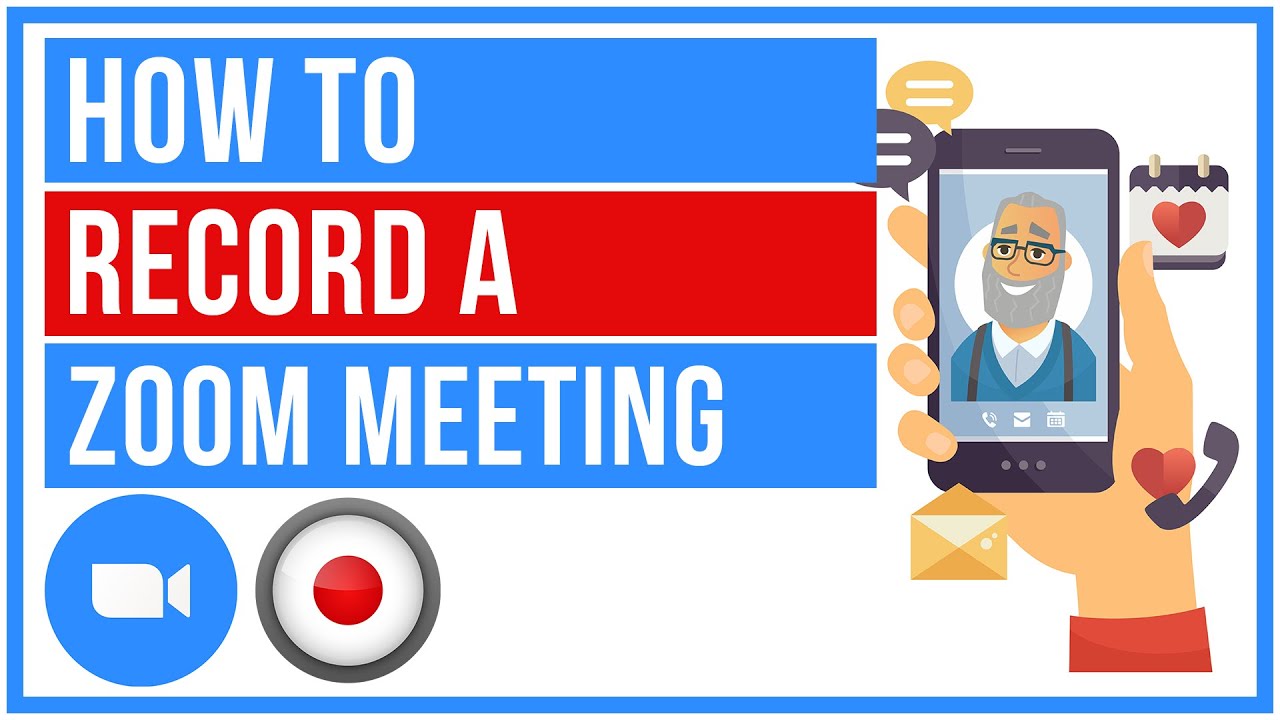
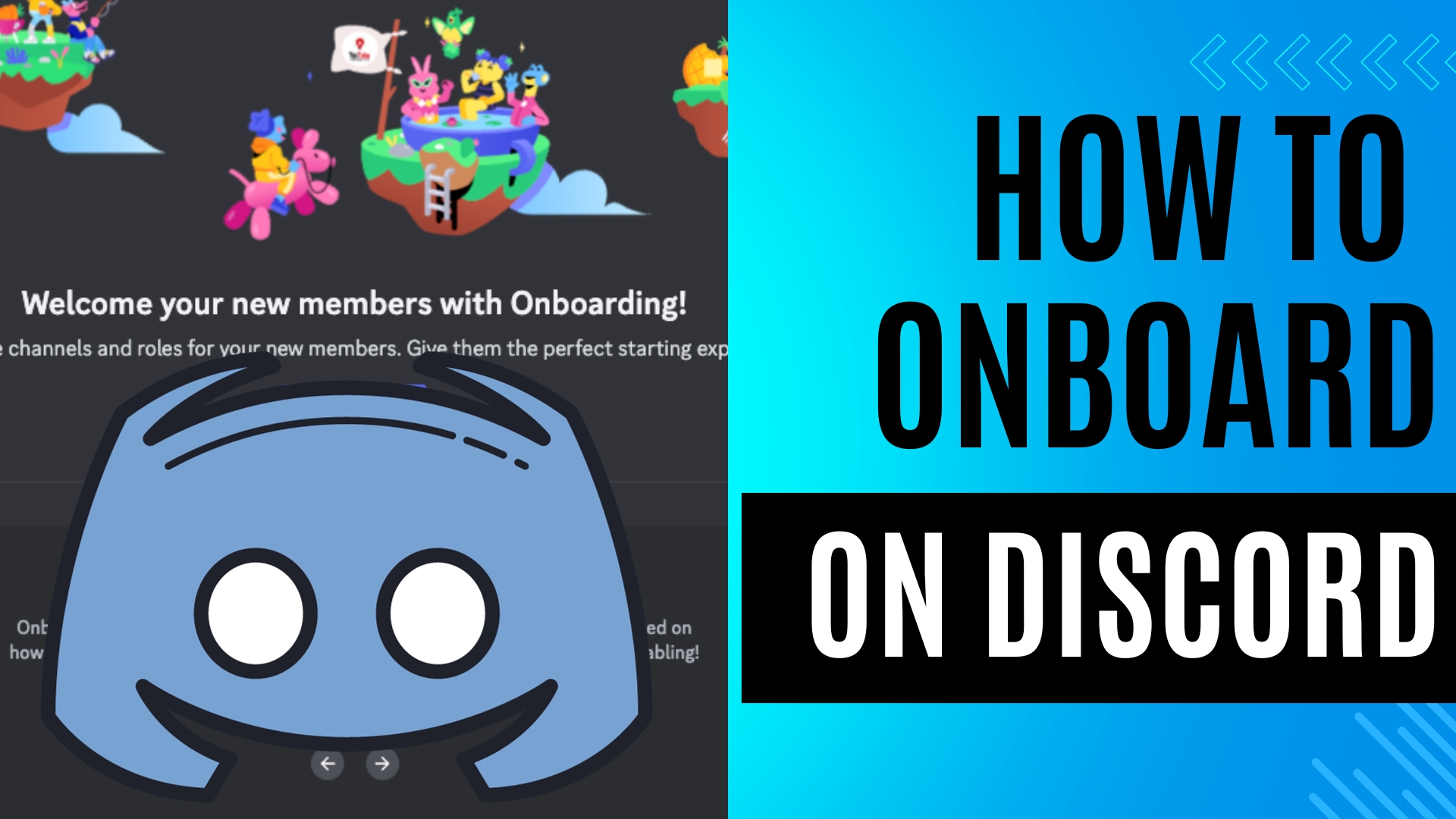



Leave A Comment