Today I’m going to walk you through how to see how much money you’ve spent on Steam. If you’re curious about how much you’ve spent TOTAL on Steam, keep reading!

- Use this link to log into your Steam account. This link will take you straight to your account data.
- The top line will be your total amount spent on Steam (throughout the lifetime of your account).
I hope this tutorial on how to see how much money you’ve spent on Steam was helpful. If you have any questions, feel free to leave those in the comments below.
For another great Steam tutorial, be sure to check out my post on how to play Steam games on your phone.
If you’re not subscribed to my YouTube channel, make sure you go over and watch my videos and subscribe.
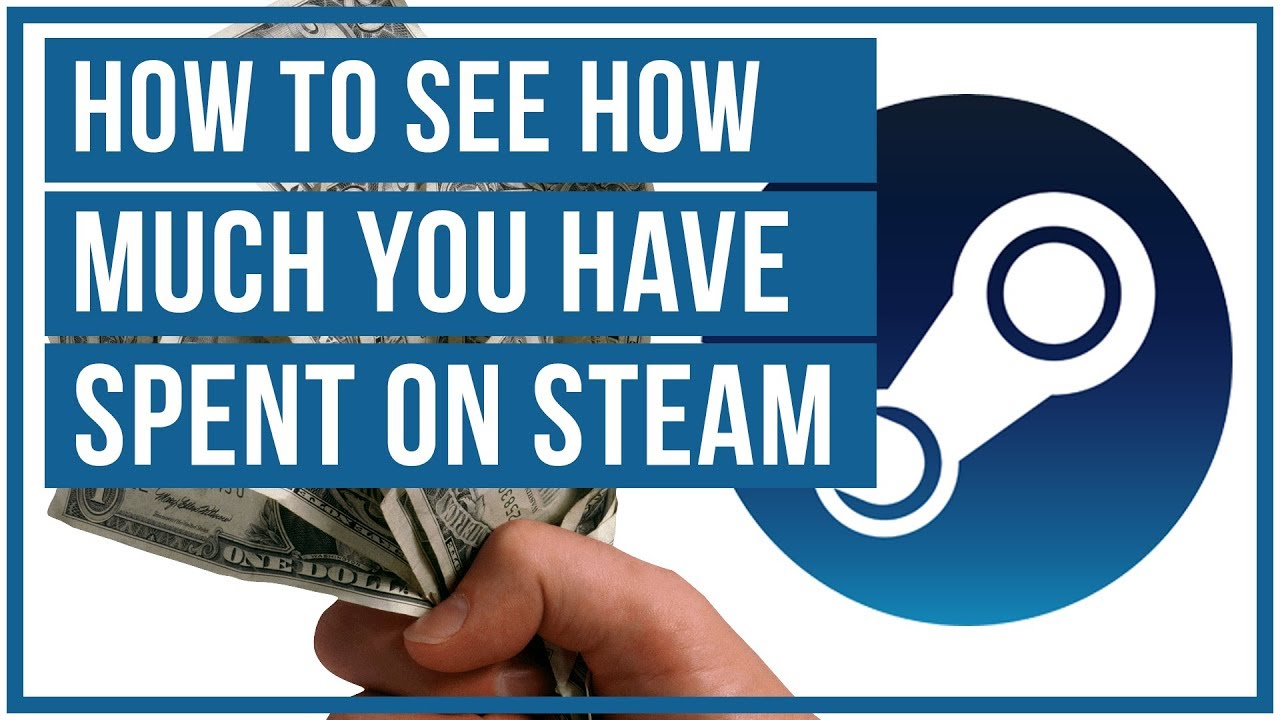




[…] For another great tutorial, be sure to check out my post on how to find out how much money you’ve spent on Steam. […]