Do you want to make sure that no one else is accessing your YouTube account without your permission? If so, you can sign out of your account from other devices. This will prevent anyone who has your login information from watching your videos, liking your videos, or commenting on your videos.
There are two ways to sign out of your YouTube account from other devices:
- Using the YouTube app:
- Open the YouTube app on your device.
- Tap on your profile picture in the top right corner.
- Tap on Manage your Google Account.
- Scroll down to the Security section and tap on Your devices.
- Tap on the device that you want to sign out of.
- Tap on Sign out.
- Using the Google Account website:
- Go to https://myaccount.google.com/.
- Sign in to your Google account.
- Click on Security.
- Click on Your devices.
- Click on the device that you want to sign out of.
- Click on Sign out.
How to Remove Your Account from a Device
In addition to signing out of your account, you can also remove your account from a device altogether. This will prevent anyone from accessing your account on that device, even if they have your login information.
To remove your account from a device, you can follow the same steps as for signing out, but instead of tapping on Sign out, you will tap on Remove.
Why Should You Sign Out of Your YouTube Account from Other Devices?
There are a few reasons why you might want to sign out of your YouTube account from other devices. First, it can help to protect your privacy. If someone else has your login information, they could use your account to watch your videos, like your videos, or comment on your videos. By signing out of your account, you can prevent this from happening.
Second, signing out of your account can help to improve your YouTube experience. When you sign out of your account, YouTube will no longer be able to track your viewing history or your watch time. This means that you will be shown more relevant videos in your recommendations.
Finally, signing out of your account can help to free up space on your device. If you have a lot of apps installed on your device, signing out of unused apps can help to free up some space.
I hope this helps!
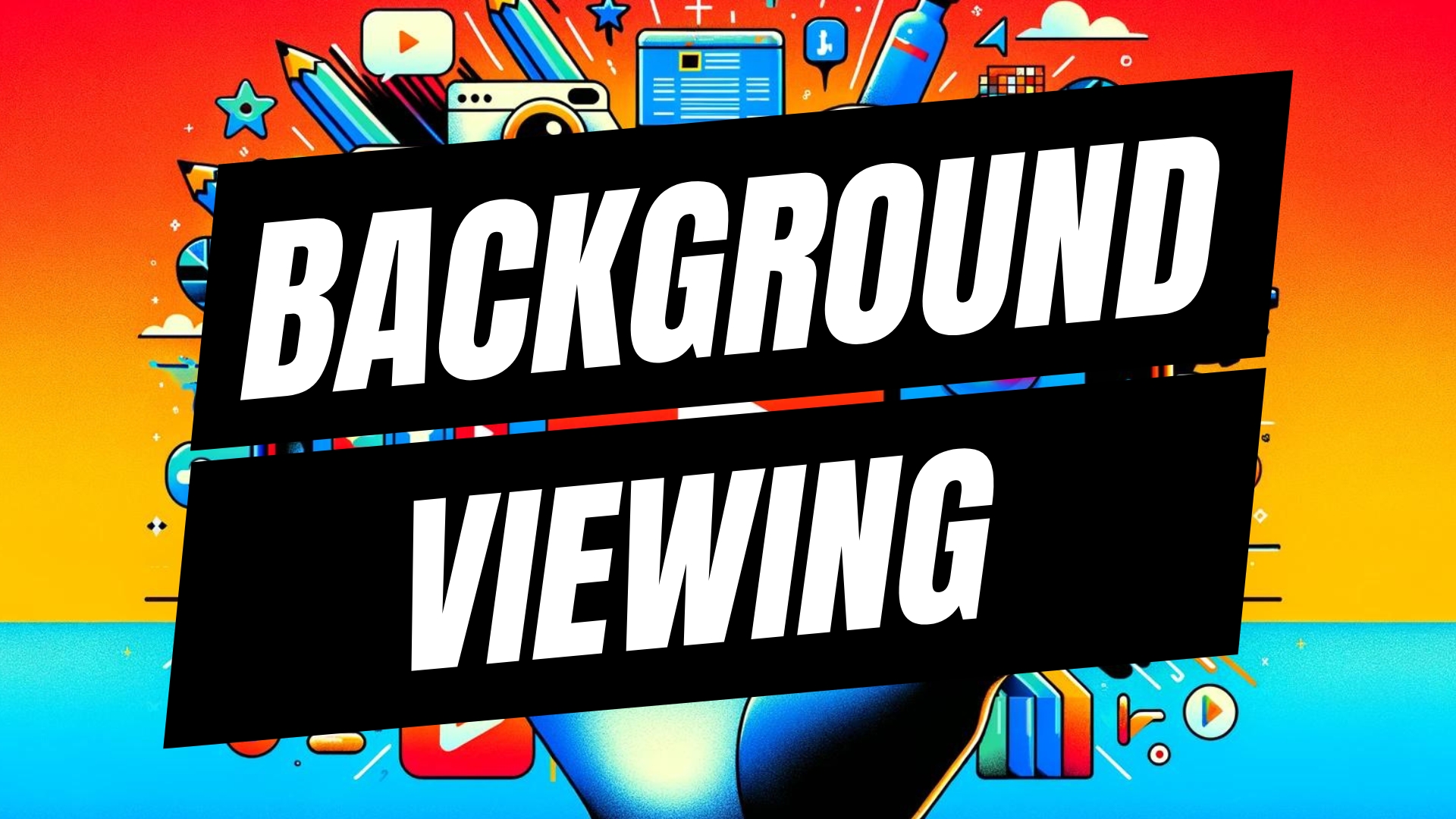

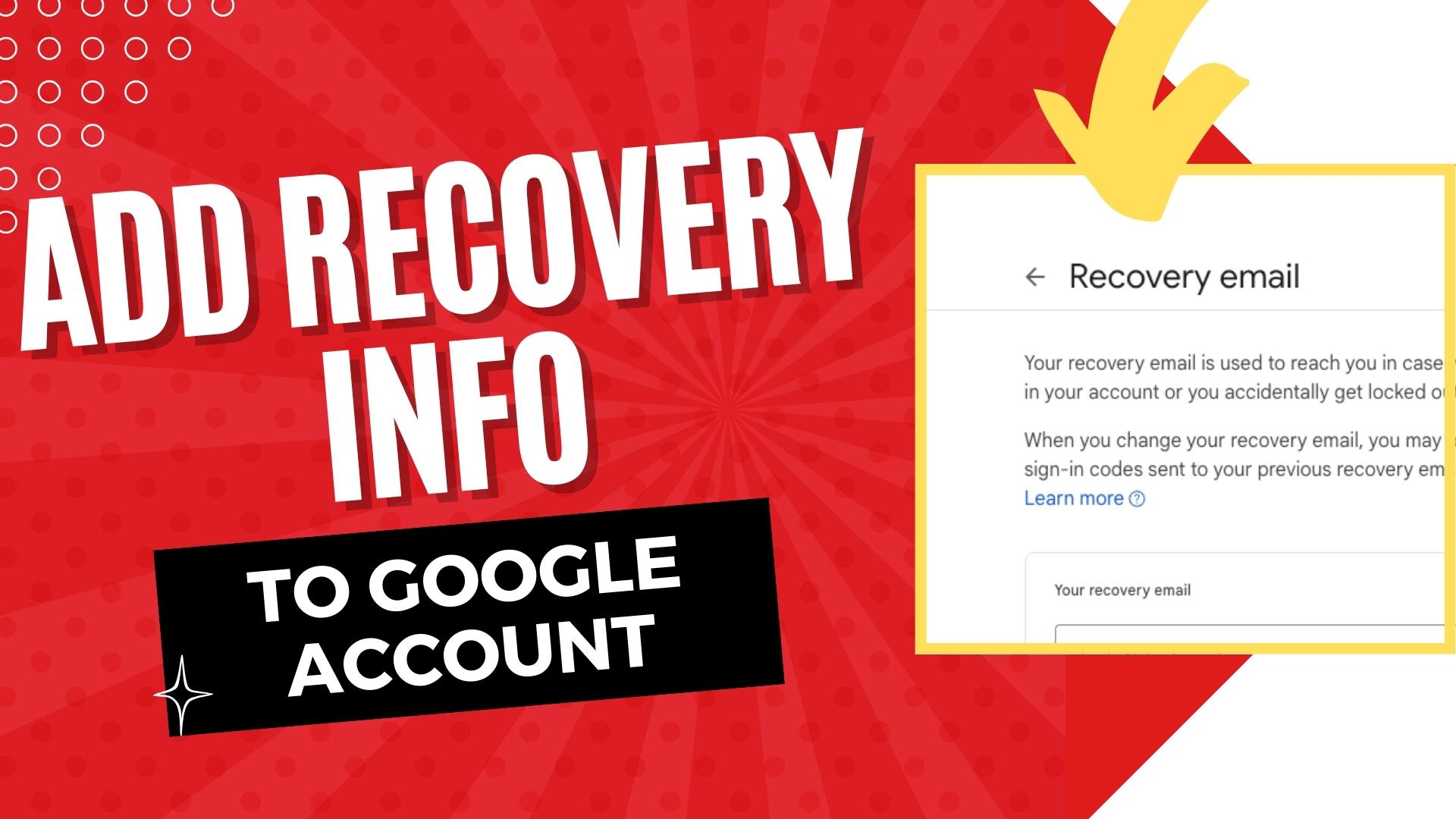
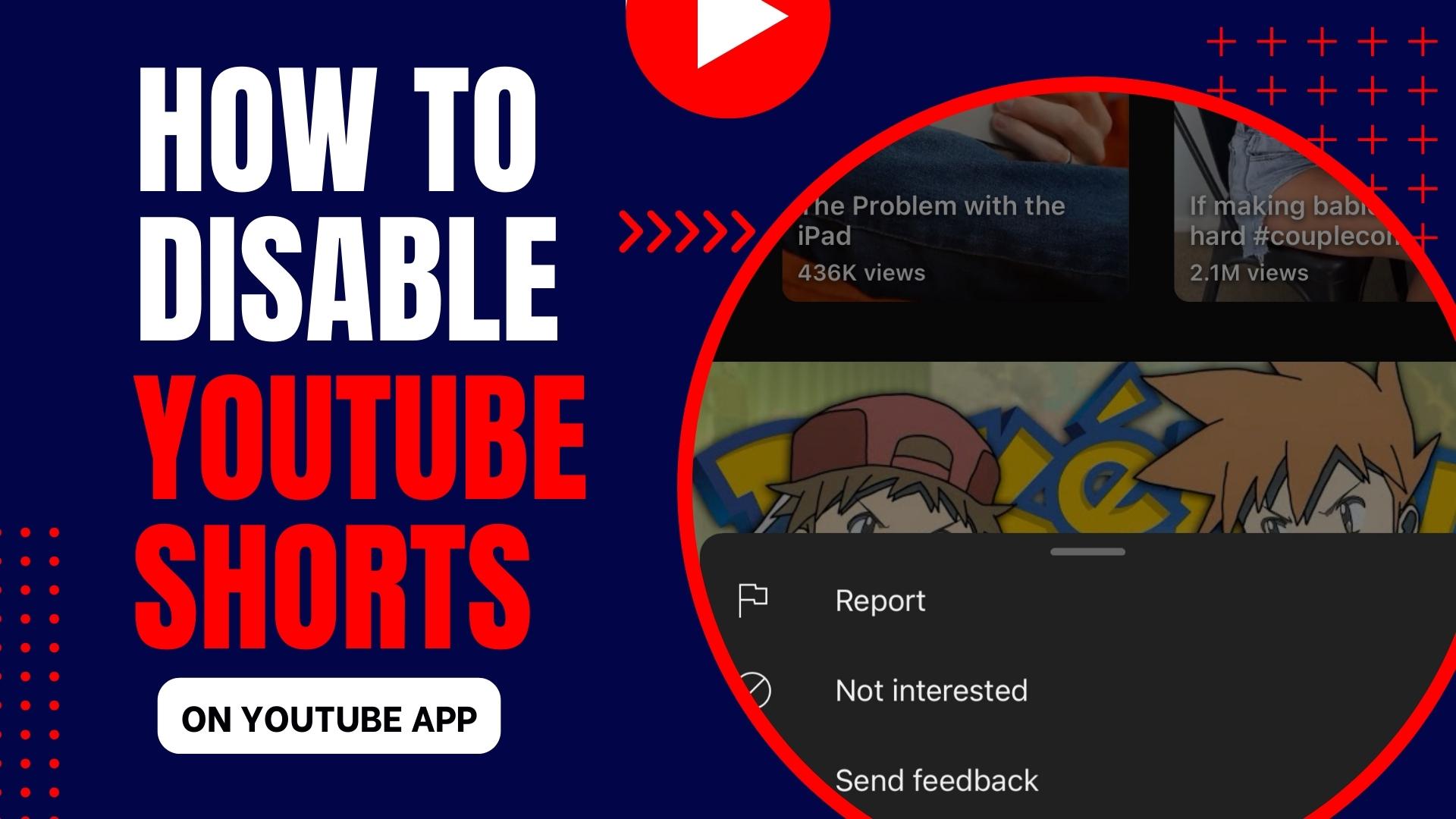
Leave A Comment