How to Go Live on YouTube From Your Phone in Under 5 Minutes
Live streaming is a great way to connect with your audience in real time. Whether you’re a gamer, a musician, or just someone who wants to share your thoughts and experiences with the world, live streaming on YouTube is a great way to do it.
In this blog post, we’ll show you how to go live on YouTube from your phone in just a few minutes. We’ll cover everything you need to know, from setting up your live stream to interacting with your audience. By the end of this blog post, you’ll be able to go live on YouTube like a pro!
Prerequisites
Before you can go live on YouTube from your phone, you’ll need to make sure that you have the following:
- A YouTube account
- A smartphone with a camera and microphone
- The YouTube app
Setting up your live stream
Once you have the prerequisites, you can start setting up your live stream. Here are the steps involved:
- Open the YouTube app on your phone.
- Tap the Create button.
- Tap Go live.
- Enter a title and description for your live stream.
- Select your privacy settings.
- Tap Go live.
Starting your live stream
Once you’ve set up your live stream, you can start it by tapping the Start button. Your live stream will then start broadcasting to your audience.
Interacting with your audience
While you’re live, you can interact with your audience by reading comments, answering questions, and responding to requests. You can also use the live chat feature to have a conversation with your viewers.
Ending your live stream
To end your live stream, tap the Finish button. Your live stream will then stop broadcasting.
Tips for creating a successful live stream
Here are a few tips for creating a successful live stream:
- Plan your content ahead of time. What will you be talking about or doing during your live stream?
- Promote your live stream ahead of time. Let your audience know when and where you’ll be going live.
- Be engaging and interactive with your audience. Respond to comments and questions, and have a conversation with your viewers.
- End your live stream on time. Don’t leave your audience hanging!
Conclusion
Going live on YouTube from your phone is a great way to connect with your audience in real time. By following the steps in this blog post, you’ll be able to go live on YouTube like a pro in just a few minutes!
Additional resources
- YouTube Help: How to Go Live on YouTube: https://support.google.com/youtube/answer/2474026?hl=en
- YouTube Live Creator Academy: https://support.google.com/youtube/answer/9228390?hl=en
- Live Streaming Tips for YouTube: https://www.youtube.com/howyoutubeworks/product-features/live/
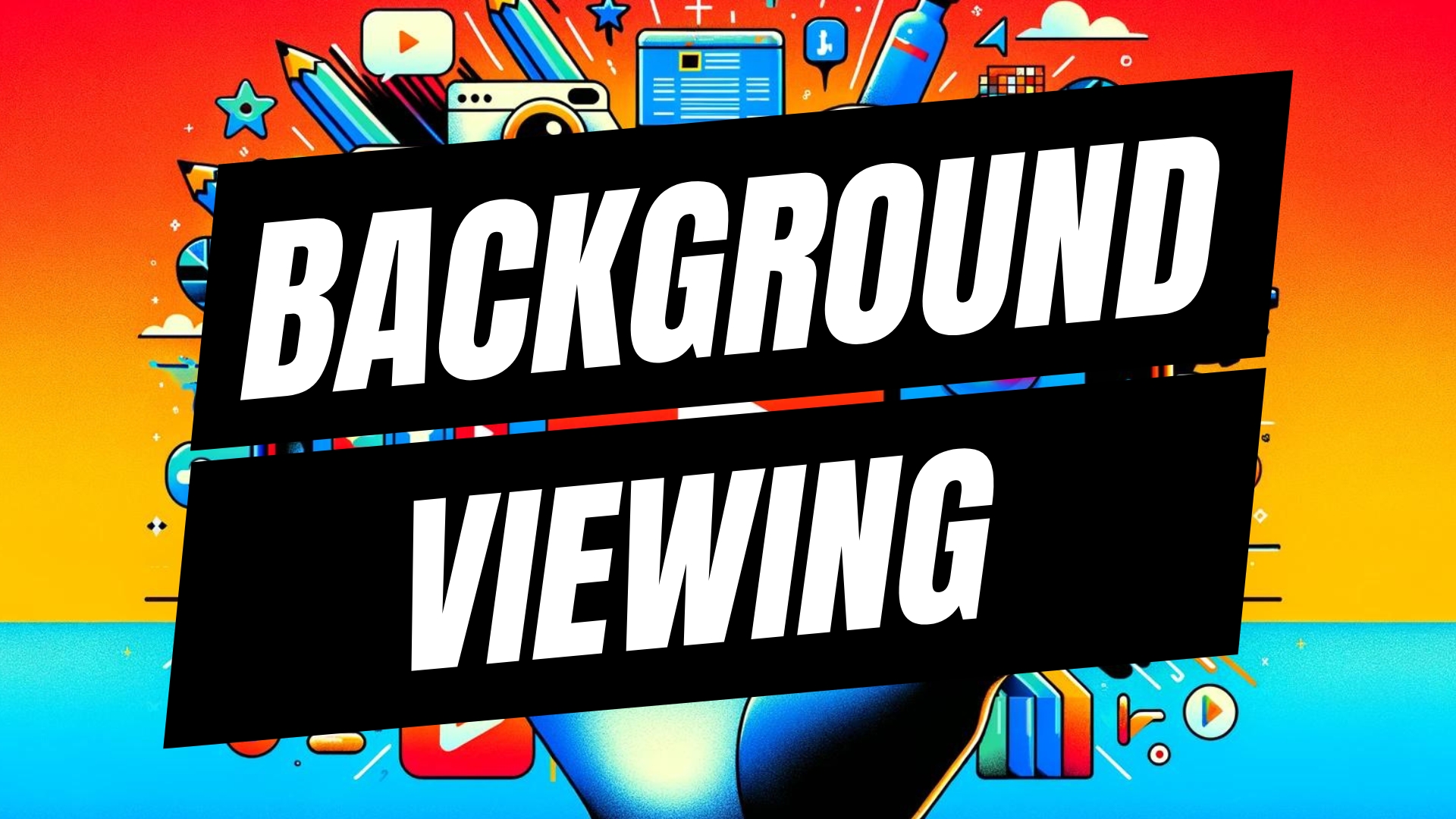



Leave A Comment