Today I’m going to walk you through how to add and send friend requests on Nintendo Switch. First of all, you need to make sure your profile is properly set up.

Check Profile Set Up
- Select your profile icon in the top left corner of the screen.
- Under the Profile option, make sure you have a Friend Code underneath your profile name.
- If not, go to the Nintendo website to set one up.
Add or Send Friend Requests
- Under Profile, you will see Friend List, Friend Suggestions, and Add Friend.
- Go to Add Friend. This shows you all the ways you can add friends.
- You can see your received friend requests.
- Search for Local User will allow you to add friends when you’re out in public.
- Search for users you’ve played with allows you to add friends who you’ve previously played games with.
- Search with Friend Code allows you to enter a friend’s code and add them as a friend.

- There are lots of friend code swaps out there so you can easily find codes.
- The last option will allow you to see what friend requests you’ve sent out.
- You can also find your friend code at the bottom of this screen as well.

I hope this tutorial on how to add and send friend requests on Nintendo Switch was helpful. If you have any questions, feel free to leave those in the comments below.
For another great Nintendo tutorial, be sure to check out my post on how to delete save data on Nintendo Switch.
If you’re not subscribed to my YouTube channel, make sure you go over and watch my videos and subscribe.




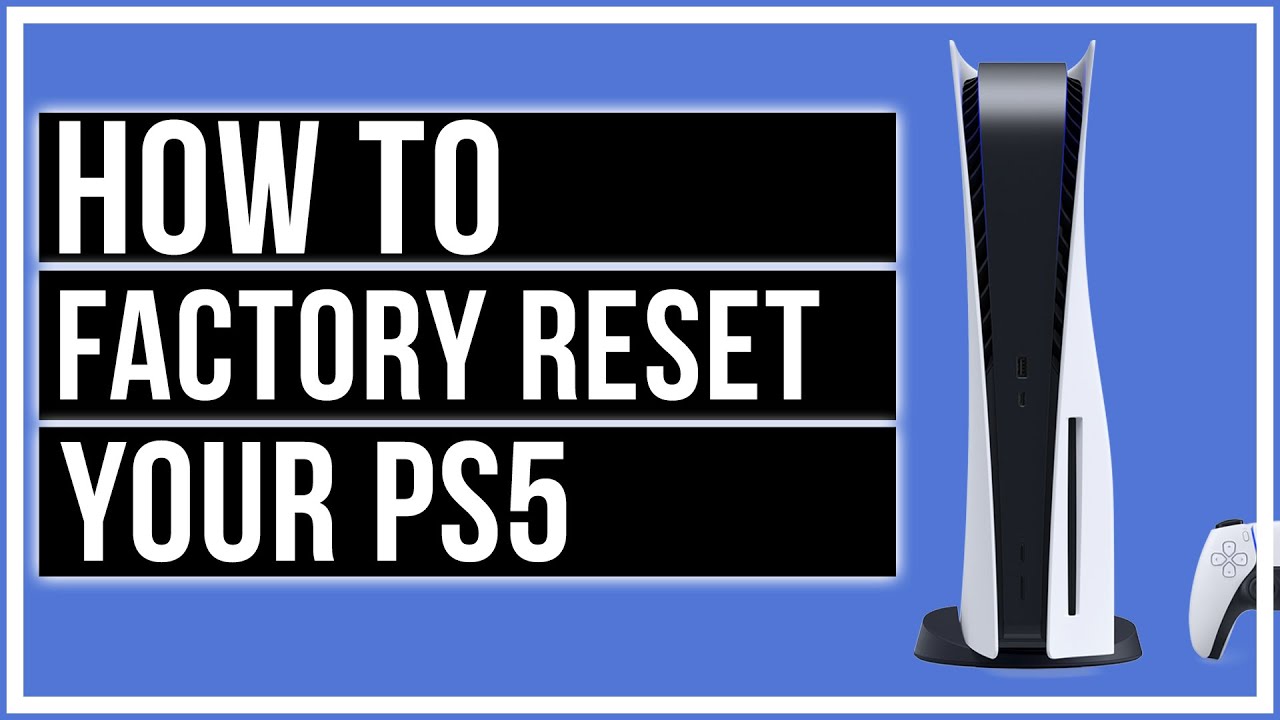
Leave A Comment