Today I’m going to talk about how to add chapters to YouTube videos. If you’re discussing multiple topics, adding chapters to videos allows viewers to skip to the part or parts of the video they are interested in.
While creators have always been able to go in and add time stamps in the video description, YouTube recently added a feature that creates “chapters” within a video according to the time stamps and allows the viewer to skip ahead to a certain part of the video. You can see these chapters in the video progress bar. The bar is now divided into sections and has a title for each chapter. These chapters also show up in Google search results when someone searches for the chapter topic.

All you have to do to add chapters to your YouTube video is put in the time stamps like you normally would in your video description. At the very beginning, add “0:00 Start” before the time stamp of your first topic. Once you save, you’ll be able to see the chapters set up within your video.

This was a quick and easy tutorial on how to add chapters to YouTube videos. If you have any questions, feel free to leave those in the comments below.
If you’re not subscribed to my YouTube channel, make sure you go over and watch my videos and subscribe.

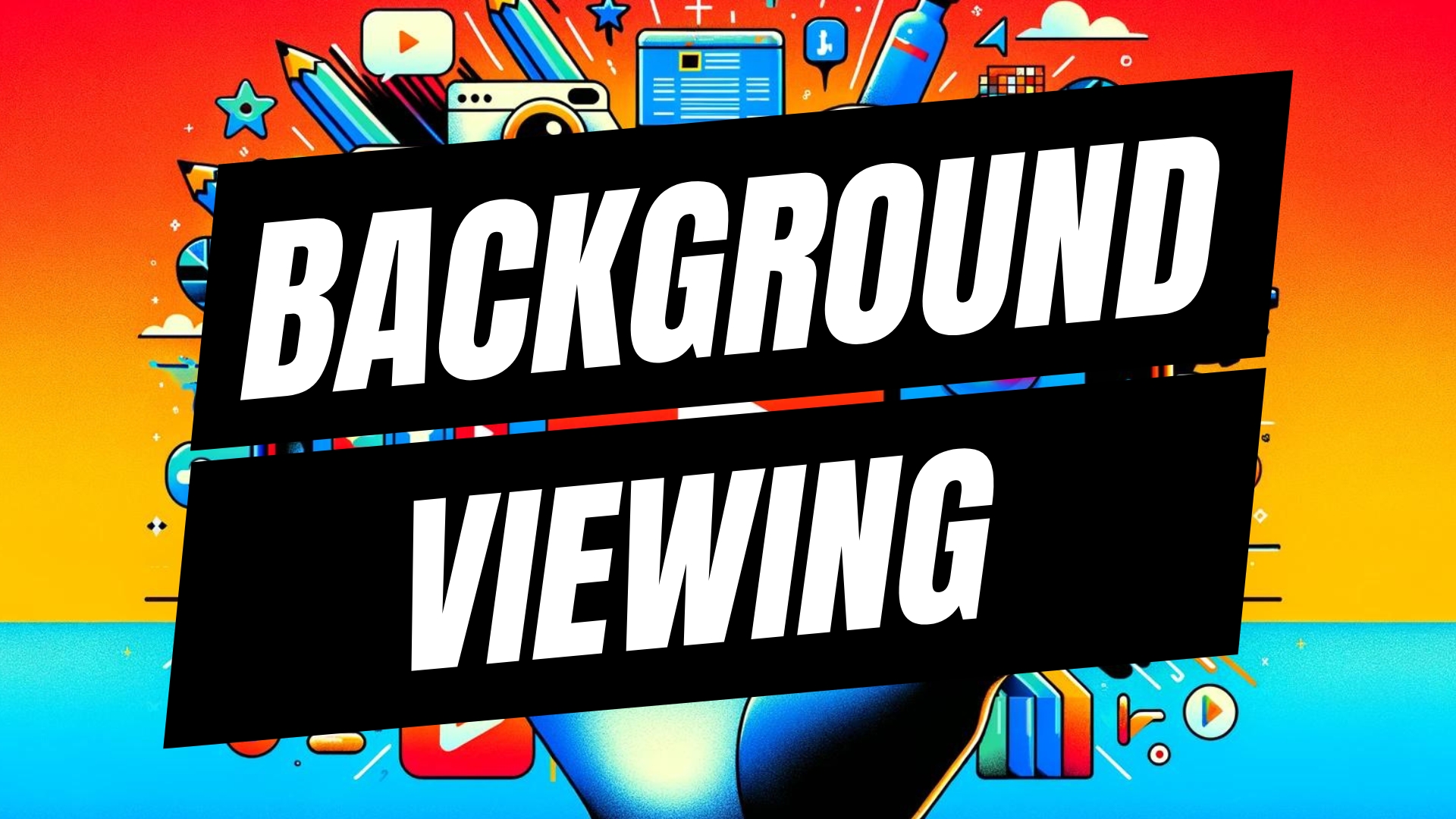

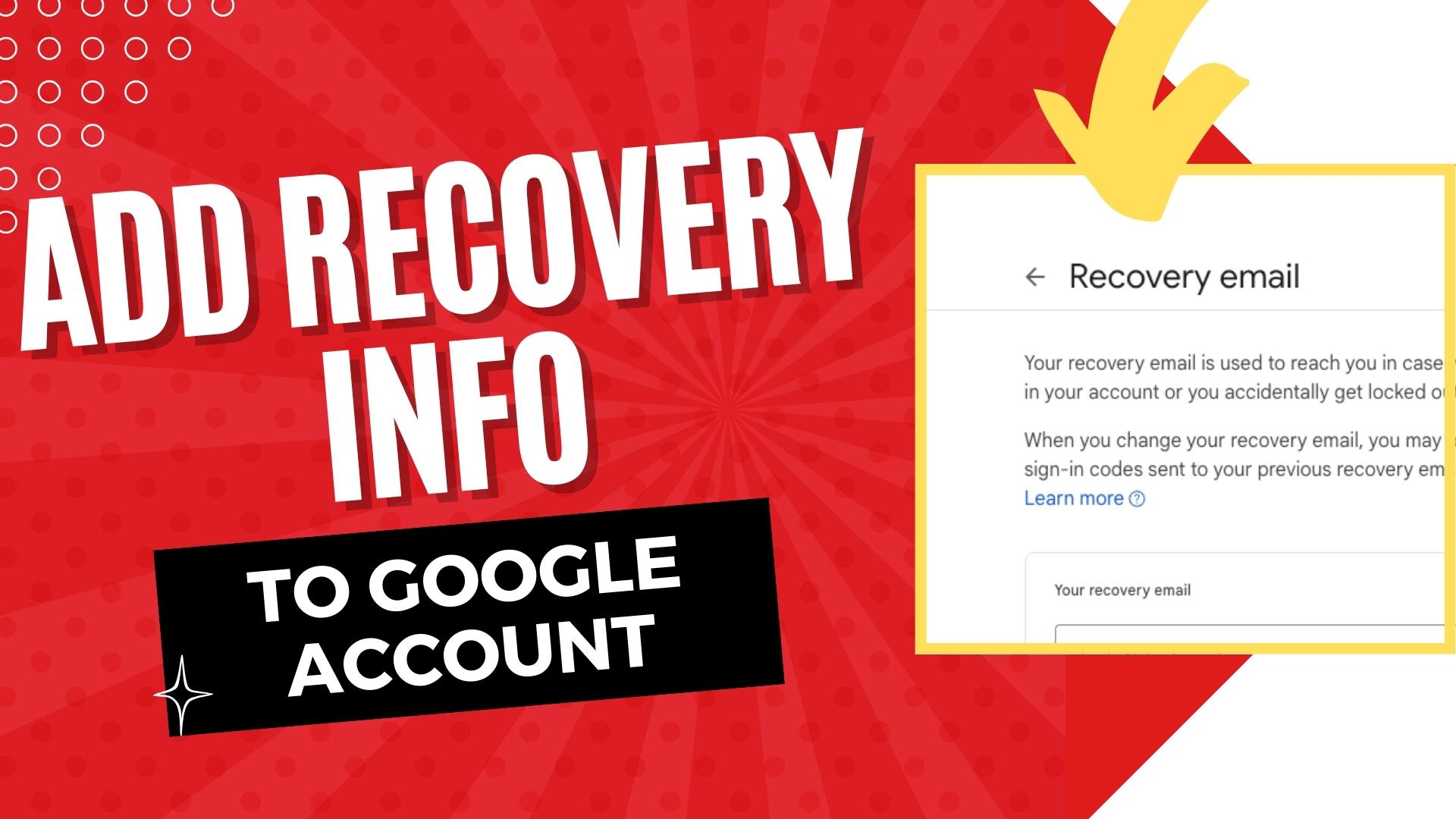
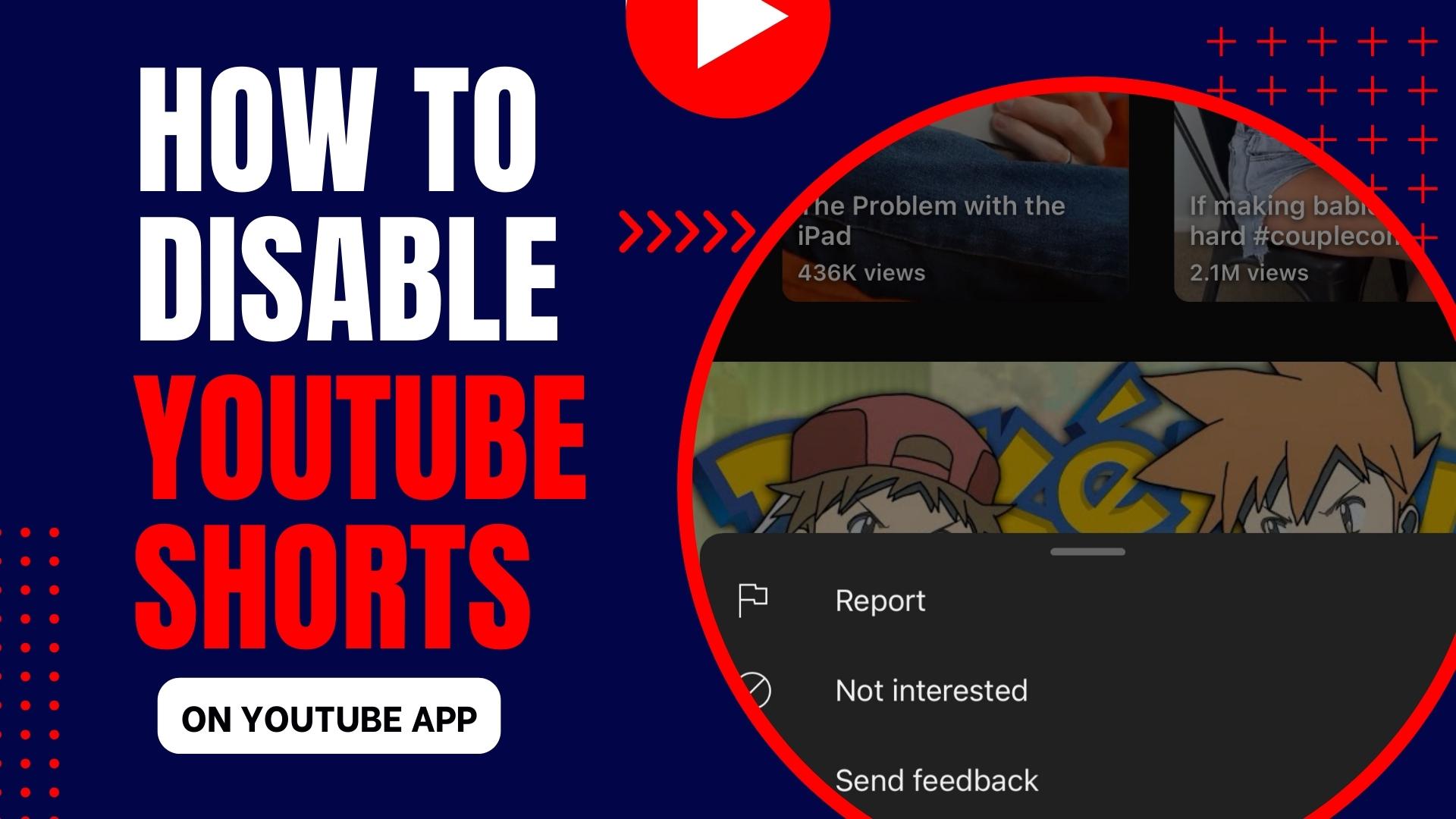
Leave A Comment