Your iPhone’s cache is a temporary storage area that stores data from apps and websites that you’ve recently used. This data can help to improve performance by making it faster to load apps and websites. However, the cache can also take up a lot of storage space, and it can sometimes cause problems with apps.
If you’re experiencing any problems with your iPhone’s performance or storage, clearing the cache can be a helpful troubleshooting step. It can also help to improve your iPhone’s performance in general.
In this blog post, we’ll show you how to clear the cache on your iPhone, both for Safari and for individual apps.
How to Clear the Cache in Safari
To clear the cache in Safari, follow these steps:
- Open the Settings app on your iPhone.
- Tap Safari.
- Scroll down and tap Clear History and Website Data.
- Tap Clear History and Data again to confirm.
This will clear the cache for all websites that you’ve visited in Safari.
How to Clear the Cache for Individual Apps
To clear the cache for individual apps, follow these steps:
- Open the Settings app on your iPhone.
- Tap General.
- Tap iPhone Storage.
- Scroll down and select the app that you want to clear the cache for.
- Tap Website Data.
- Tap Remove All Website Data.
This will clear the cache for the selected app.
Benefits of Clearing the Cache on Your iPhone
Clearing the cache on your iPhone can have a number of benefits, including:
- Improved performance: Clearing the cache can help to improve your iPhone’s performance by making it faster to load apps and websites.
- Freed up storage space: The cache can take up a lot of storage space, so clearing it can help to free up space on your iPhone.
- Troubleshooting problems: Clearing the cache can sometimes help to troubleshoot problems with apps that are not loading properly or that are crashing.
If you’re experiencing any problems with your iPhone’s performance or storage, clearing the cache can be a helpful troubleshooting step. It can also help to improve your iPhone’s performance in general.
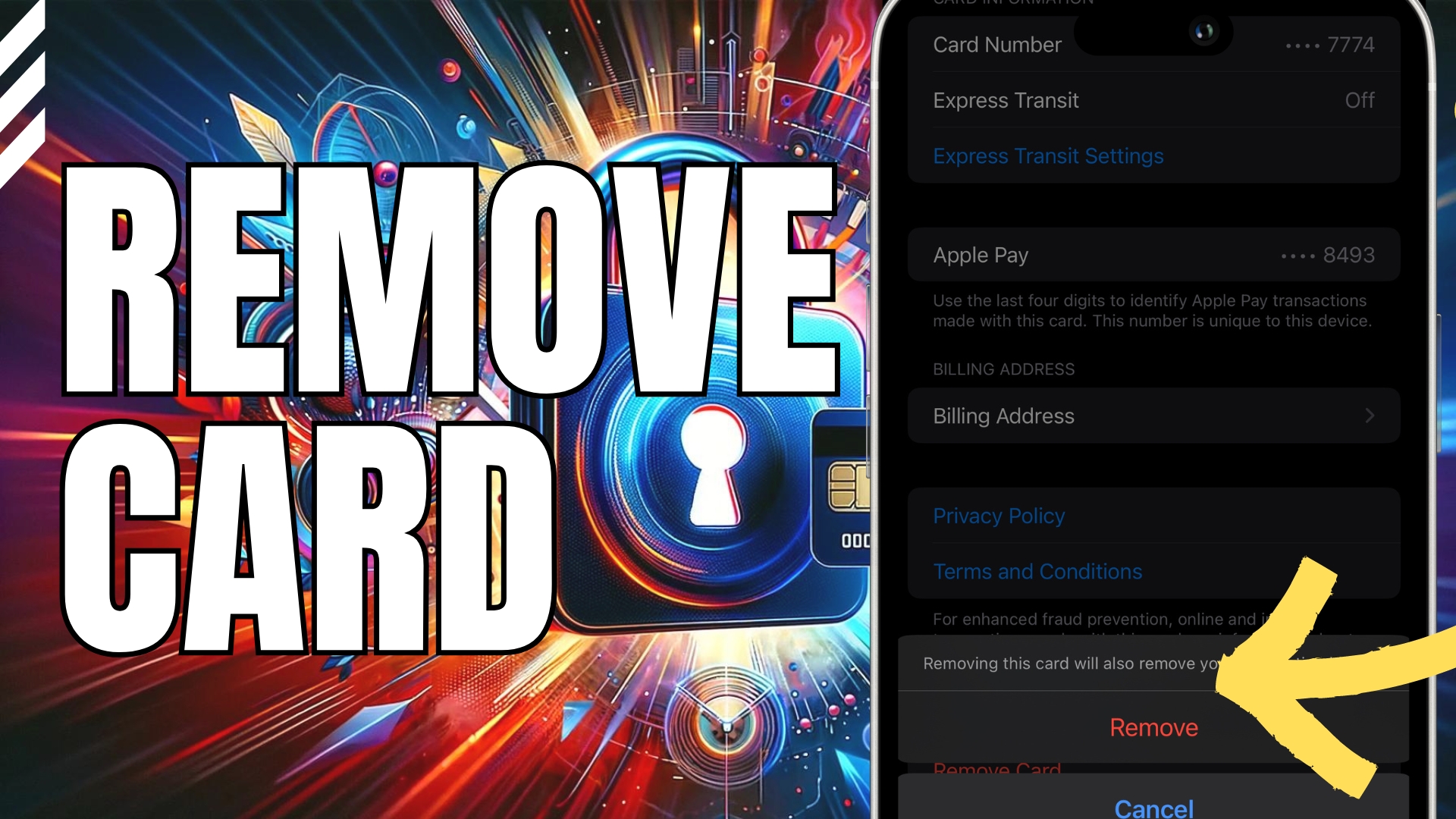
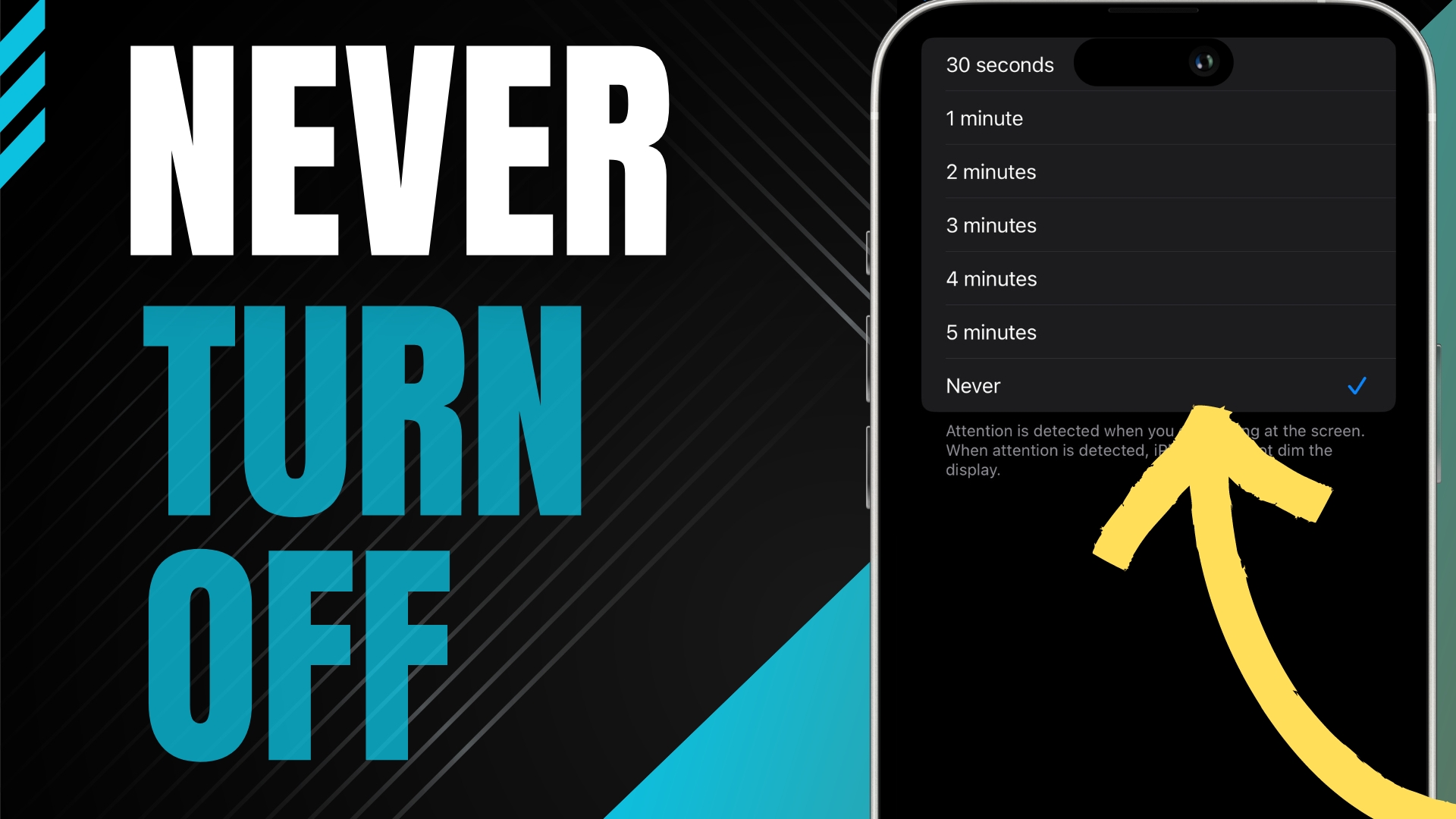


Leave A Comment