Today I’m going to walk you through a tutorial on how to activate the YouTube dark theme.

- Click on your channel icon in the top right corner of the screen.
- Scroll down to Dark Theme and select.
- Click the button beside Activate Dark Theme.
- Now your YouTube experience will have the black background when you’re in the YouTube browser.
I hope this tutorial on how to activate the YouTube dark theme was helpful. If you have any questions, feel free to leave those in the comments below.
For another great tutorial, be sure to check out my post on how to use the Tubebuddy mobile app.
If you’re not subscribed to my YouTube channel, make sure you go over and watch my videos and subscribe.
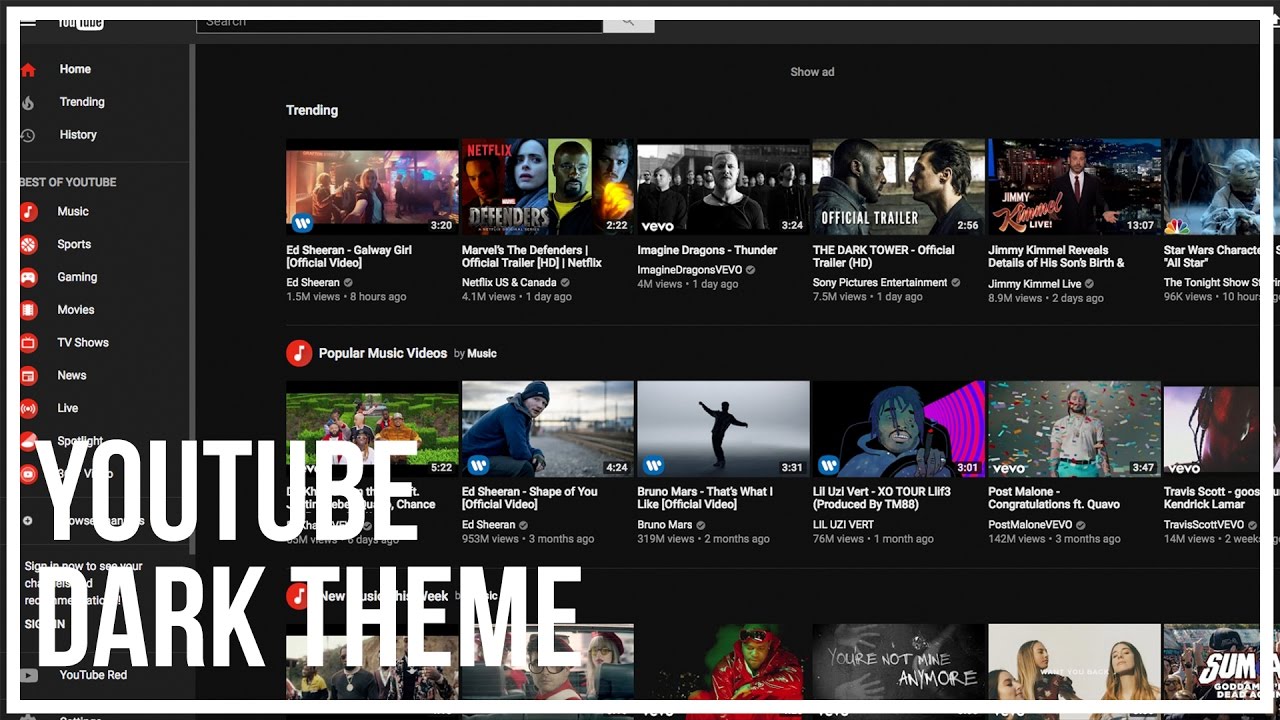
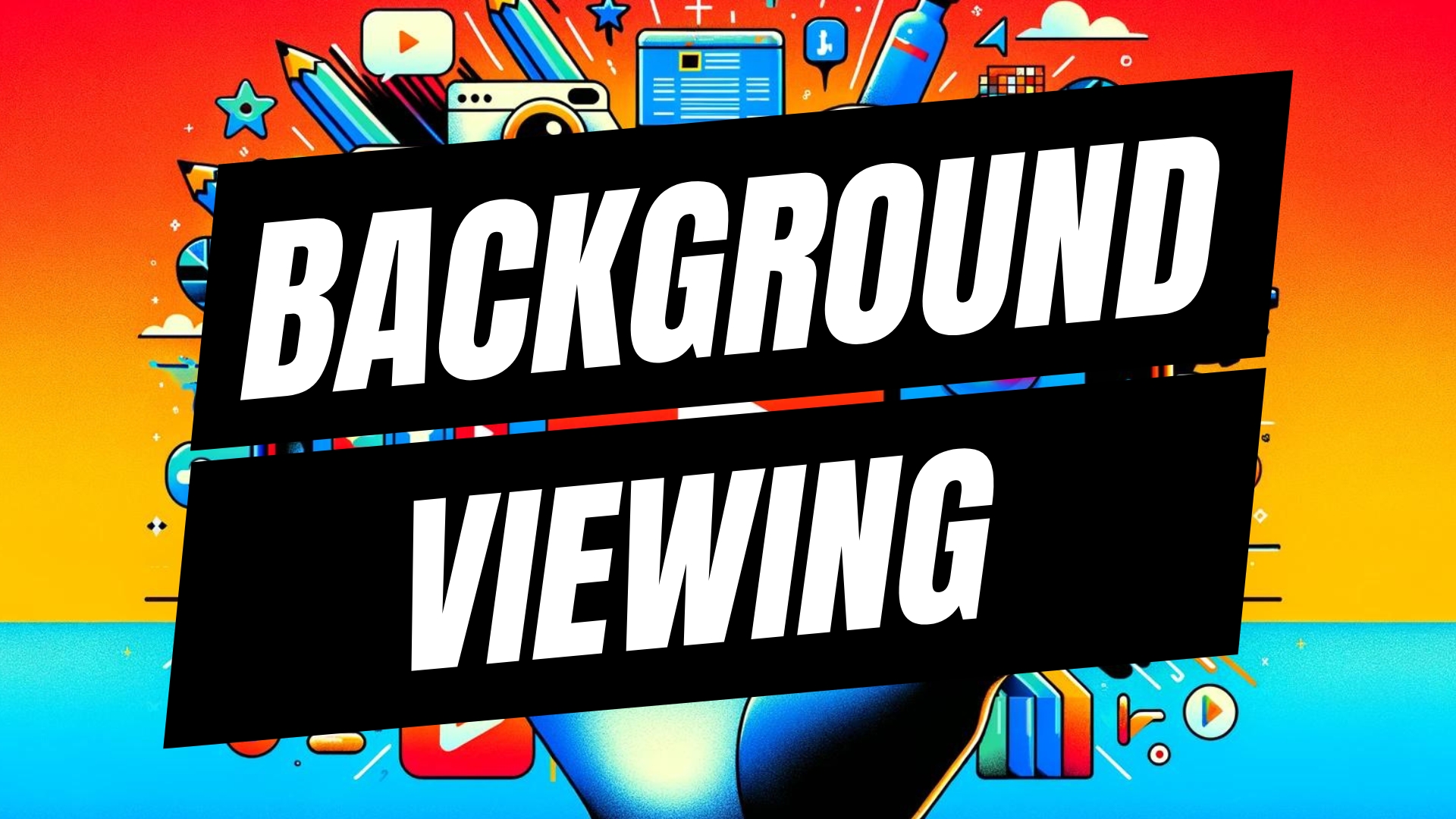

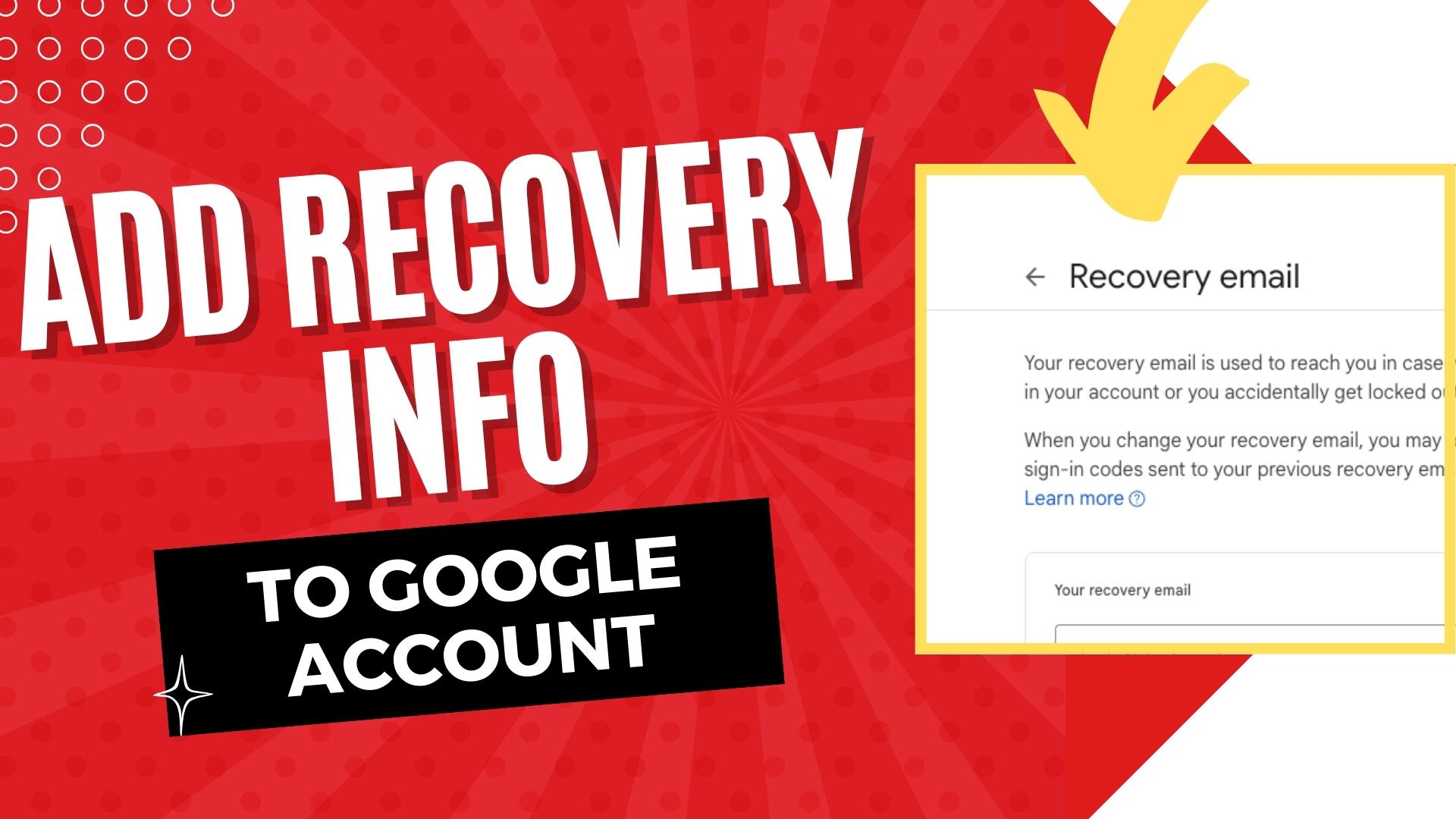
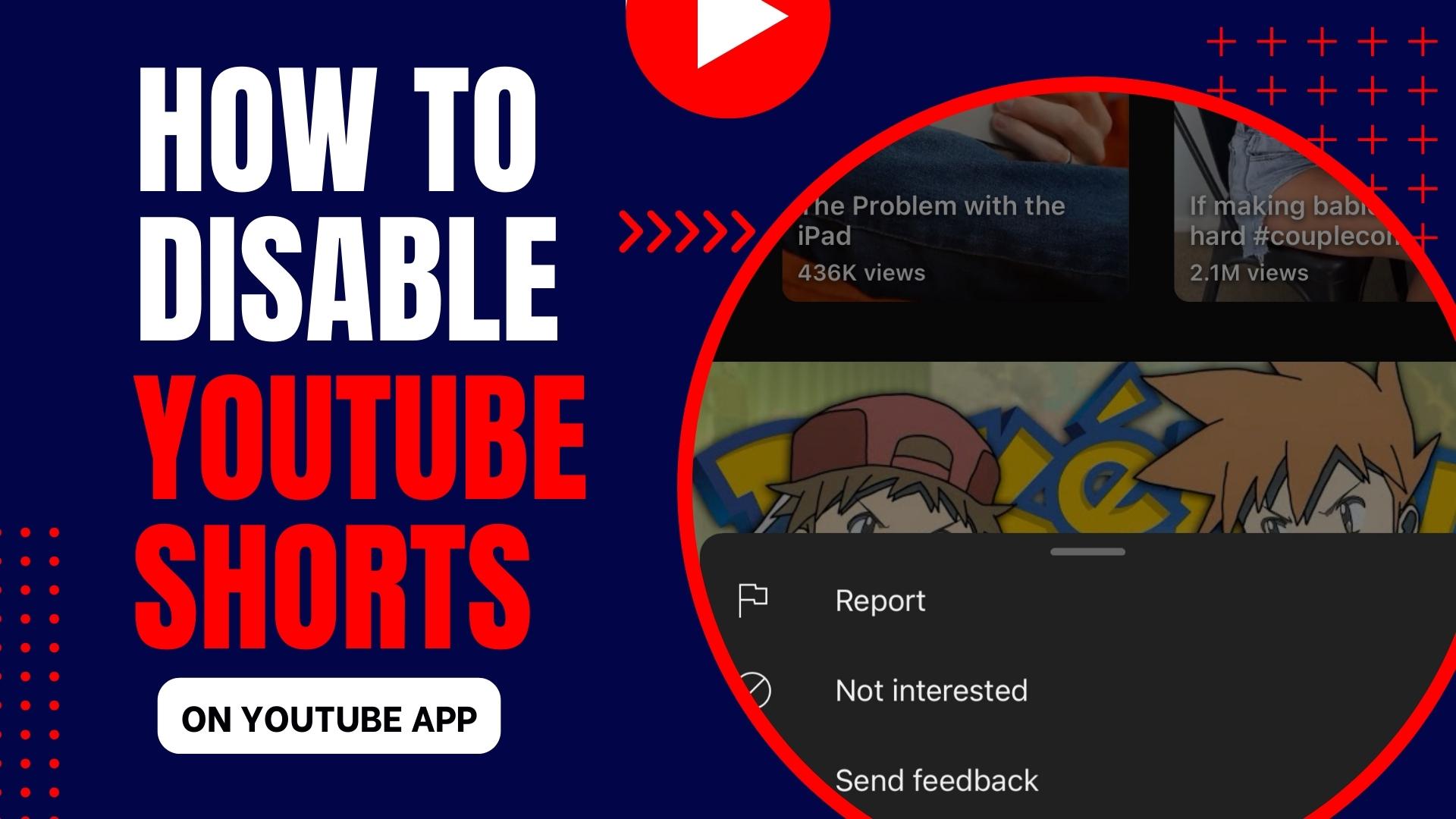
Leave A Comment