Today I’m going to walk you through how to use the TubeBuddy mobile app. TubeBuddy is a great tool that I use to help manage and grow my YouTube channel. I already have a full tutorial and overview of the browser plugin version of TubeBuddy, so be sure to check that out.
- Download and log into your account on the TubeBuddy mobile app.
- On the dashboard, you’ll see your live subscriber count, your recent videos, view counts, etc. This makes it really convenient to see all of this information in one place.
- The dashboard will also show your video engagement rate.
- Click on one of your videos and take a look at all of the stats you’re given.

- Another great thing about the app is you can view your tags and which ones rank the highest, suggest and explore new tags, and add them to your video even when you’re on the go.
- The Recent comments tab allows you to see your comments and respond.
- The globe icon will compile news articles based in your chosen industry.
- Click the 3 lines in the top left corner. This menu includes more tools that can be really useful when trying to grow your Youtube channel.

- The menu includes Tag Explorer, Topic Planner, Canned Responses, and Tag Lists.
- The Tag Explorer is basically what we’ve already talked about. You can explore tags to add to your videos–right from the app. The app also shows you the search volume and competition for each tag.
- The Topic Planner tool allows you to add and organize your video topic ideas and keep them in one place.
- The Canned Responses tool allows you to create canned responses to video comments.
- The Tag List tools lets you customize a list of tags by topic and apply those to videos.
I hope this tutorial on how to use the TubeBuddy mobile app was helpful. If you have any questions, feel free to leave those in the comments below.
For another great tutorial, be sure to check out my TubeBuddy full overview.
If you’re not subscribed to my YouTube channel, make sure you go over and watch my videos and subscribe.

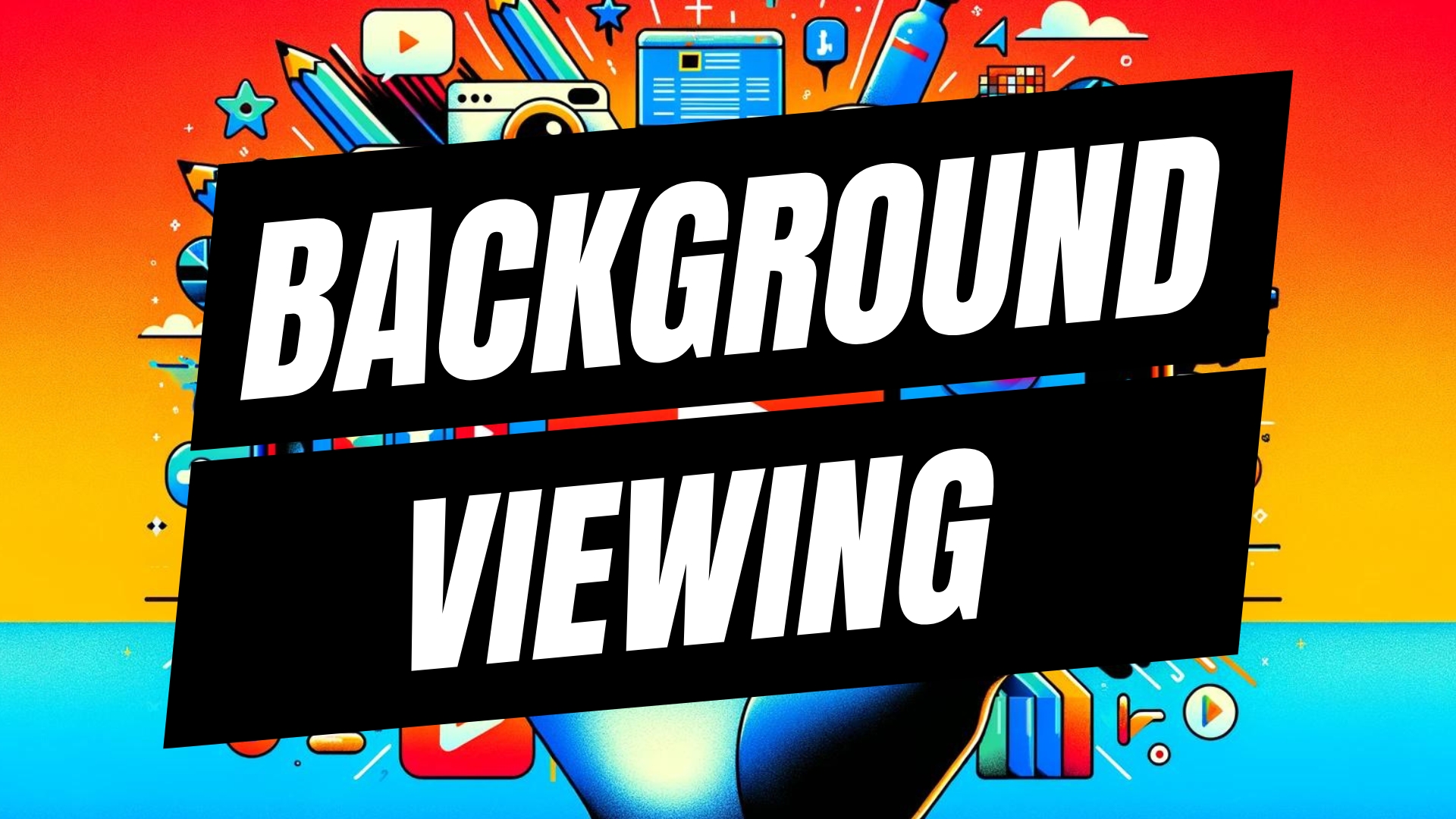

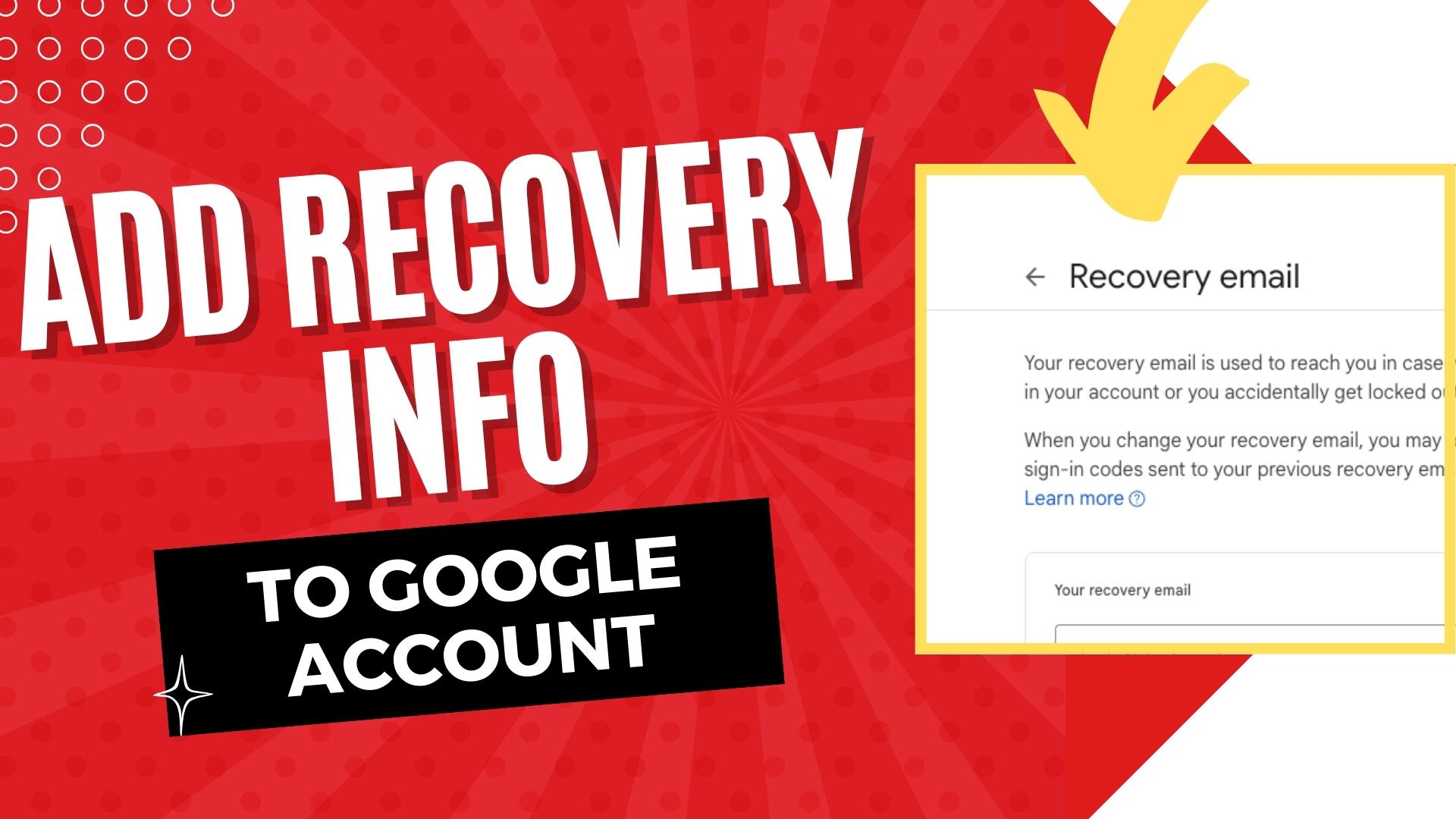
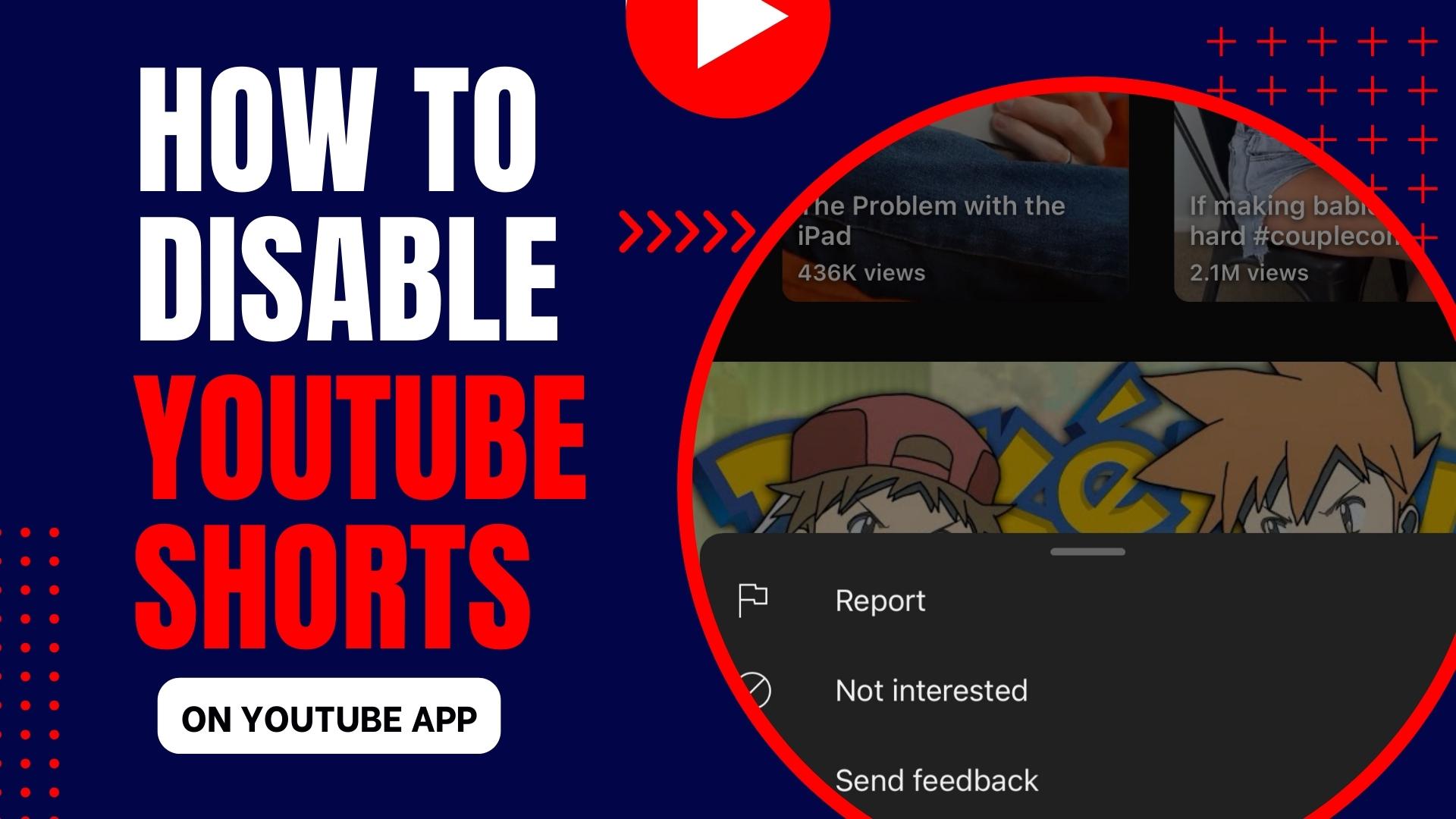
Leave A Comment