Today I’m going to walk you through how to set up Face ID on iPhone X. The new iPhone X has a special feature that allows you to unlock your phone…with your face. I’m going to help you get that feature set up so you can start using it today.
- Go to Settings and find the Face ID & Passcode option.

- You have several options as to what you can use the Face ID feature for. You can use it to unlock your phone, pay for things using Apple Pay, the iTunes and App store, and Safari autofill.
- Select the options you’d like to use Face ID for.
- A black screen with a white smiley face will appear to begin the Face ID set up process.

- Read the instructions and click the blue button to get started.
- Follow the prompts to position your face correctly.
- Keep following the prompts until you get a message saying Face ID has been set up successfully.
- You will still need to create a passcode for when Face ID is not available.
- Type in your passcode twice to verify.
That’s it! You’ve set up your Face ID on iPhone X.
I hope this tutorial on how to set up Face ID on iPhone X was helpful. If you have any questions, feel free to leave those in the comments below.
For another great tutorial, be sure to check out my post on how to back up an iPhone to a computer.
If you’re not subscribed to my YouTube channel, make sure you go over and watch my videos and subscribe.

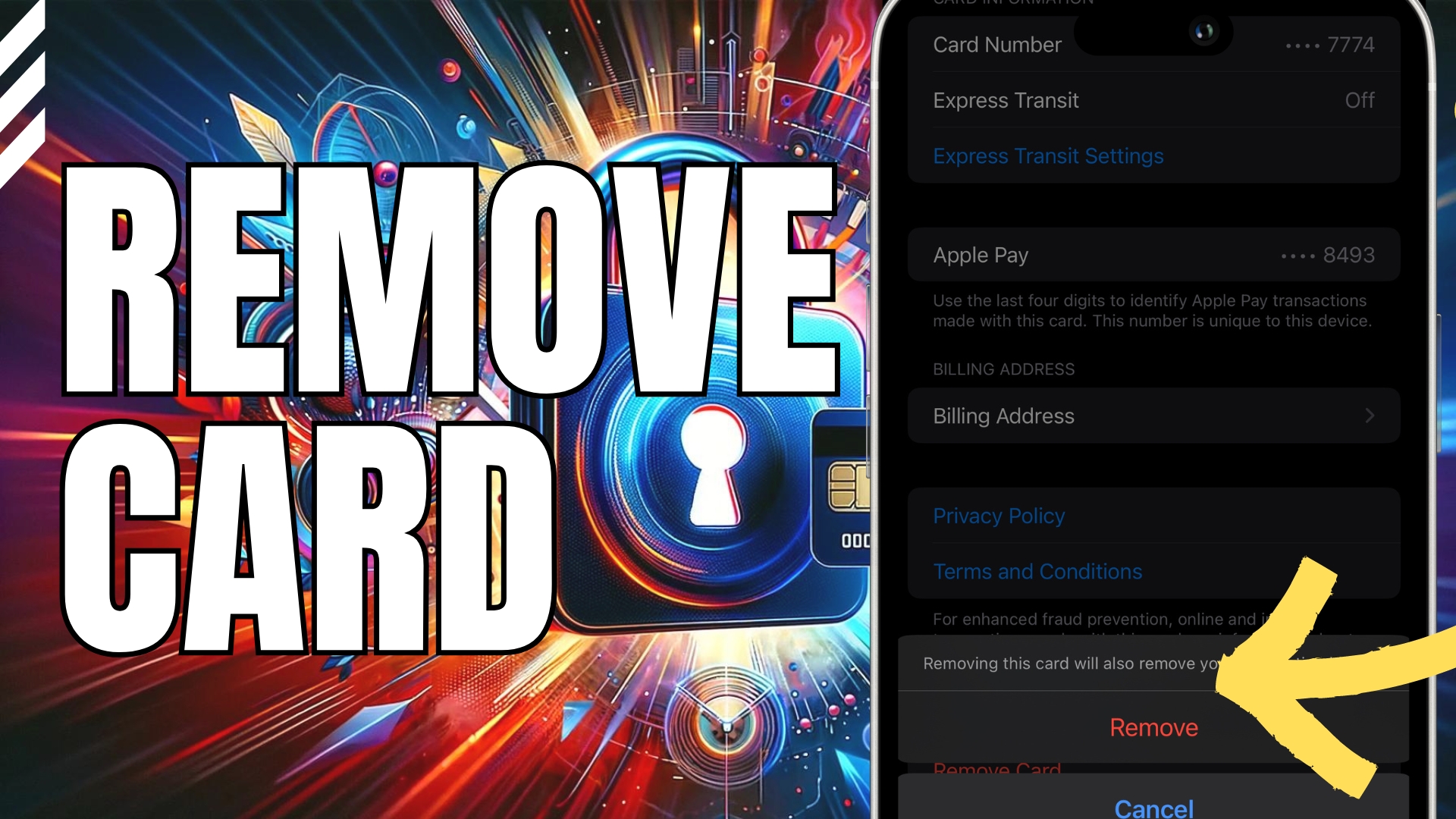
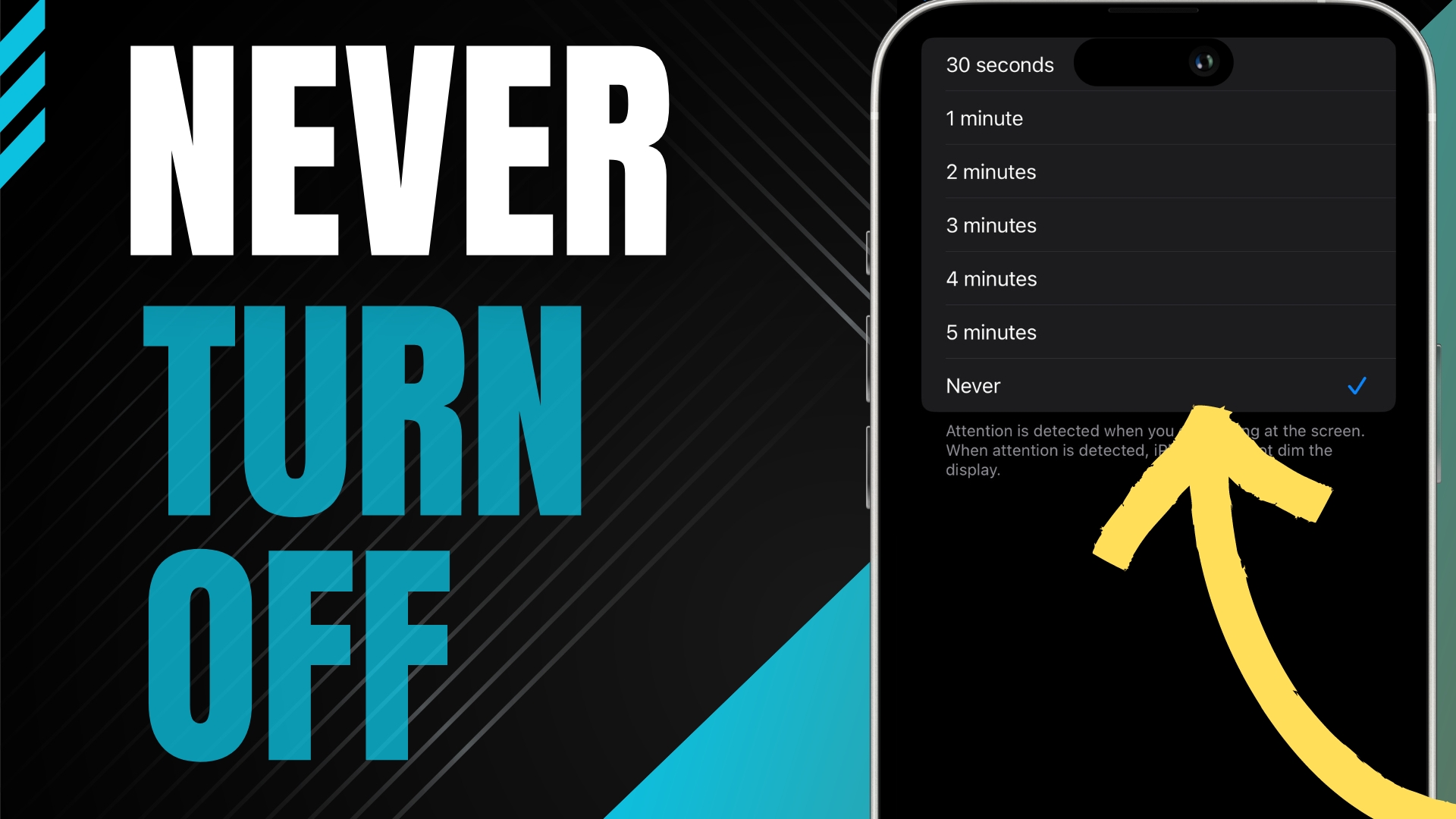


Leave A Comment