Today I’m going to walk you through how to change what game you are playing in Discord. This will change the game listed as “Playing” under your username when you’re shown online in Discord.

- Open Discord and make sure you’re logged in.
- Go to User Settings in the lower left-hand corner of the page.
- Find Game Activity in the left-hand menu and you’ll see all games that you have added previously.
- At the top you’ll see “No activity detected” under Game Activity. Click the Add It button and add your game.The drop down menu will pull up apps you currently have open.
- Select Add Game.
- You can change the name of the app to the name of the game you are playing.
- Make sure Display Current Game as a Status Message is selected.

I hope this tutorial on how to change what game you are playing in Discord was helpful. If you have any questions, feel free to leave those in the comments below.
For another great Discord tutorial, be sure to check out my post on how to invite people to your Discord server.
If you’re not subscribed to my YouTube channel, make sure you go over and watch my videos and subscribe.
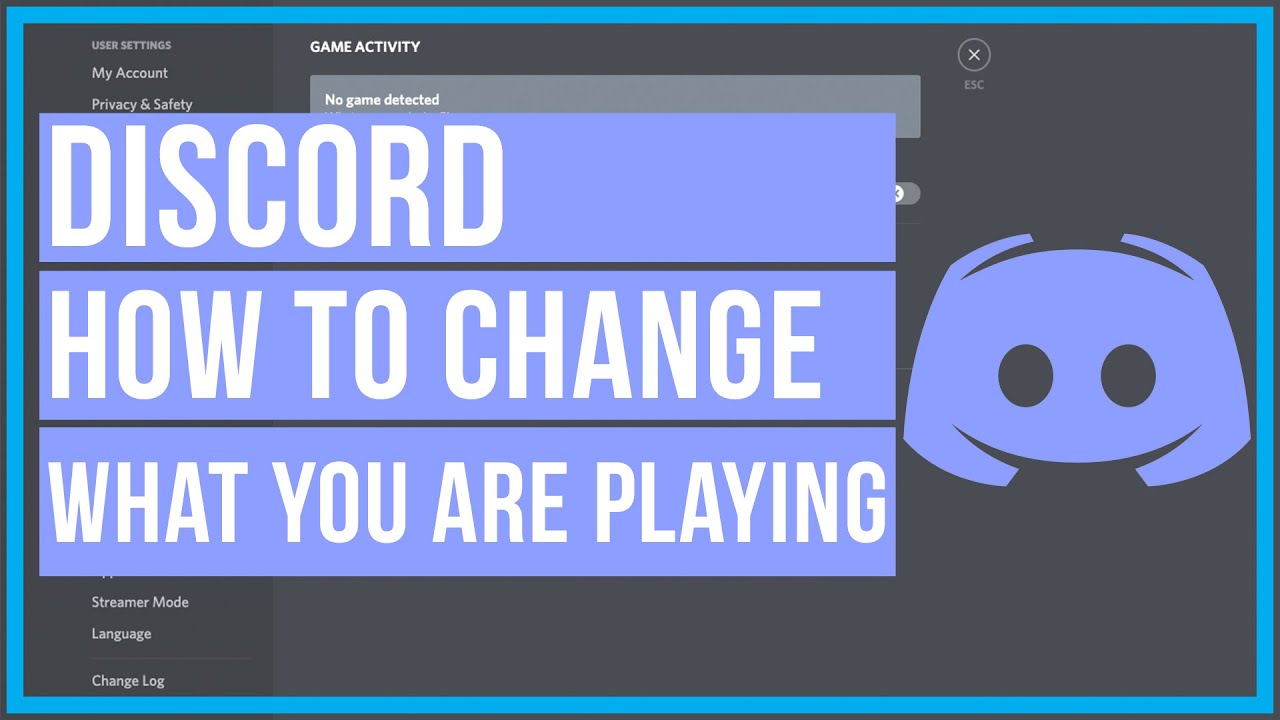

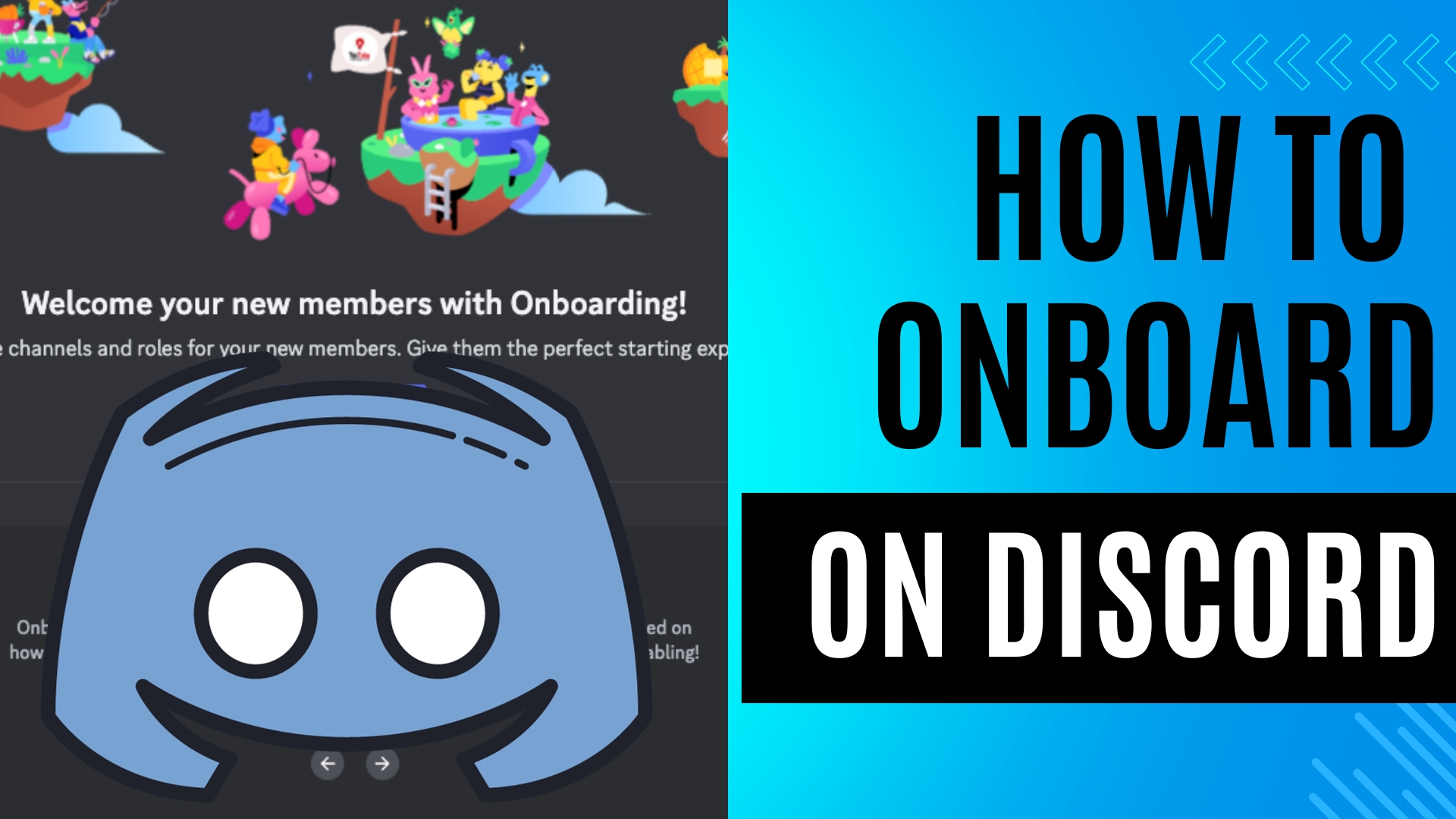


[…] How to Change What Game You Are Playing in Discord […]