Today I’m going to walk you through how to create a Facebook profile video. Normally Facebook profiles are static images but you do have the option to create a profile video if you wish. It’s typically easiest to do this on a mobile device.

- On your mobile device, go to your Facebook profile and click on your profile image where it says Edit.
- In the upper right hand corner of your screen, click the 3 dots.
- Select the option that says Take a New Profile Video.
- Video will come up on your device and you can press the red record button to do a quick 3-5 second video.
- You can add sound or even edit the video a little bit before you post.
- Hit the blue Next button.
- You will choose a thumbnail from the video to be your static profile image (when the video isn’t playing).
- Click the blue Use icon in the upper right corner.

I hope this tutorial on how to create a Facebook profile video was helpful. If you have any questions, feel free to leave those in the comments below.
For another great tutorial, be sure to check out my post on how to leave a Facebook group on a mobile device.
If you’re not subscribed to my YouTube channel, make sure you go over and watch my videos and subscribe.

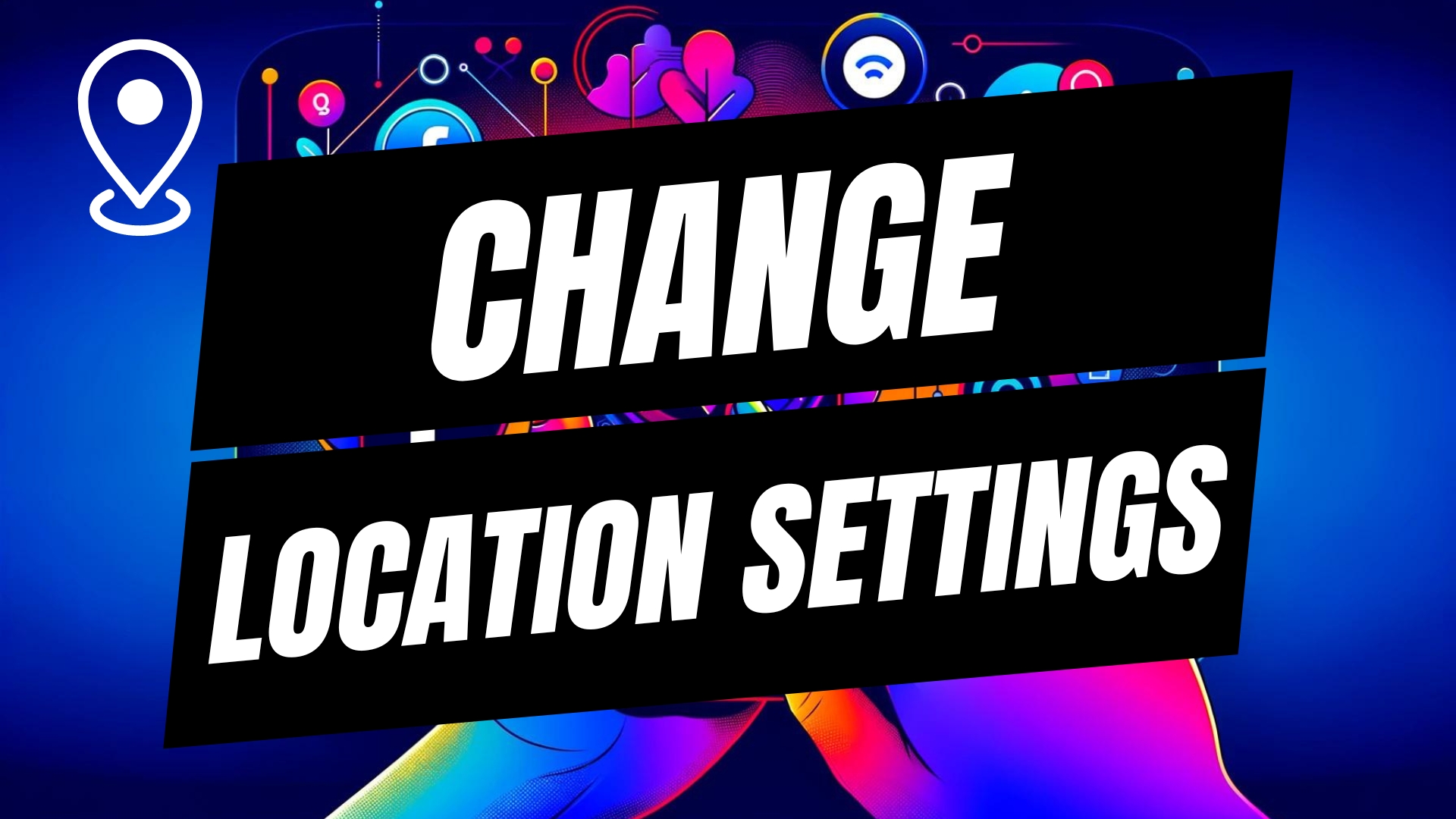


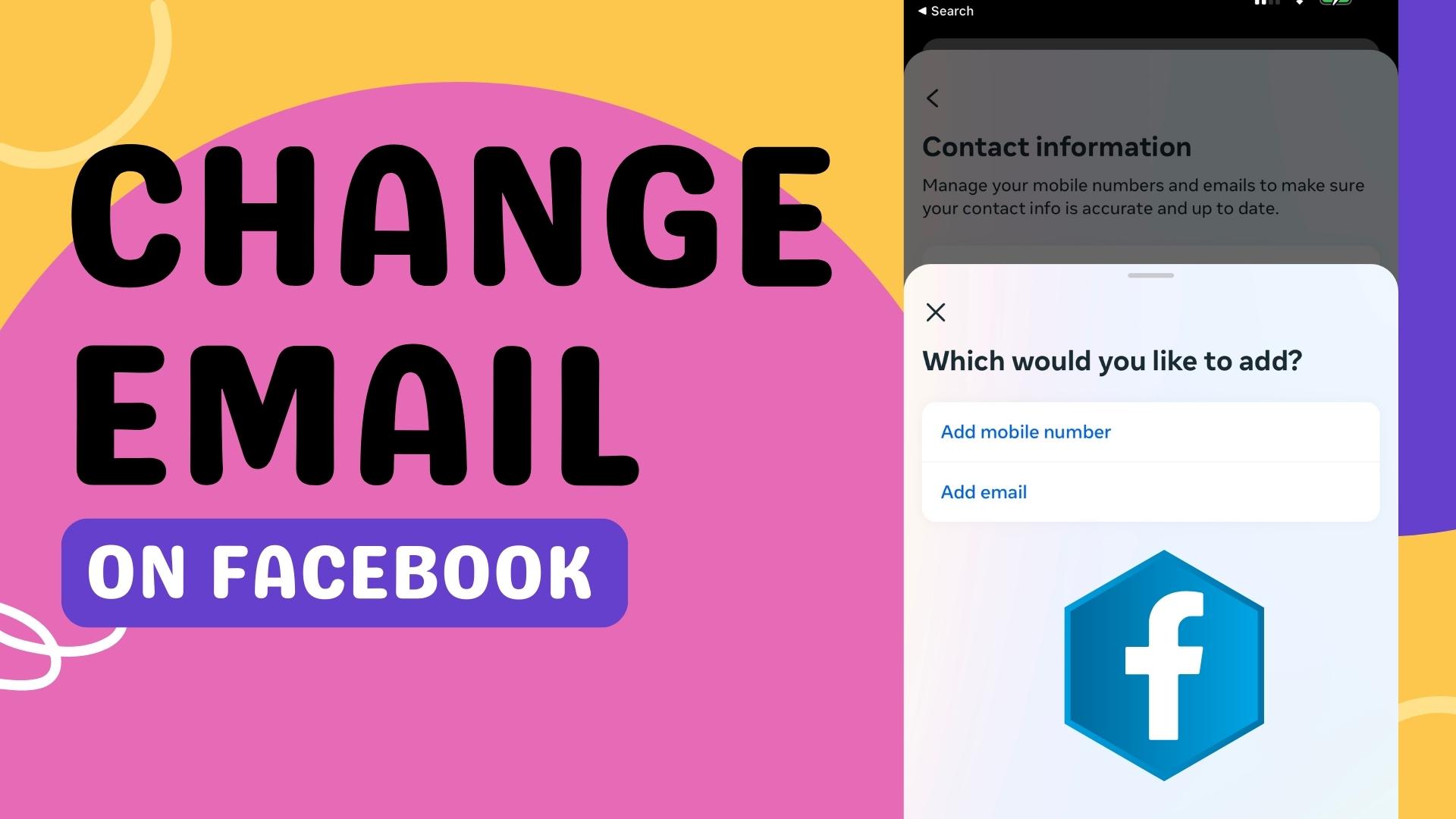
Leave A Comment