Today I’m going to walk you through a quick tutorial on how to create your Facebook story from scratch.
- To create a Facebook story on your mobile app, find “Your Story” at the top of the Facebook app on your device. Click on the blue addition symbol.

- Make sure you give Facebook access to your camera and microphone.
- The app will then open your camera so you can start a new story.
- Click the magic wand icon at the bottom of your screen to explore different filters you can use in your stories.
- To record a video, tap and hold the record button (large gray circle in the bottom middle of the screen).
- When you release the record button, it will play back so you can see what you’ve just recorded.
- Tap the icons at the bottom to add filters, text, or draw on your story.

- Hit Done when you are finished with your video.
- You can click the Reverse icon in the top right corner if you ever want to undo a change you have made.
- Click the arrow icon in the bottom right corner to save your video to your camera roll. (Icon looks like an arrow pointing downward)
- To publish your story, tap on the white arrow in the middle bottom of the screen that is pointing to the right.
- From this screen you can post this to your Facebook page, your story, or send to a friend.

- Remember that your story is only visible for 24 hours.
- Once you post to your story, you’ll see a blue circle surrounding your profile pic in the story area in Facebook.
I hope this tutorial on how to create your Facebook story from scratch was helpful. If you have any questions, feel free to leave those in the comments below.
For another great Facebook post, be sure to check out my full tutorial on how to create a Facebook profile video.
If you’re not subscribed to my YouTube channel, make sure you go over and watch my videos and subscribe.

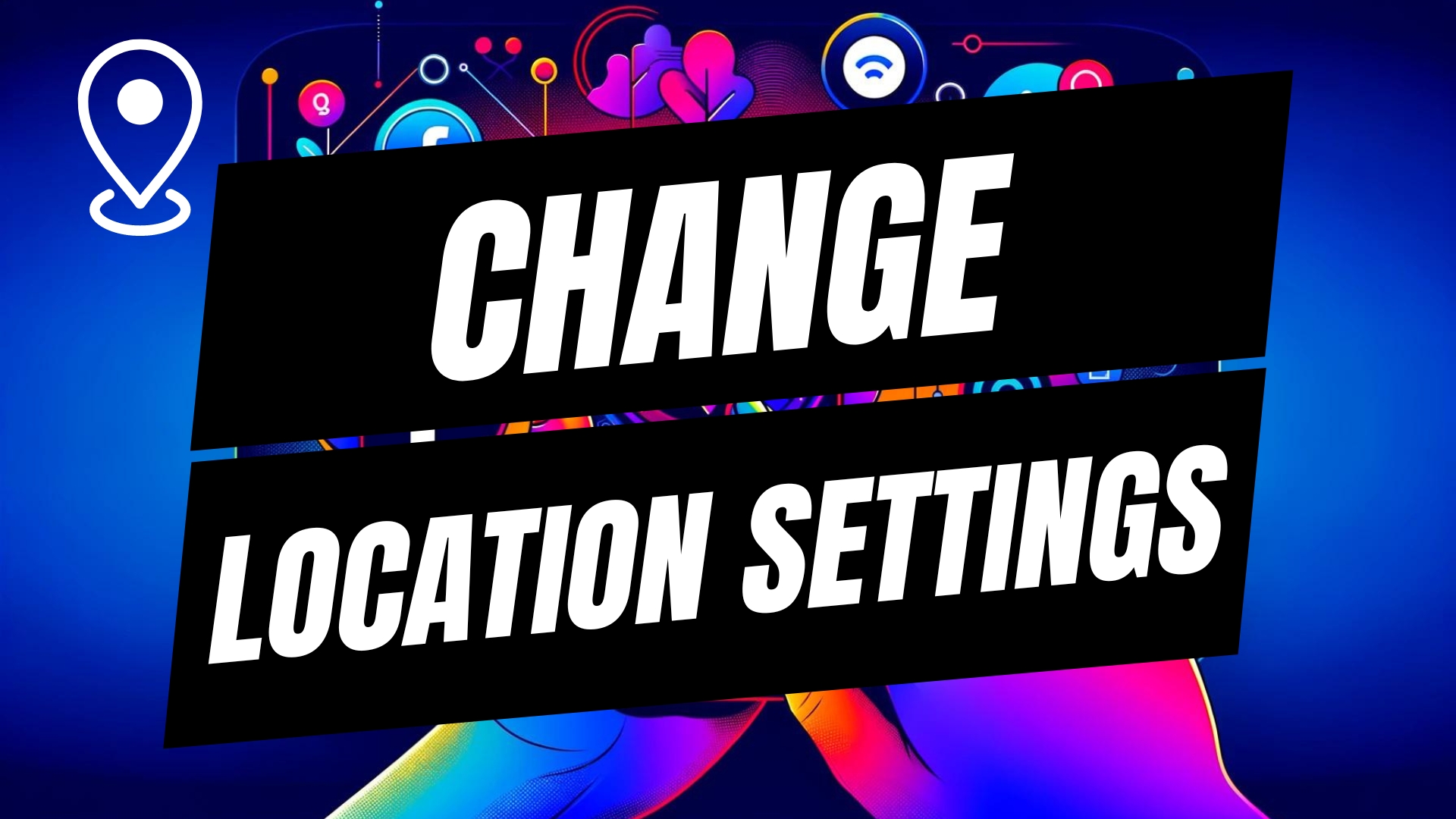


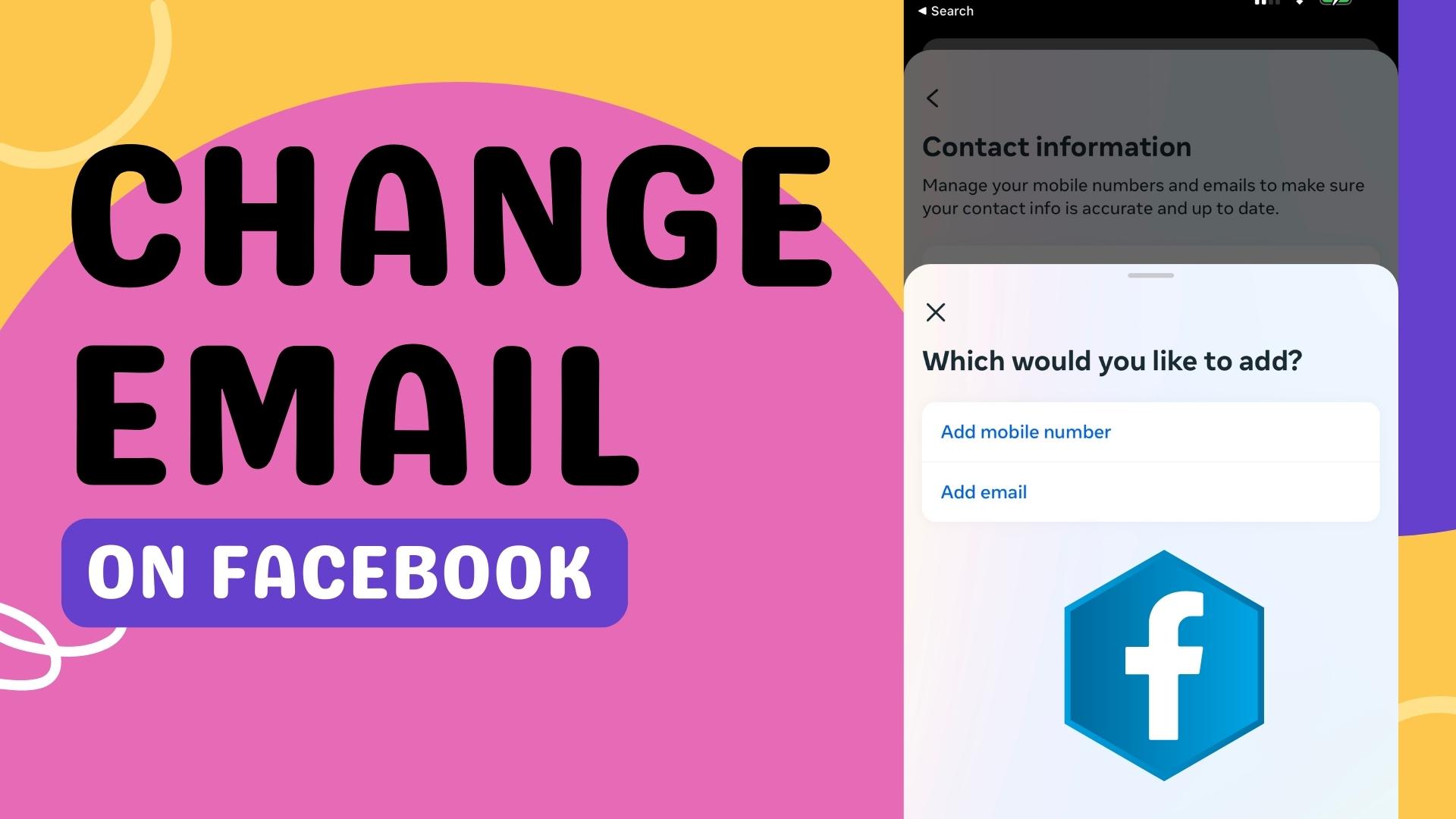
Leave A Comment