Today I’m going to talk about how to endorse someone on LinkedIn. LinkedIn is a great way to network with other people and companies professionally. You can endorse other people for skills such as public speaking, management, research, etc. This then shows up on their LinkedIn profile when other people view it. To get started, make sure you’re logged in to your LinkedIn account.
- Find the person you want to endorse.
- Scroll down the page until you come to Skills and Endorsements. In order for you to endorse someone for a particular skill, they must have added that skill to their profile.

- When viewing the skills someone has added to their profile, you can see which skills you’ve already endorsed for that person. A check mark means you have already endorsed them for that particular skill. A plus sign means you have yet to endorse that skill.
- Click the plus sign beside a skill to endorse that person for that skill.

- You will have the option to measure their skills: Good, Very Good, Highly Skilled.
- After you make your selection, select your relationship with the person.
- Click the blue Submit button to complete the endorsement.
I hope this tutorial on how to endorse someone on LinkedIn was helpful. If you have any questions, feel free to leave those in the comments below.
If you’re not subscribed to my YouTube channel, make sure you go over and watch my videos and subscribe.


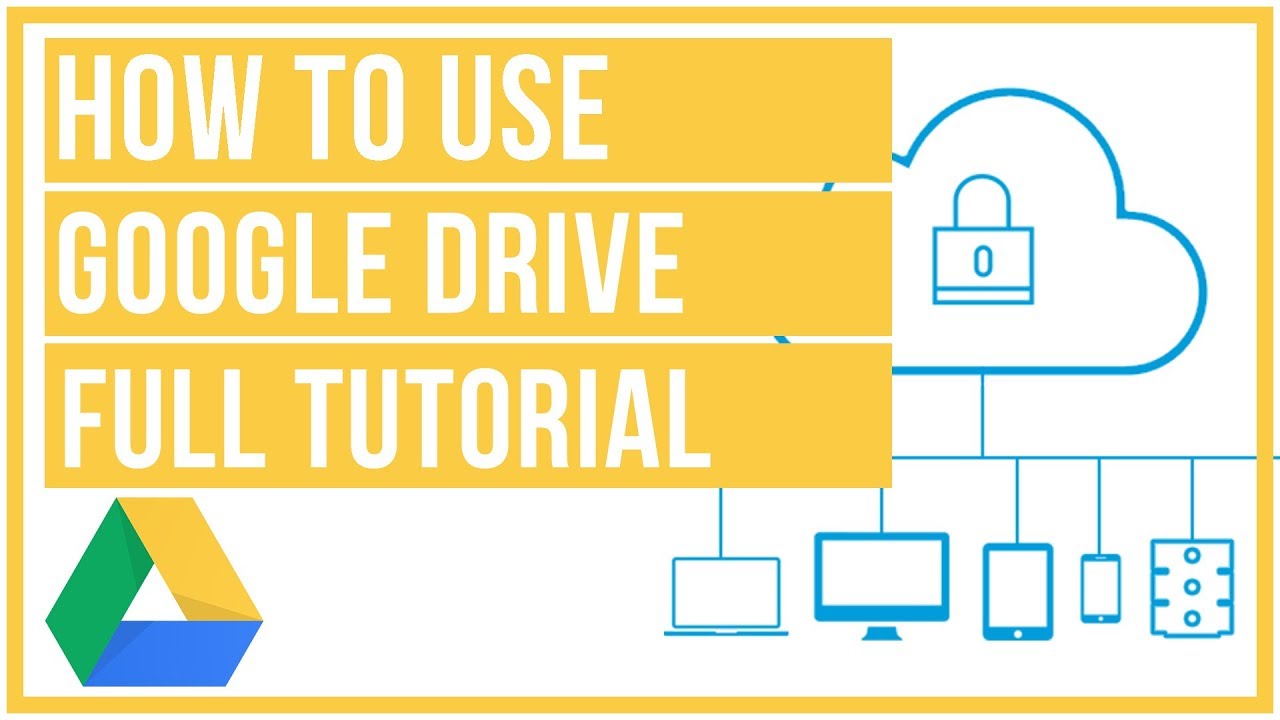

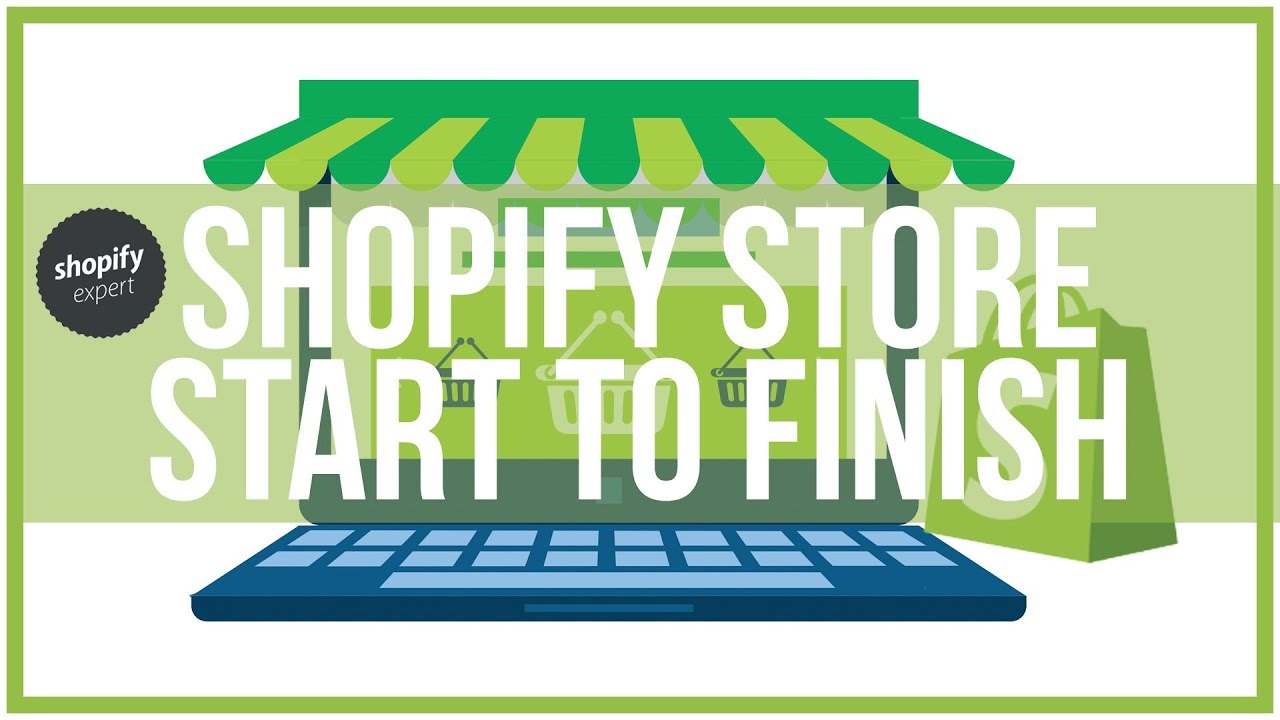
Leave A Comment