Today I’m going to walk you through how to recover deleted photos and contacts using iCloud. This tutorial will cover how to recover photos on your desktop and mobile device.
Desktop
To get started, head to your desktop and log into your iCloud account.
- First, click on Account Settings under your profile picture in the middle of the screen. Account settings will show you all of your different devices and how much storage you are currently using in iCloud.
- Look under Advanced in the lower left corner of the screen. You will see several “Restore” options.

- To restore a contact, select Restore Contacts. You will see an archive of any contacts you have deleted recently. Select an archive date and Select Restore. A message will pop up that lets you know that restoring this archived file will replace your current contacts. You can also restore calendars and bookmarks.

- To recover photos, go back to your iCloud main page. Click on Photos.
- Open the Recently Deleted option in the left side menu. If you want to recover a photo or photos, select the picture(s) and select Recover in the top right corner of the screen.
Mobile Device
- Open the Photos app and go to Albums.
- Scroll down to Recently Deleted.
- It’s important to keep in mind that only photos that have been deleted within the last 40 days will be available to be recovered. A great way to back up your photos is to use Google Photos. Check out my tutorial on how to back up your photos using Google Photos.
- Select the photo(s) you want to recover and restore them.

I hope this tutorial on how to recover deleted photos and contacts using iCloud was helpful. If you have any questions, be sure to leave those in the comments below.
If you’re interested in other iCloud tutorials, check out my post on how to free up iCloud storage space.
If you’re not subscribed to my YouTube channel, make sure you go over and watch my videos and subscribe.
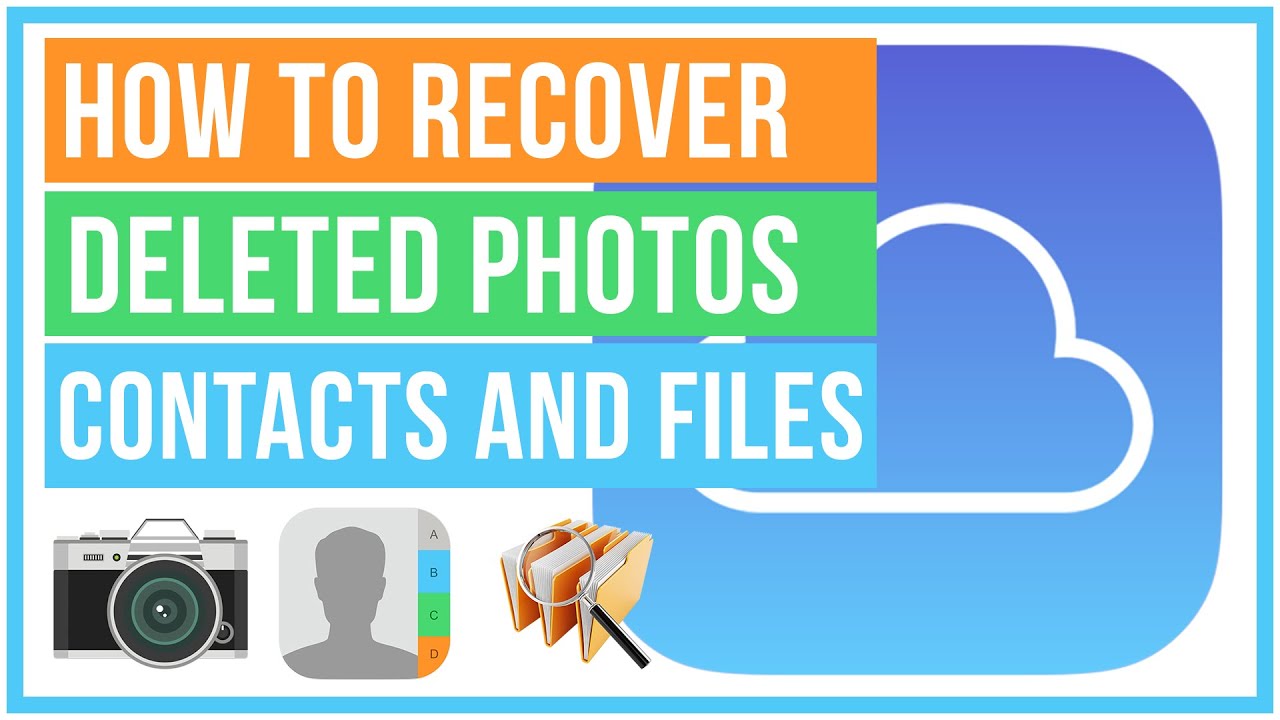
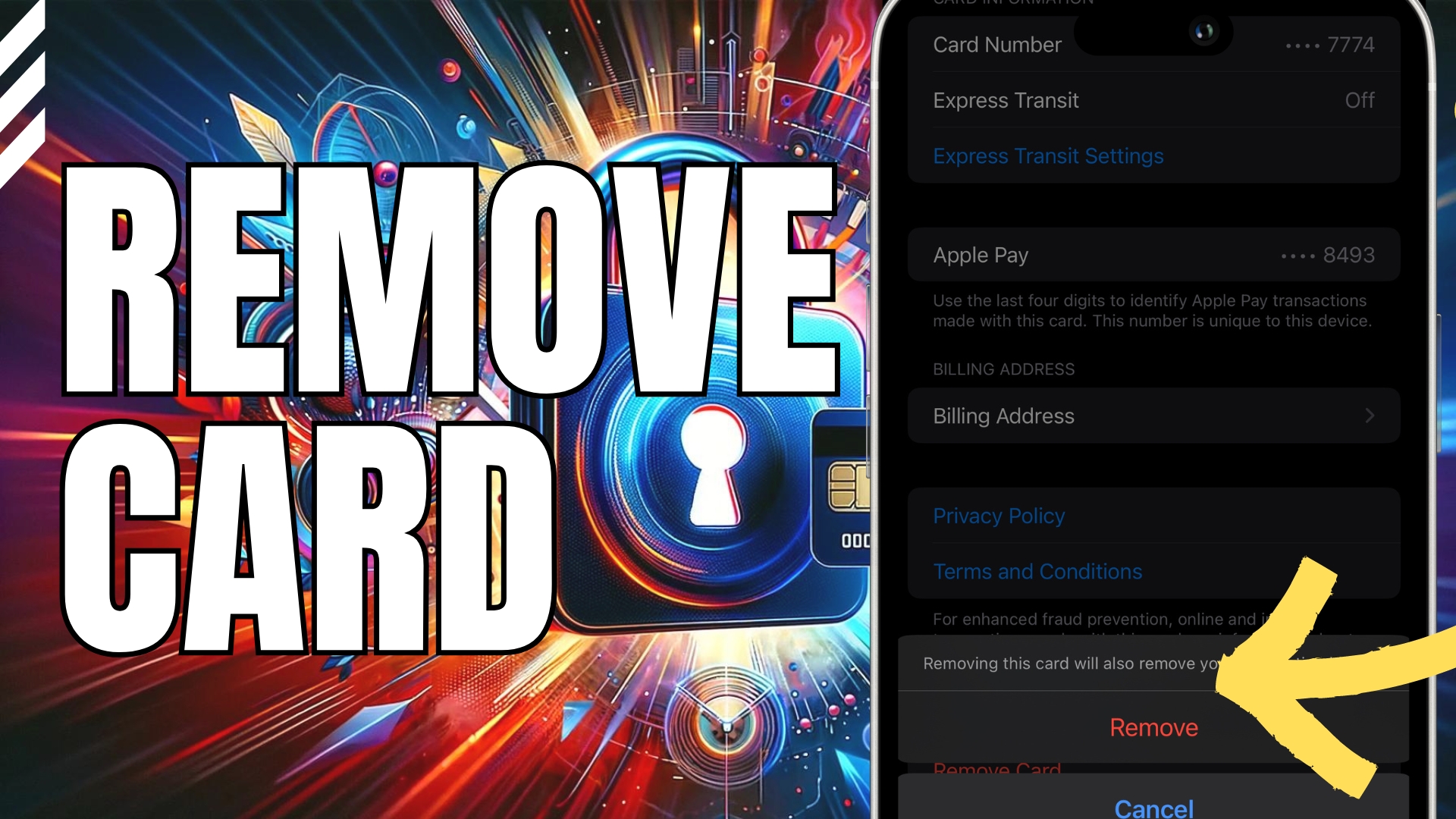
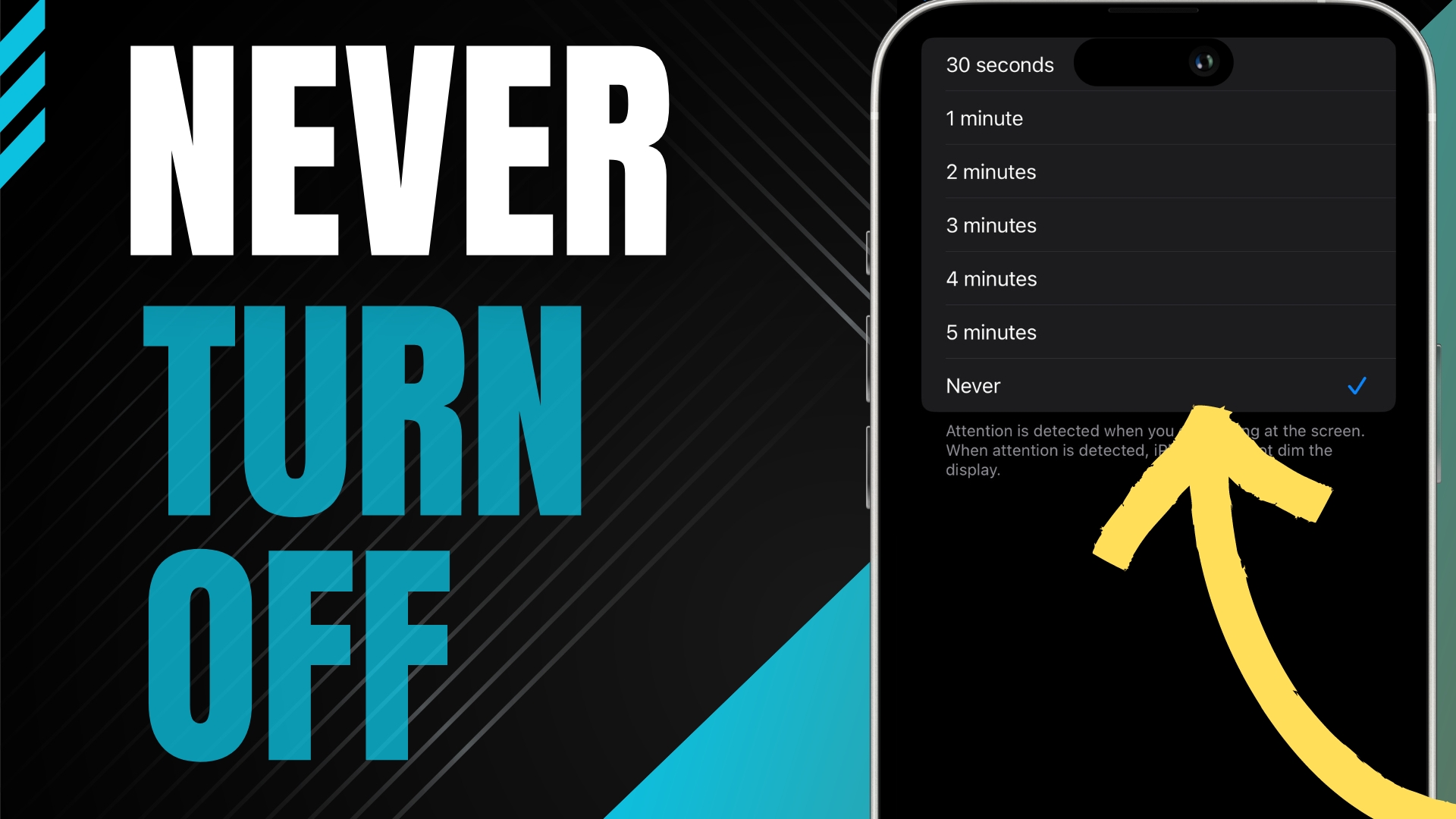


Leave A Comment