Today I’m going to run through a quick tutorial on how to get a refund on games in the Epic Games store. This can be a bit of a hidden process so I’ll walk you through how to get started.
- Log in to your Epic Games store account.
- To find the Return Policy, go to your web browser and go to the Epic Games Store Refund Policy.
- Notice that you have to have played a game less than 2 hours and be within a 14 day window to be eligible for a refund and your refund will come in the form in which you originally paid.
- Go the Help tab at the top of the Epic Games page.
- Select Epic Games Store and Launcher and click the gray Contact Us button.
- Fill out the form completely and select Refund Request/Purchasing Issues under “Use the Drop-down selection that best describes your inquiry.”
- If you follow the guidelines they set up for the refund process, you should generally receive a refund for your purchase.

I hope this tutorial on how to get a refund on games in the Epic Games store was helpful. If you have any questions, feel free to leave those in the comments below.
Be sure to check out my post on how to gift games in Steam.
If you’re not subscribed to my YouTube channel, make sure you go over and watch my videos and subscribe.




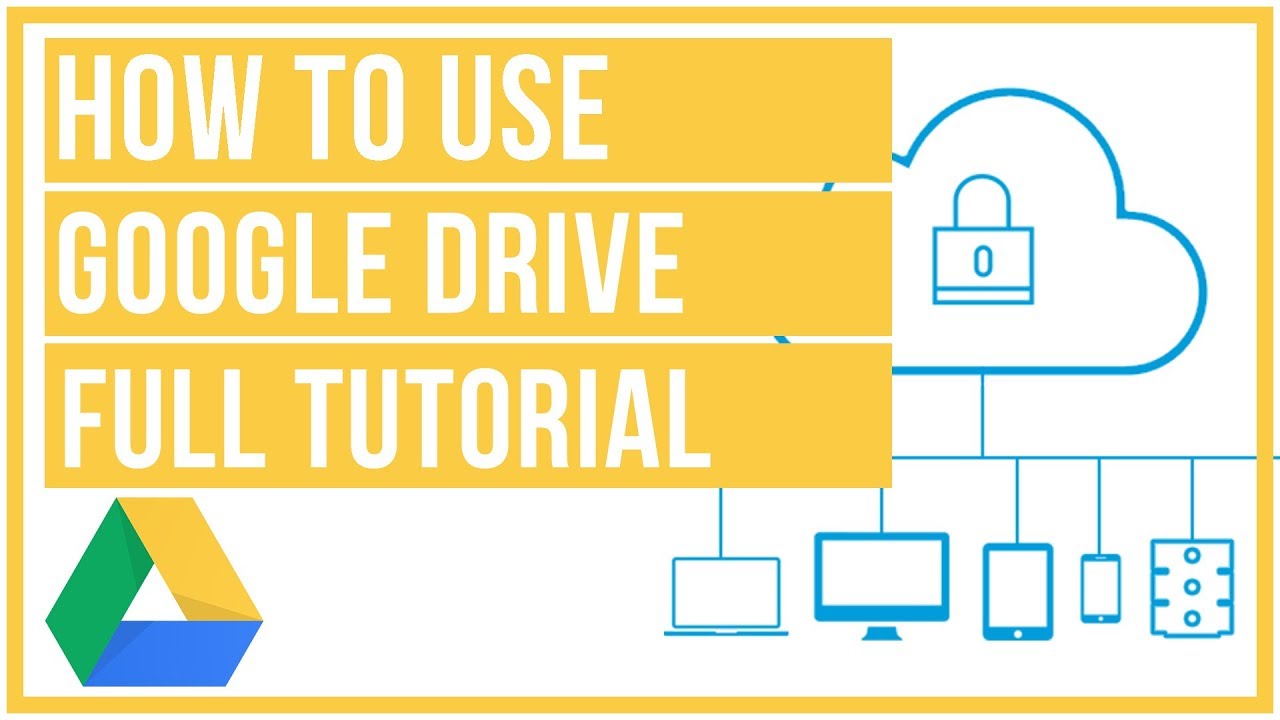
Leave A Comment