Today I’m going to talk about how to send and receive money with Venmo. Make sure you download the free app for Android or iOS.
You will need to link a bank account in order to send and receive money for free. If you link a debit or credit card, you will be charged a fee.
You can set up your bank account by going to Settings and then selecting Payment Methods.

How to Send Money
- To send money, click the icon in the top right corner that looks like a pencil and money.
- Find the person you’d like to send money to.
- You can enter a short message that lets the recipient know what the money is for.
- Next, you have the option to Pay or Request.
- Select Pay and enter the amount of money you are sending.
- Venmo does have a social feed that shows what people are sending and receiving money for. You can change the settings from public to private, just click the Public icon and make that change.
- Click the blue Pay button to send the money.

How to Receive Money
- To receive money, click the icon in the top right corner that looks like a pencil and money.
- Find the person you’d like to request money from.
- You can enter a short message that lets the recipient know what the money request is for.
- Next, you have the option to Pay or Request.
- Select Request and enter the amount of money you are requesting.
I hope this tutorial on how to send and receive money with Venmo was helpful. If you have any questions, feel free to leave those in the comments below.
If you liked this tutorial, check out my post on how to send money to friends and family on Paypal.
If you’re not subscribed to my YouTube channel, make sure you go over and watch my videos and subscribe.
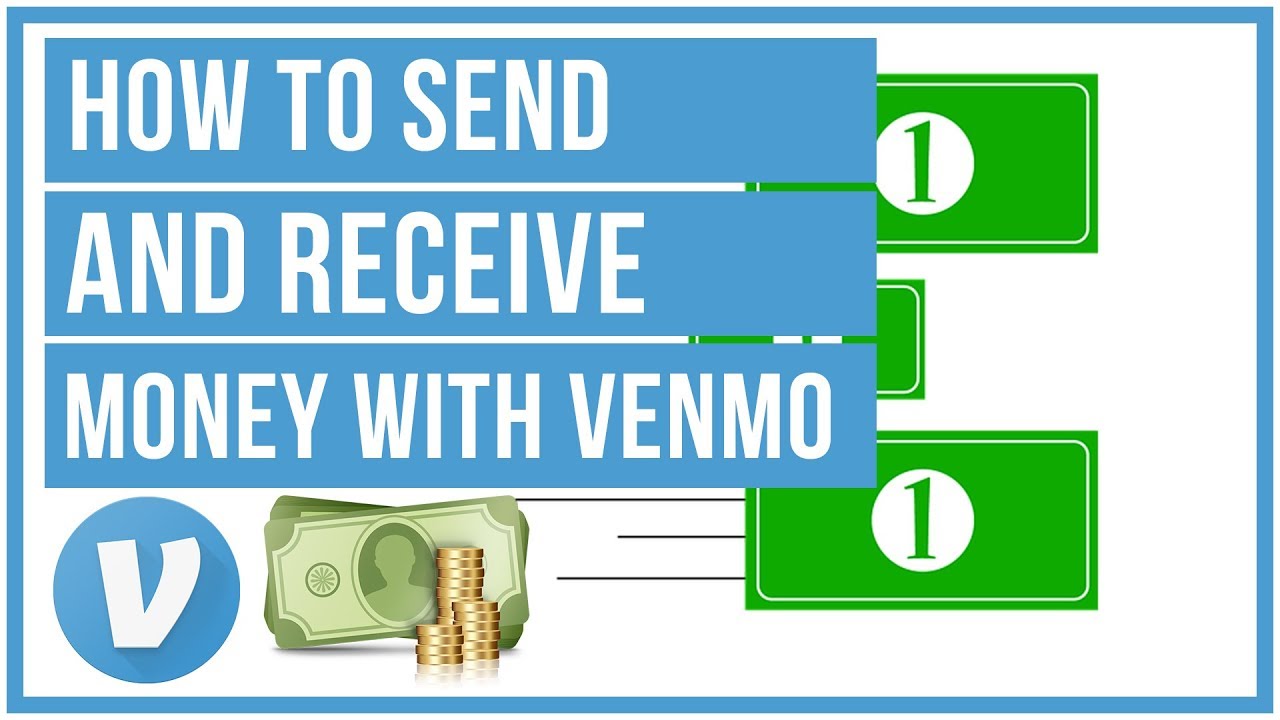




Leave A Comment