Today I’m going to walk you through how to send money to friends and family on PayPal with no fees. To get started, go ahead and log in to your PayPal account.

Go to the Send and Request tab at the top/middle of the page. From here you can send money to someone else or request that someone send money to you.
Send Money
- To send money, enter the email address of the person you’re trying to send money to. They must have an active PayPal account for this to work.

- Enter the monetary amount you want to send. You can add a note if you’d like, enter the recipient’s name and country of residence. Hit Continue.
- The next screen will ask what this payment is for. You can choose that it’s for a friend or you’re paying for an item or service. Keep in mind that you will be charged fees if you’re paying for an item or service. (You cannot use this option if you actually are paying for an item or service.) There are no fees associated with sending money to a friend.
- When everything is ready, click the Send Payment Now button.
- PayPal will automatically send the money from one of your associated payment options.
I hope this tutorial on how to send money to friends and family on PayPal was helpful. If you have any questions, be sure to leave those in the comments below.
If you’re interested in other Cash App, check out my tutorial on how to send and receive money on Cash App.
If you’re not subscribed to my YouTube channel, make sure you go over and watch my videos and subscribe.
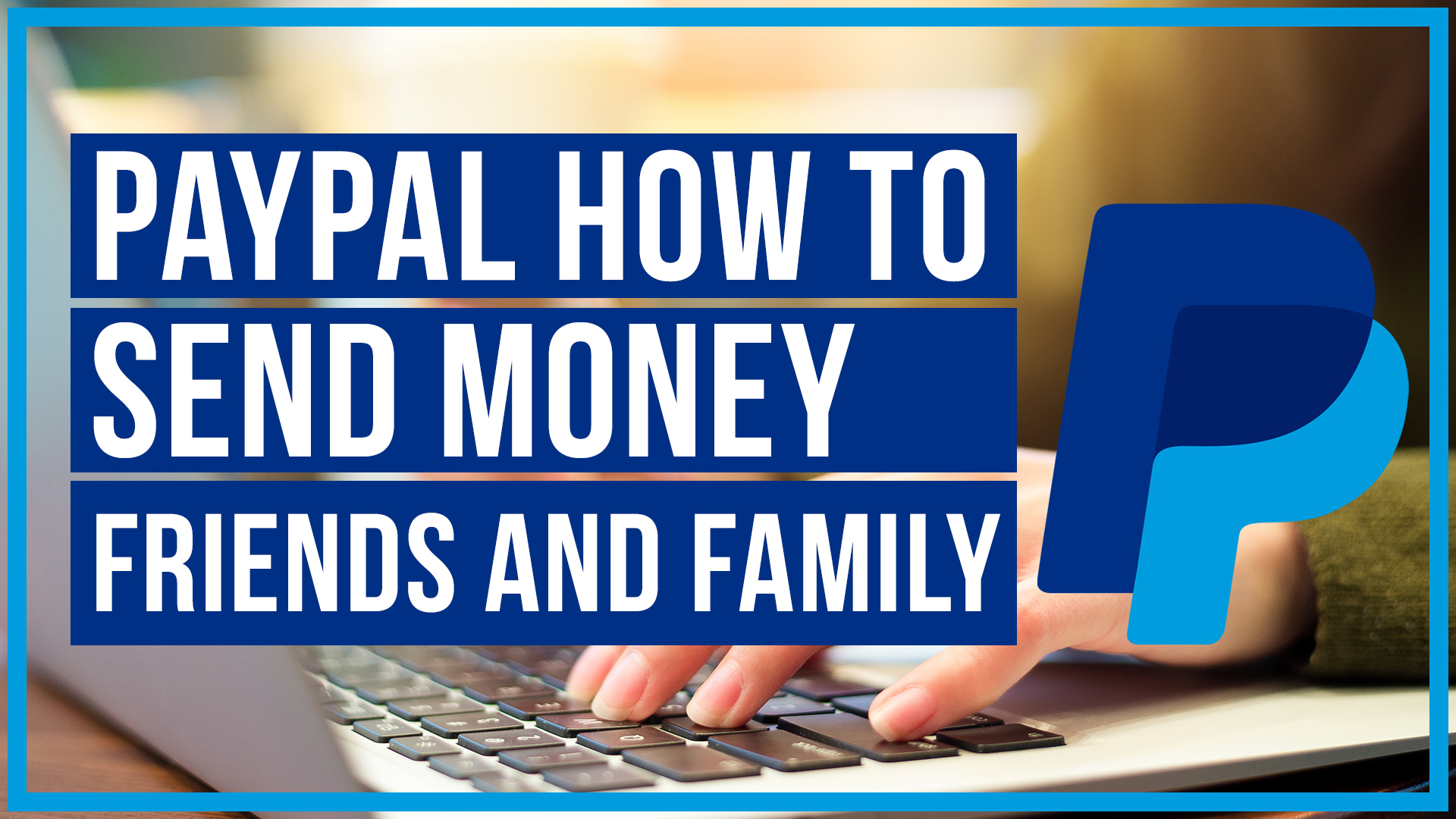

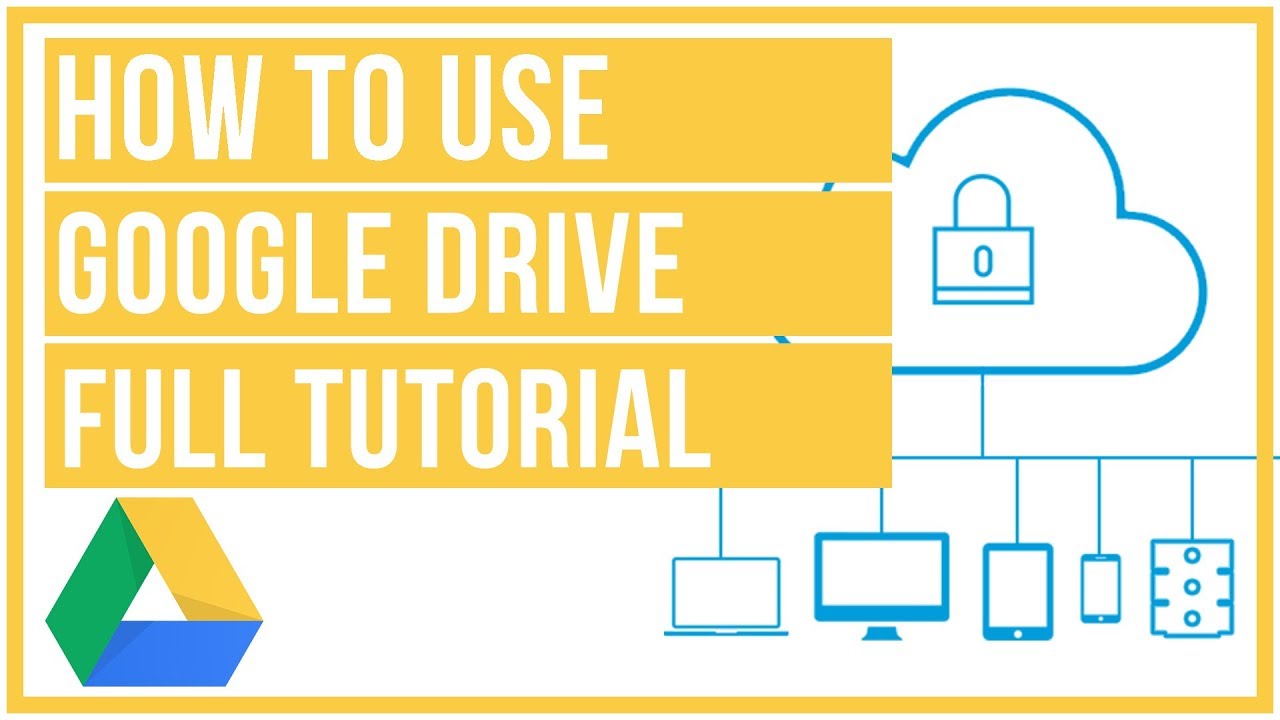

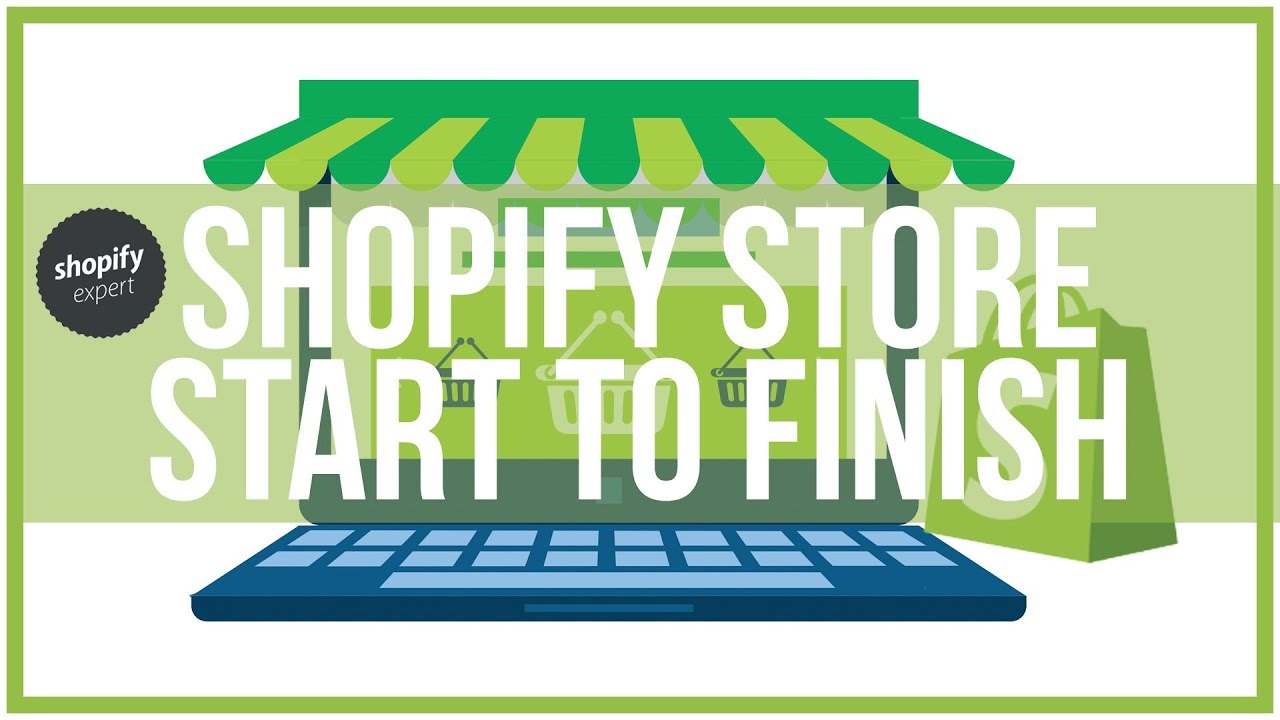
Leave A Comment