Today I’m going to talk about how to transfer Facebook photos to Google photos. Keeping a backup of your photos in Google is a great way to make sure they are safe. Note: it’s much easier to do this process on mobile so that’s what we’ll use in today’s tutorial. Go ahead and make sure you’re logged into your Facebook account.
- Go to the three lines in the bottom right corner of the screen and scroll down to Settings.
- Scroll down to where you see “Transfer a Copy of Your Photos or Videos.”

- Once you click, you will be required to enter your Facebook password again.
- The next step will be to choose the destination (where your photos will be transferred).
- Select Google Photos as your destination and then select photos or videos below. You will have to transfer them separately.
- Once you hit the blue Next button, you will be asked to sign into your Google account.
- Allow Facebook to add the photos to your Google library.
- It will ask you to confirm and Allow one more time and then hit the blue Confirm Transfer button.
- Under activity, you will see if the transfer is in progress or completed.
This was a quick and easy tutorial on how to transfer Facebook photos to Google photos. If you have any questions, feel free to leave those in the comments below.
If you’re not subscribed to my YouTube channel, make sure you go over and watch my videos and subscribe.
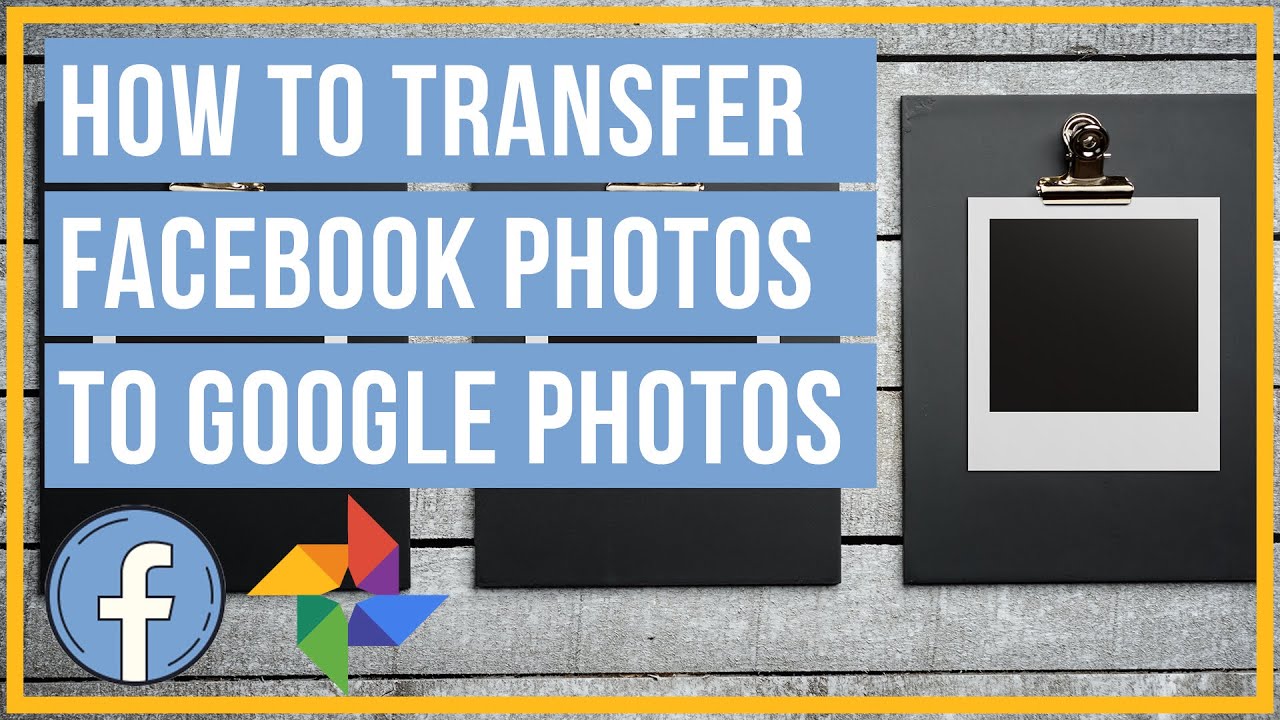
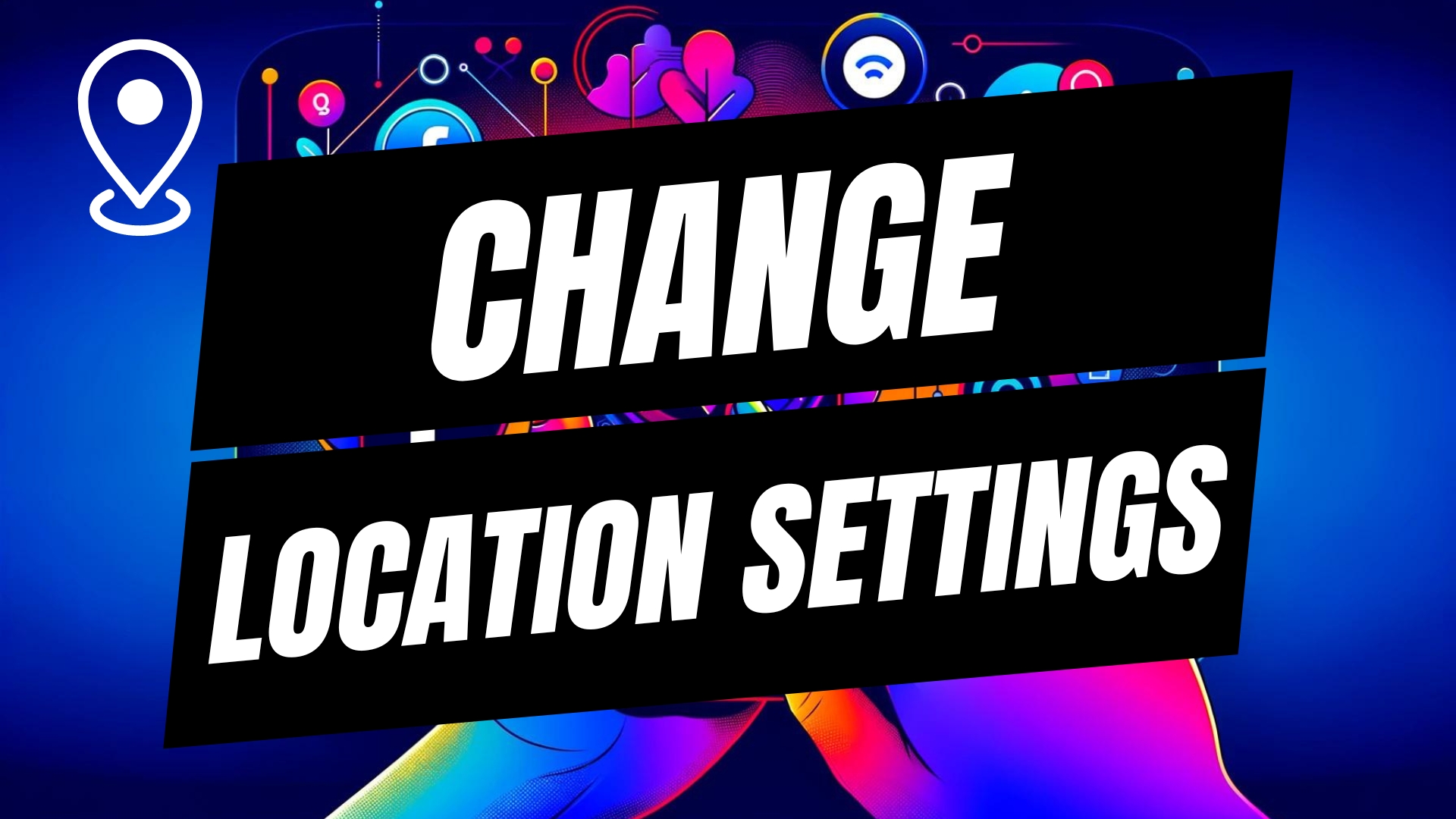


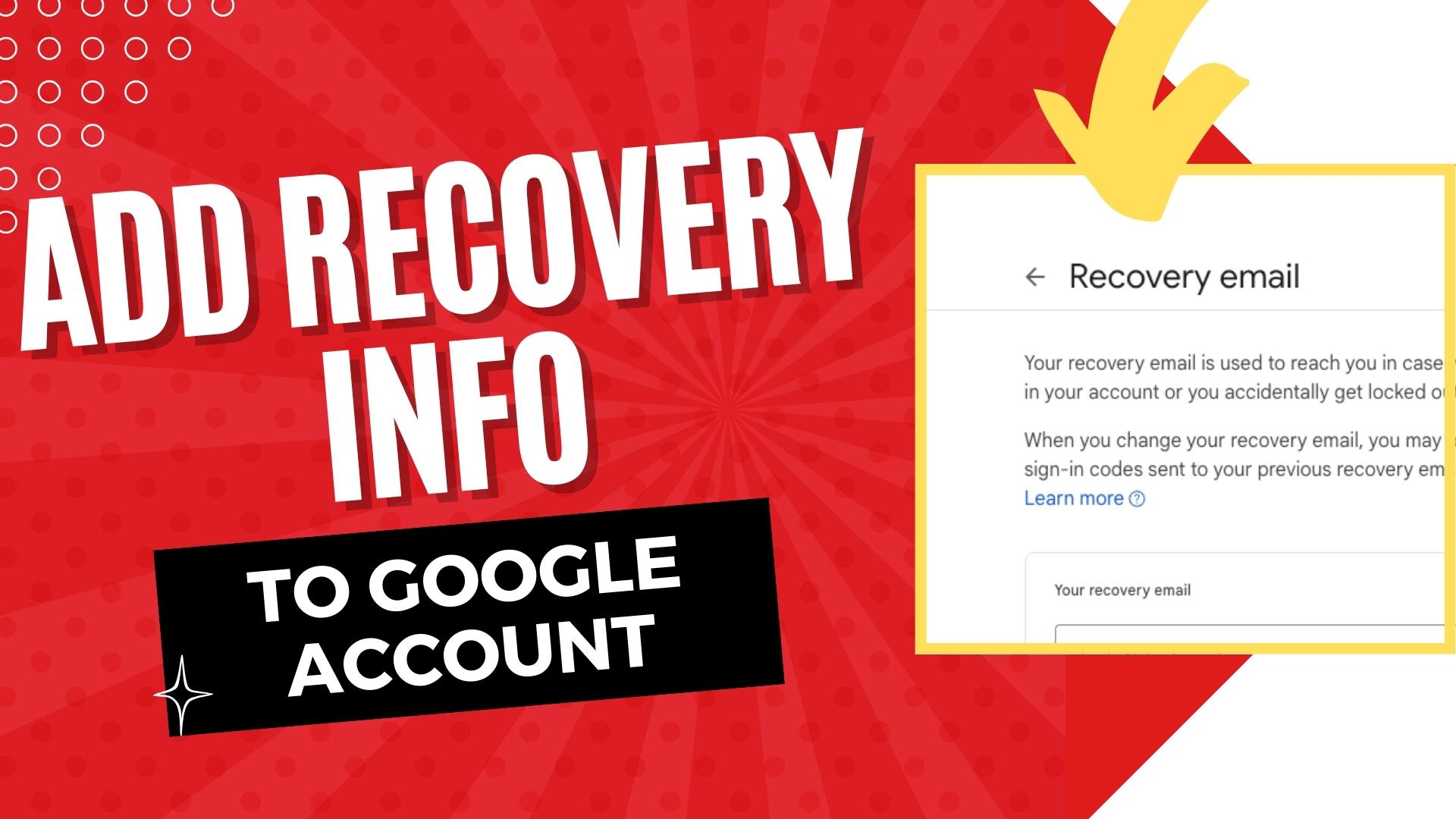
Leave A Comment