Today I’m going to walk you through a quick tutorial on how to cancel a Twitch subscription. Whatever your reasons may be, sometimes you want to cancel a subscription to a creator. I’ll help you with that process today.
- Go ahead and log in to your Twitch account. Click on your account profile in the top right corner of the page.
- Find Subscriptions and select. You can also visit Twitch subscriptions here.

- Click the gear icon on the subscription you want to cancel.
- Click Cancel Recurring Subscription (or Cancel Paid Subscription) and it should automatically cancel your subscription.
- The subscription end date will be listed in the details below.
I hope this tutorial on how to cancel a Twitch subscription was helpful. If you have any questions, feel free to leave those in the comments below.
Be sure to check out my post on how to cancel your Disney Plus subscription.
If you’re not subscribed to my YouTube channel, make sure you go over and watch my videos and subscribe.
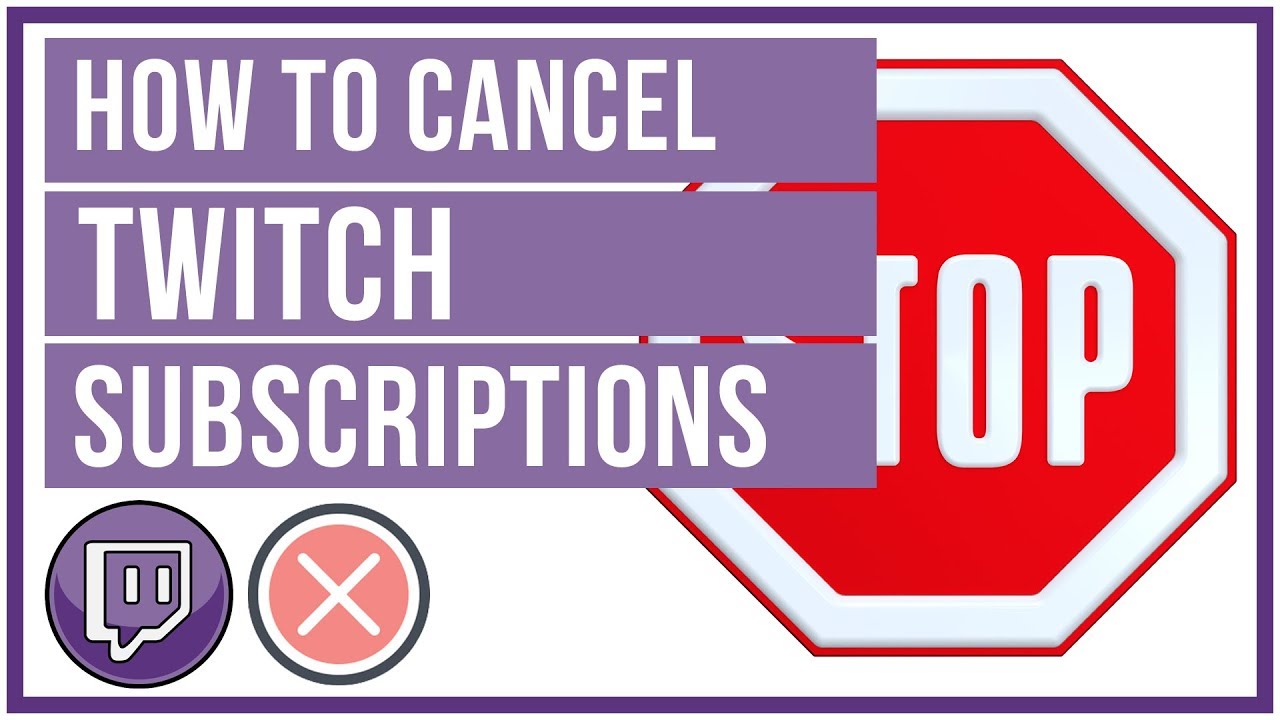

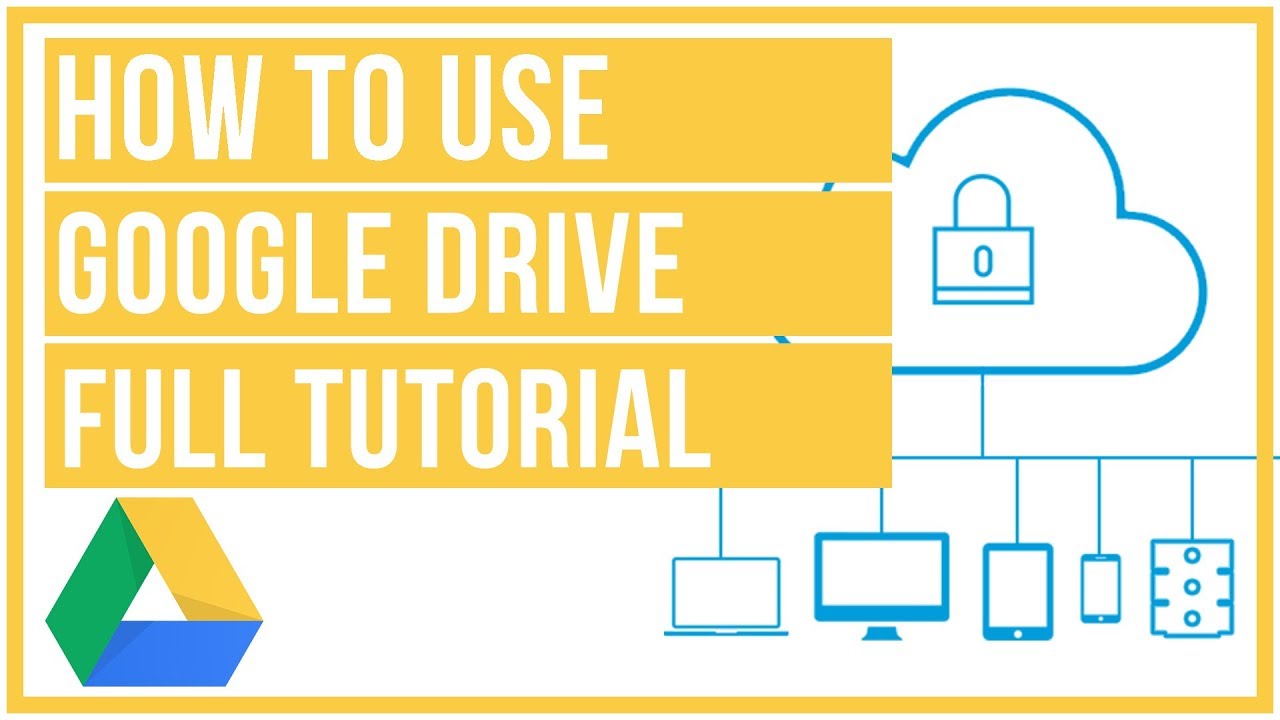


Leave A Comment