Today I’m going to walk you through a quick tutorial on how to link Amazon Prime to Twitch. Connecting these accounts allows you to receive Twitch Prime and subscribe to your favorite streamers.
- To get started, log into your Amazon account and go to Accounts and Lists.
- Click on Your Account and then Prime.
- Click on the Stream tab. Hit the gray right arrow until you get to Twitch Prime.

- Select Explore Twitch Prime.
- You’ll then have the option to Activate Twitch Prime. To make it easier, go ahead and open up another browser window and log in to your Twitch account. Go ahead and activate and select which country you are in.
- You’ll then be asked to link your Twitch account.

- Hit Confirm and your Amazon and Twitch accounts should be connected.
I hope this tutorial on how to link Amazon Prime to Twitch was helpful. If you have any questions, feel free to leave those in the comments below.
For another Twitch tutorial, check out my post on how to save past broadcasts on Twitch.
If you’re not subscribed to my YouTube channel, make sure you go over and watch my videos and subscribe.



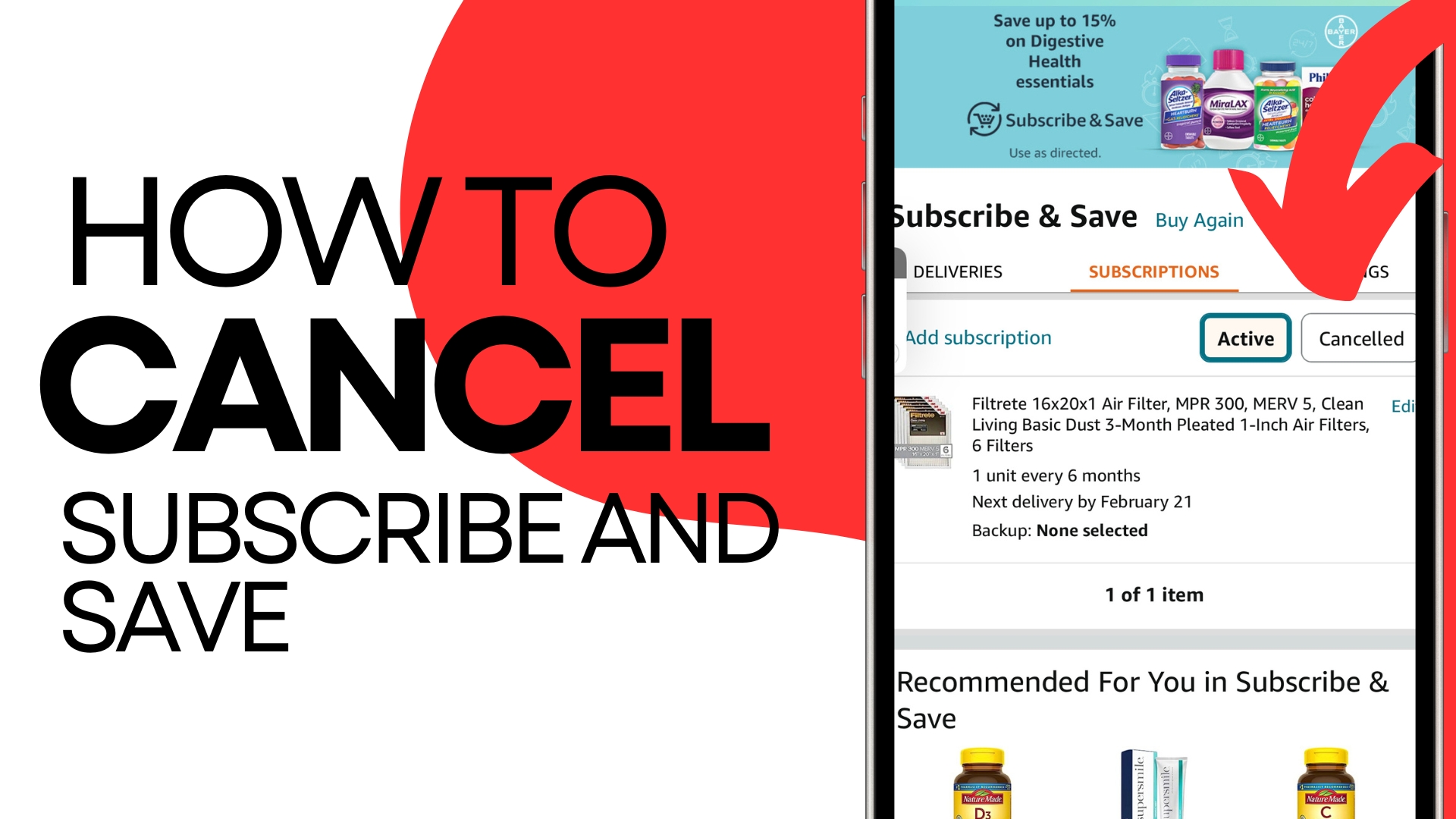

Leave A Comment