Today I’m going to walk you through how to change your YouTube channel name. Keep in mind this process changes your YouTube channel name but it won’t change your YouTube channel URL.
- Log into your YouTube account and click your channel icon in the top right corner of the page.
- Click the gear icon next to Creator Studio.
- You will have to actually edit your name on Google.

- Click Edit on Google and this will take you to your Google About Me page.
- Your current name will show up. Delete and enter your new name. Click Ok.
- Note: you will receive a message that warns you changing your name here will change your name on all Google products. If you’re okay with this, hit Ok.
- You can also change your profile image here as well.
- Changing your channel name here will NOT change your YouTube channel URL.
I hope this tutorial on how to change your YouTube channel name was helpful. If you have any questions, feel free to leave those in the comments below.
For another great tutorial, be sure to check out my post on how to use the YouTube video editor.
If you’re not subscribed to my YouTube channel, make sure you go over and watch my videos and subscribe.

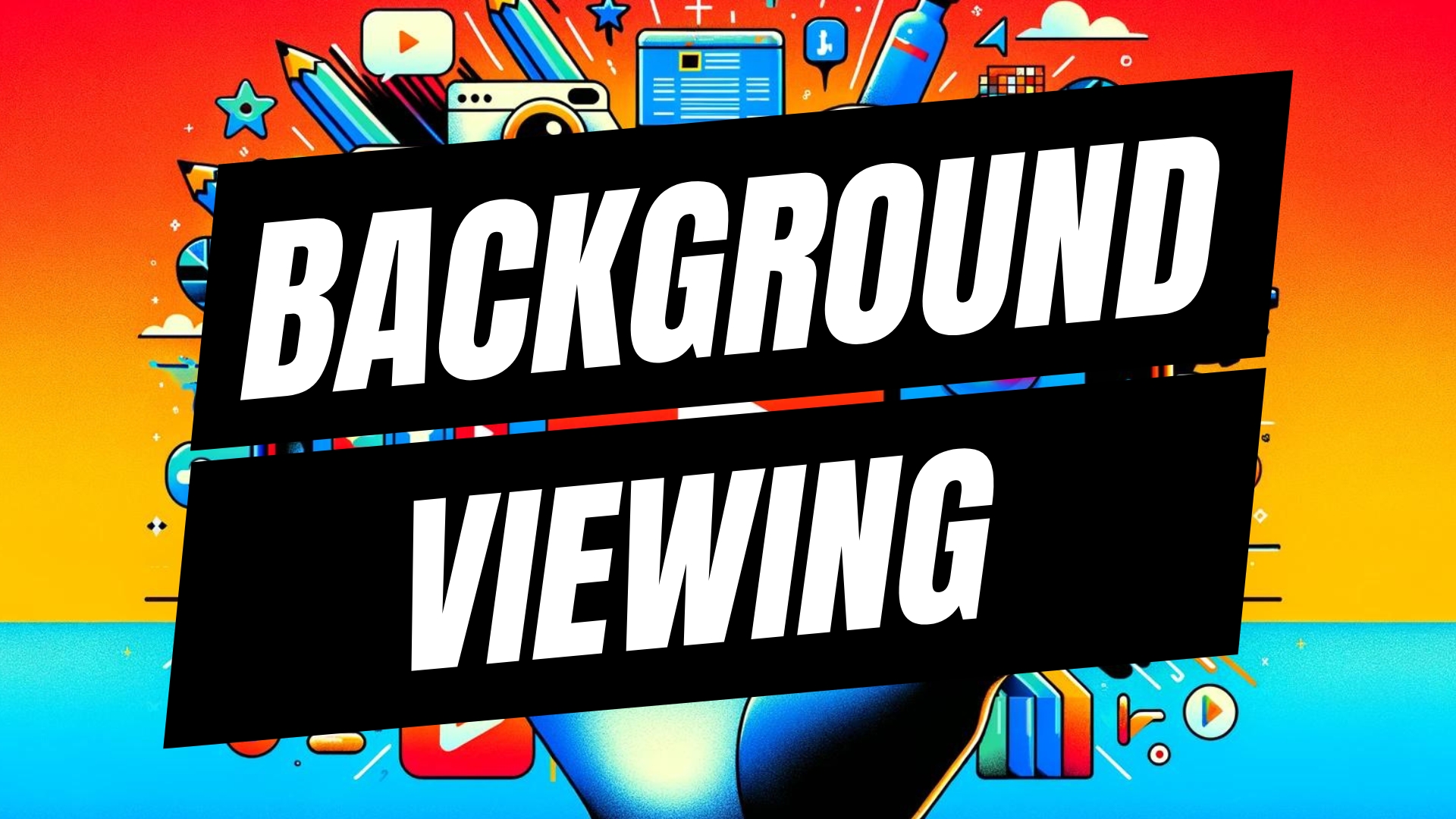

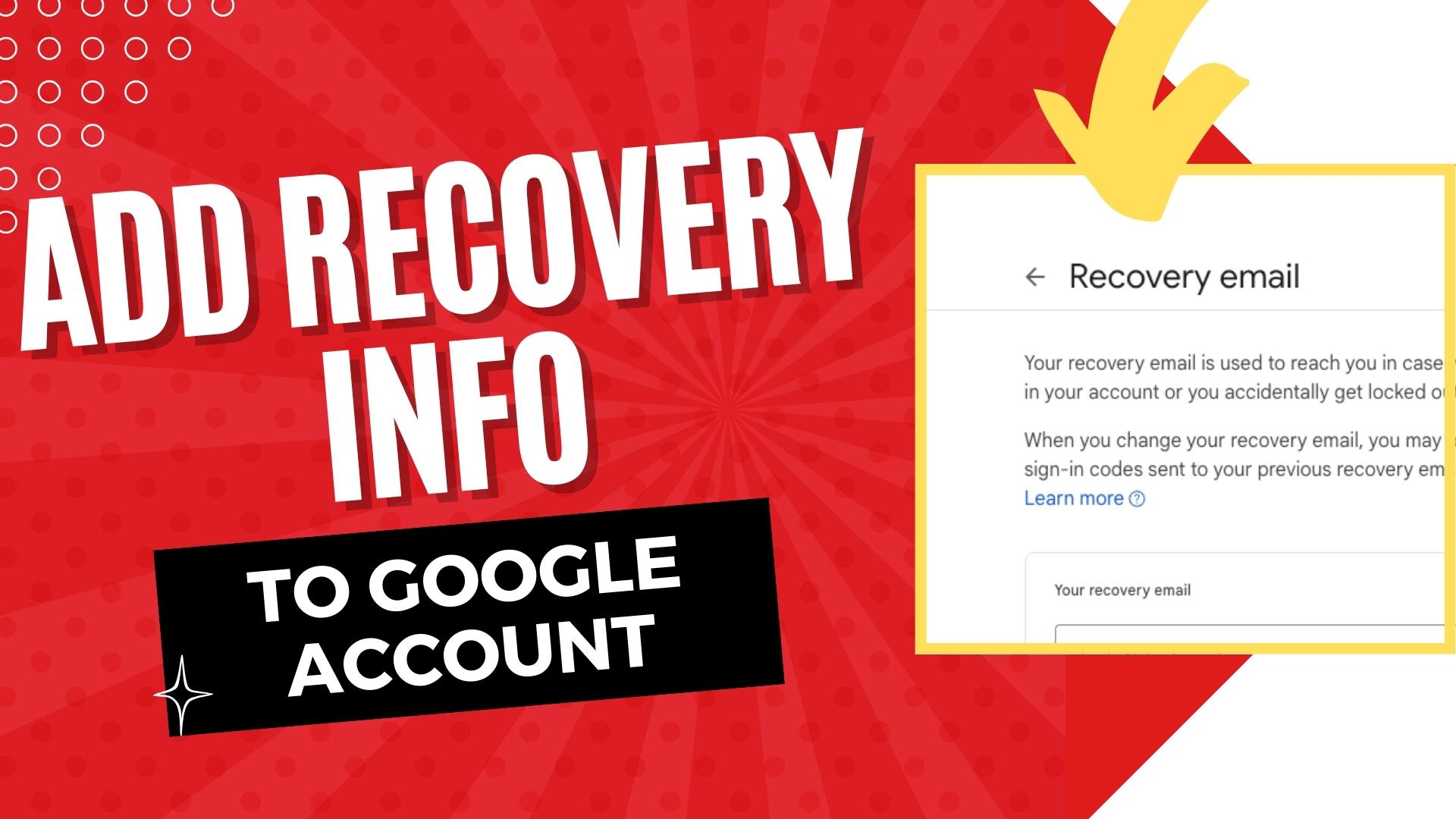
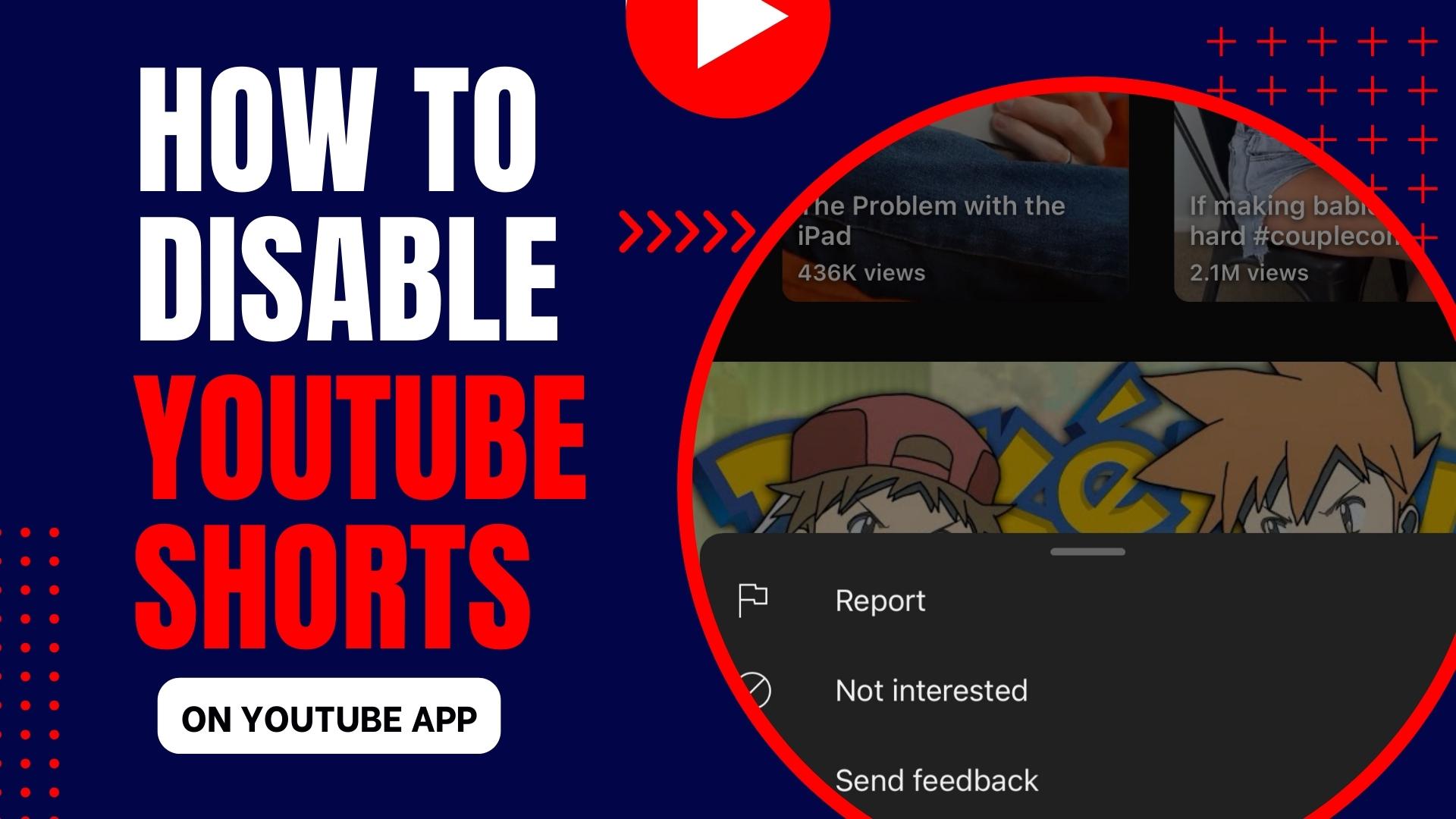
Hi,
Thanks for sharing these useful tips for changing a YouTube channel name. I never thought about the impact it could have on my followers.