Today I’m going to walk you through how to mute tabs in Google Chrome. This is a great way to prevent those websites that autoplay a video from playing while you’re scrolling through a page or looking at other tabs.
- First, go to a new tab in your Google Chrome browser and enter in chrome://flags.
- Search for “muting” in the search bar at the top of the page.
- “Tab auto muting” will come up as an option.

- Make sure that option is enabled.
- Click the blue Relaunch Chrome button in the bottom right of the page.
- Now when you relaunch Chrome, you will see an audio icon in the tab if it contains audio. You have the option to click that icon and mute that specific tab.

I hope this tutorial on how to mute tabs in Google Chrome was helpful. If you have any questions, feel free to leave those in the comments below.
For another great tutorial, be sure to check out my post on how to use tab groups in Google Chrome.
If you’re not subscribed to my YouTube channel, make sure you go over and watch my videos and subscribe.
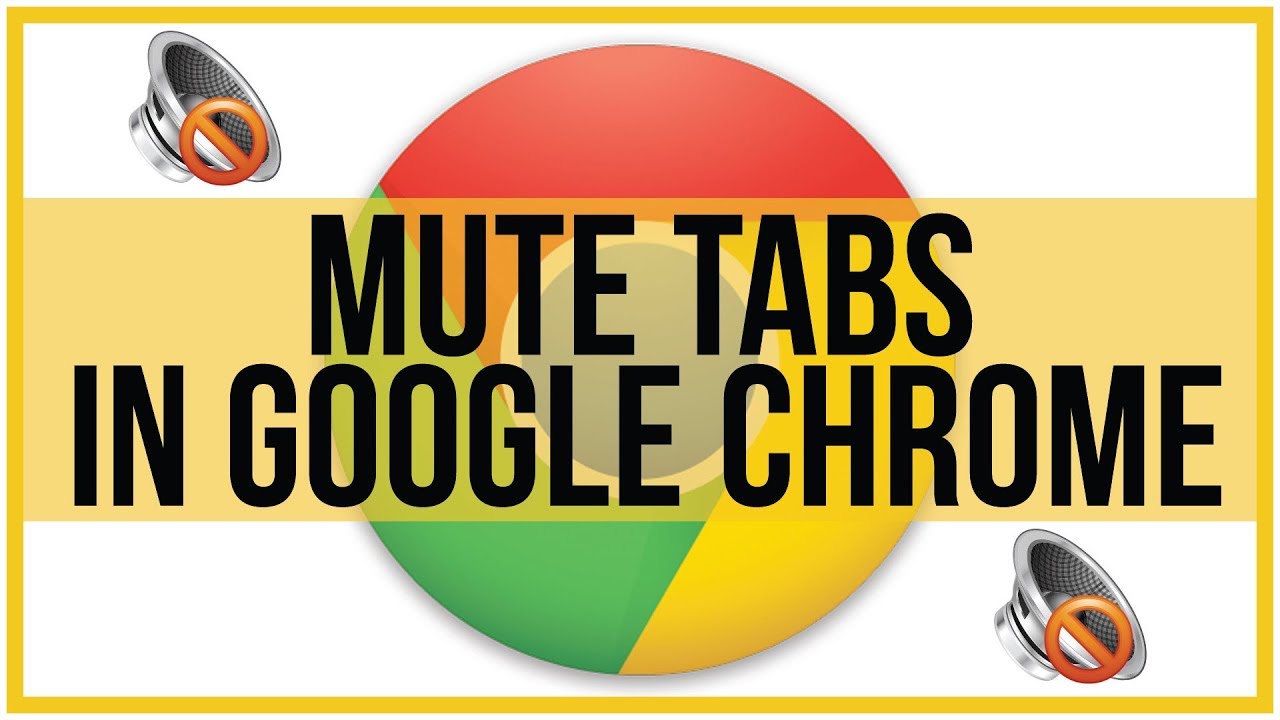
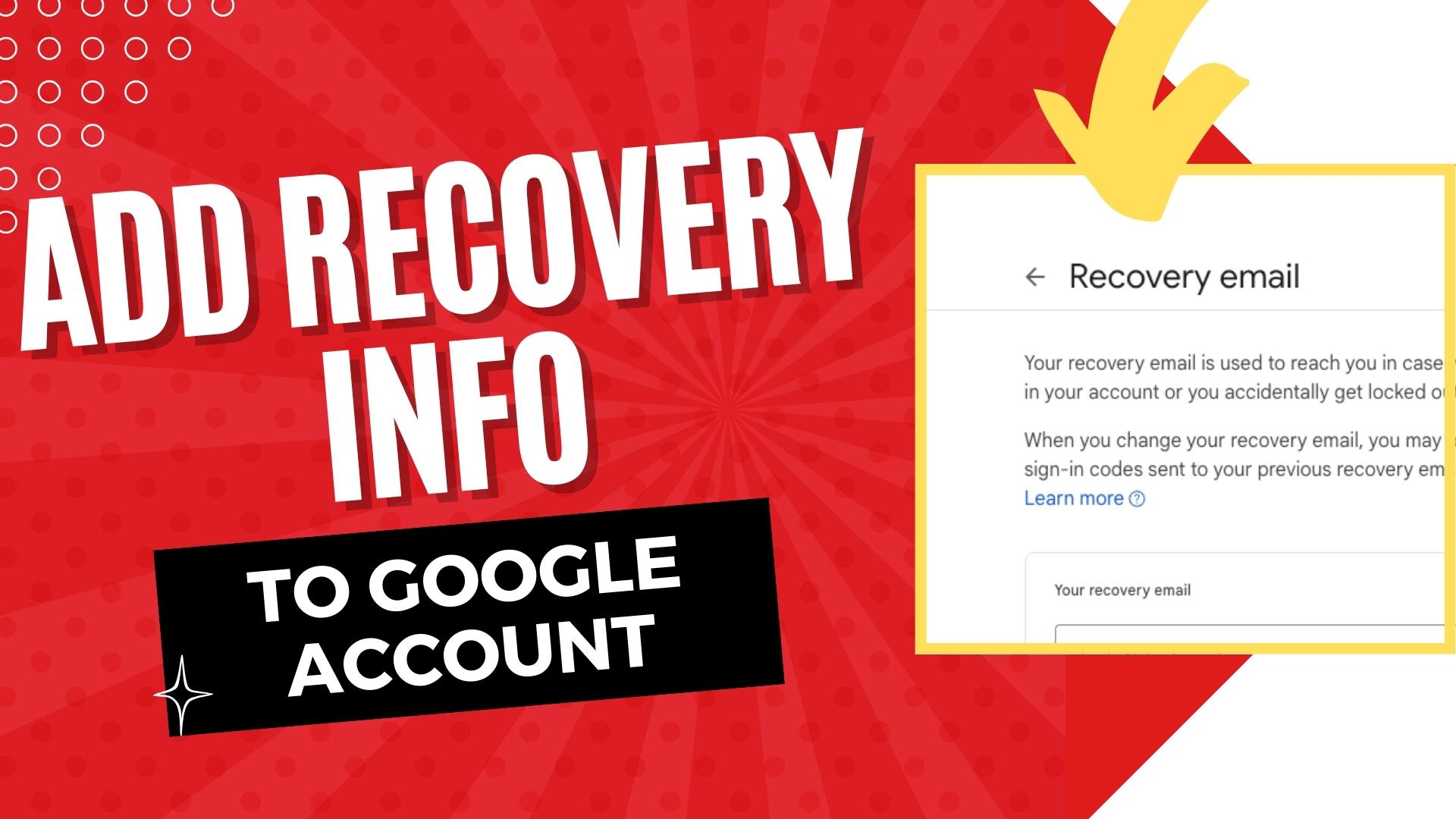
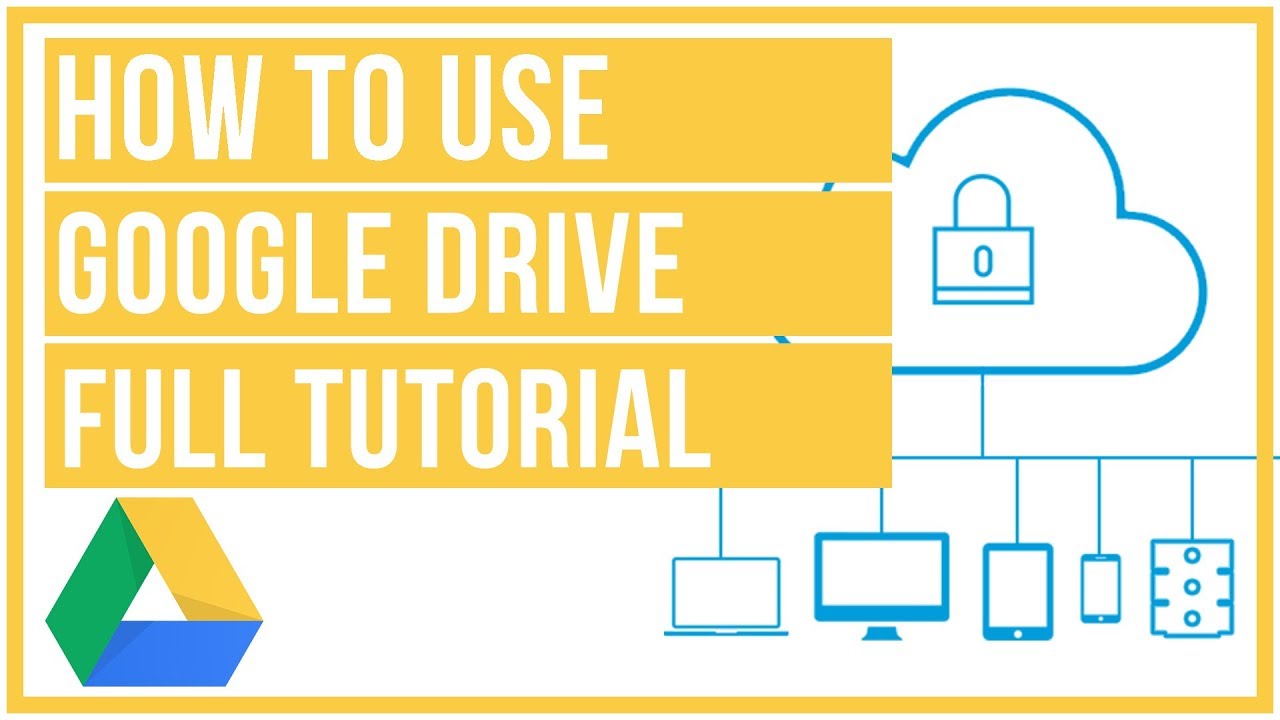
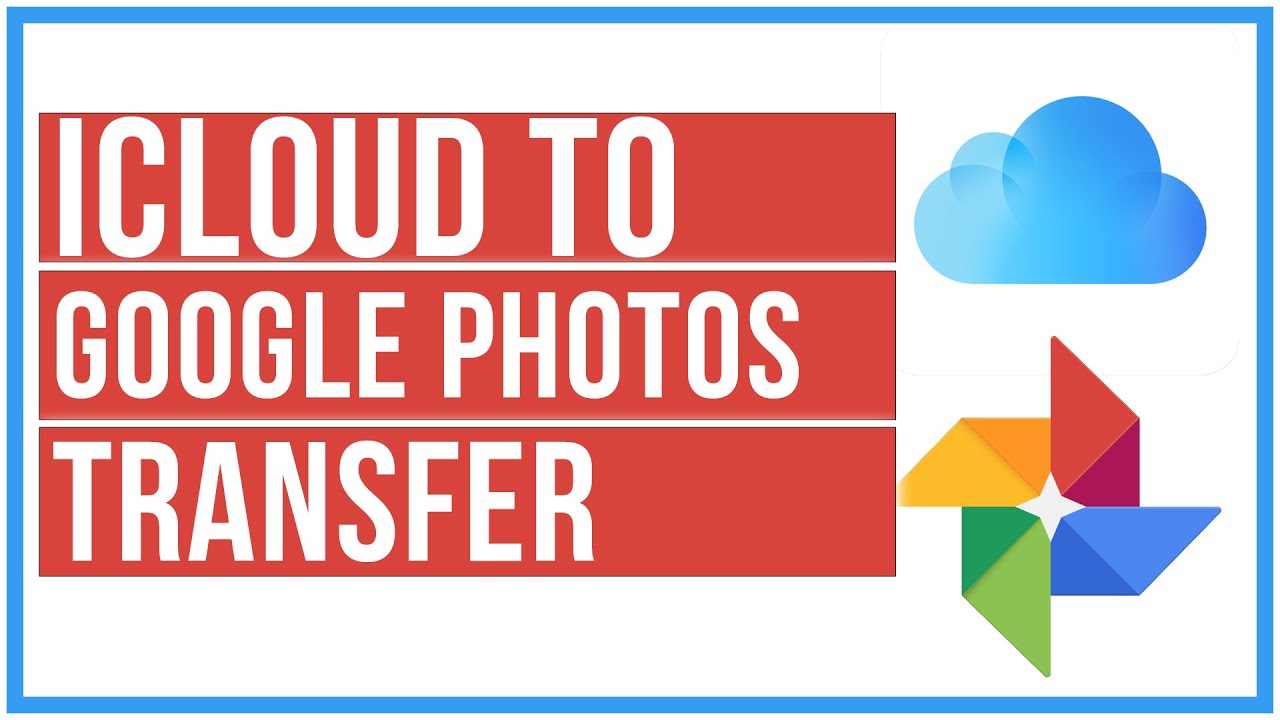

Leave A Comment