Today I’m going to walk you through how to create Twitter Fleets–or stories for Twitter. Fleets are similar to Instagram or Facebook stories. These are posts that stay on your account for around 24 hours and then they disappear.

- Log in to your account on the Twitter app.
- You’ll see Twitter stories from people you follow at the top of the screen.
- To create your own Fleet, click your profile image (it says Add with a blue addition symbol) at the top of the screen.
- You will need to give Twitter access to your camera and photos.
- You can select an image from your camera roll, take a picture, or take video using your camera. Videos are capped at around 60 seconds as of now.
- Add text on the image if you like. Tapping and holding the text will allow you to drag it around the image and place it where you want.
- You can also just post text with no image.
- To post, tap the Fleet button in the top right corner.

I hope this tutorial on how to create Twitter Fleets was helpful. If you have any questions, feel free to leave those in the comments below.
For another great Twitter tutorial, be sure to check out my post on how to customize your Twitter profile and privacy settings.
If you’re not subscribed to my YouTube channel, make sure you go over and watch my videos and subscribe.
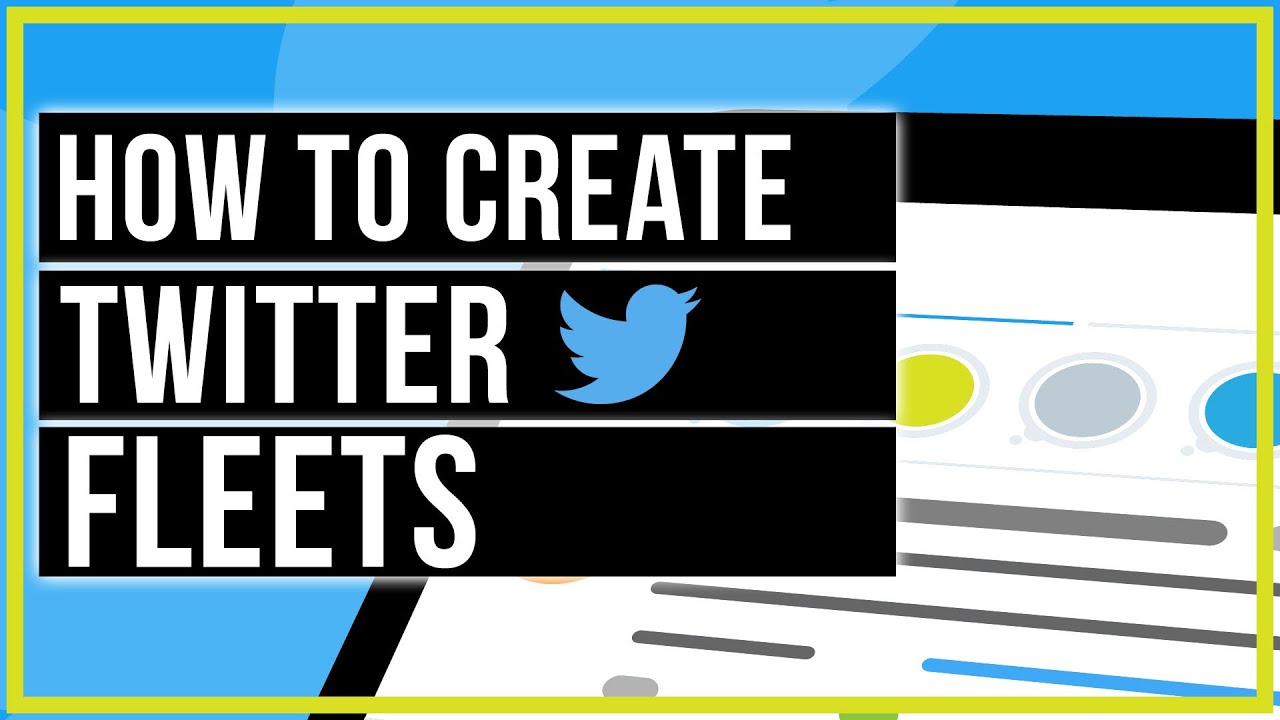




Leave A Comment